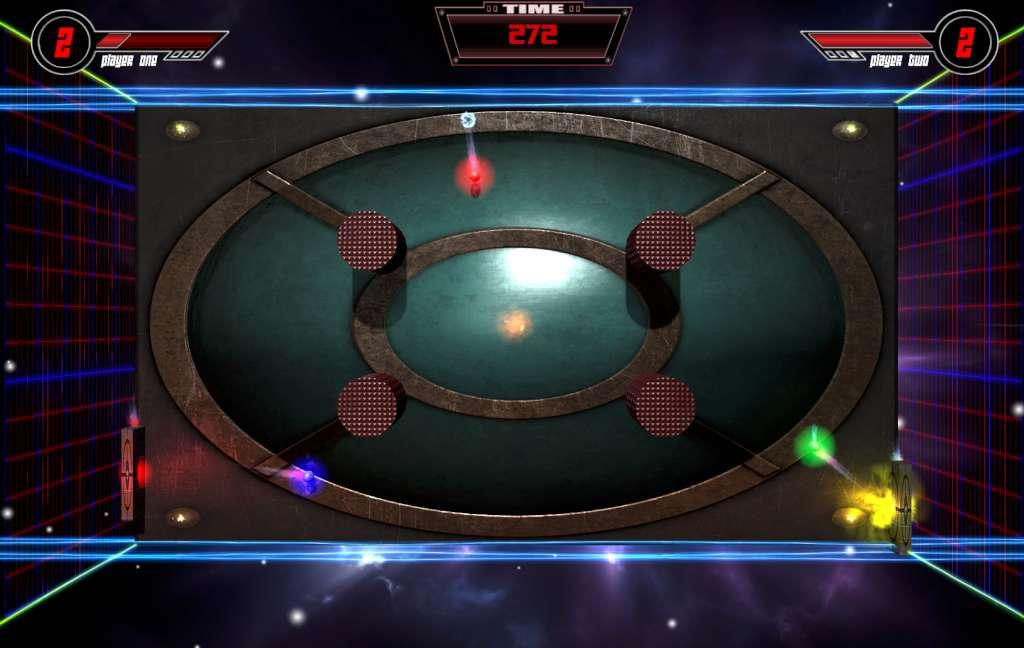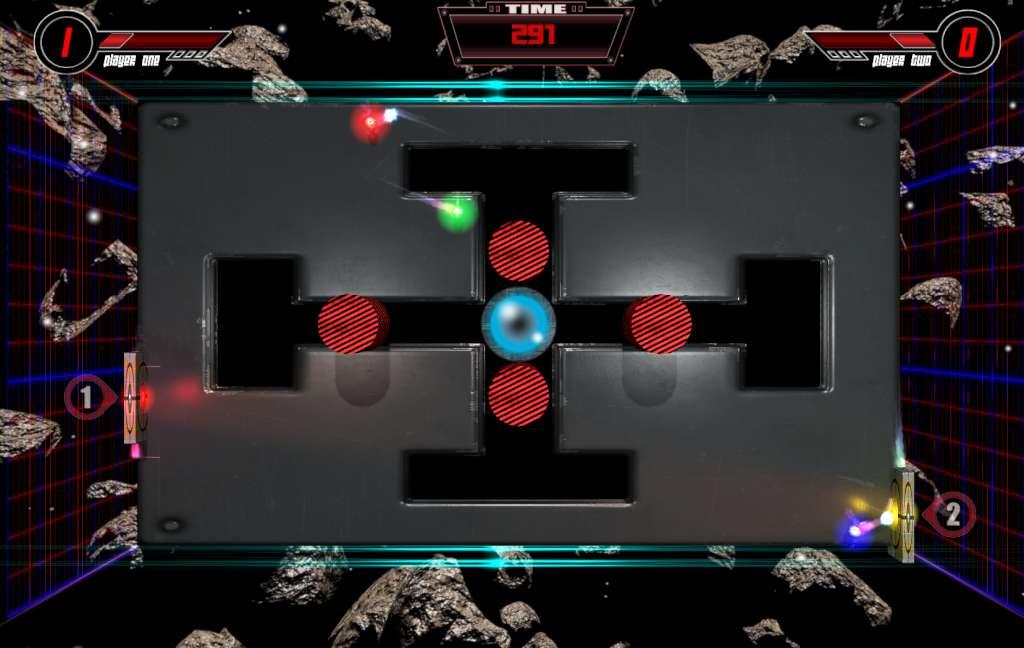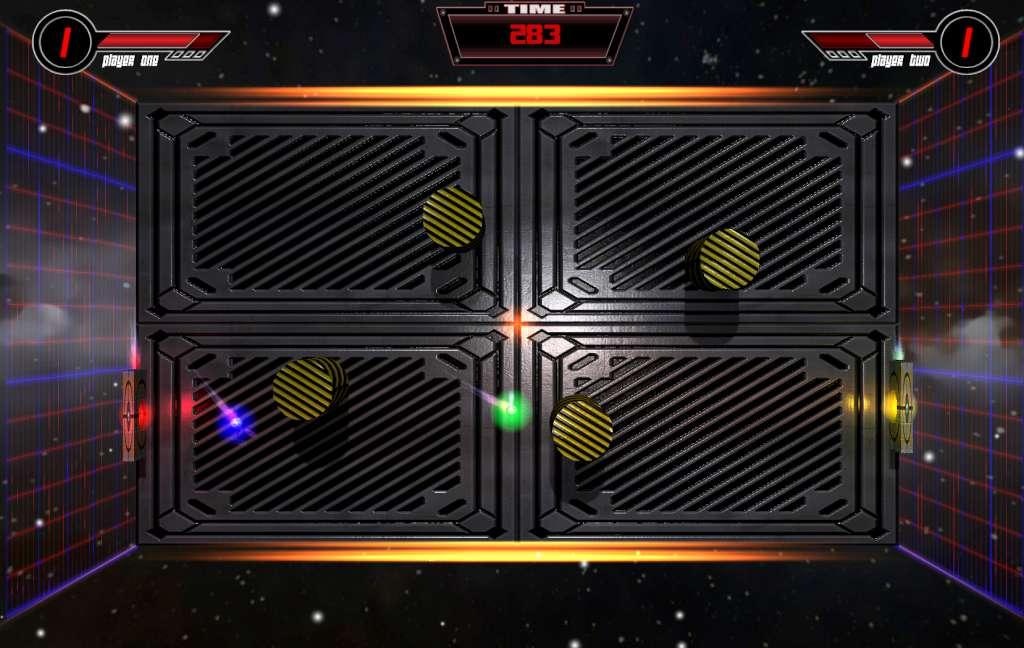RageBall Steam CD Key





Description
A modern take on a classic game. RageBall is a 2d animation sports game, that pits player against player. With nine different playing fields for players to choose from, each playing field has new obstacles for players to overcome. The object is to deflect the balls back at your opponent, and to not allow the balls to get past you. If balls do get past you, your opponent gets a point. And if a ball gets past your opponent, you get a point. The first person to 10 wins the match. With a unique audio track, and colorful levels, this game is sure to impress. Online multiplayer will be added with your support!
System requirements
Windows
OS: Windows 7, 8, 10 Processor: Intel Core 2 Duo 2. 8Ghz or equivalent Memory: 2 GB RAM Graphics: NVidia GeForce GTX 760 Storage: 3 GB available space
Activation details
Go to: http://store. steampowered. com/ and download STEAM client Click "Install Steam" (from the upper right corner) Install and start application, login with your Account name and Password (create one if you don't have). Please follow these instructions to activate a new retail purchase on Steam: Launch Steam and log into your Steam account. Click the Games Menu. Choose Activate a Product on Steam. . . Follow the onscreen instructions to complete the process. After successful code verification go to the "MY GAMES" tab and start downloading.