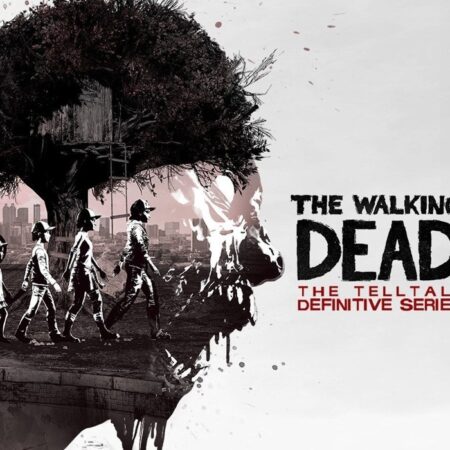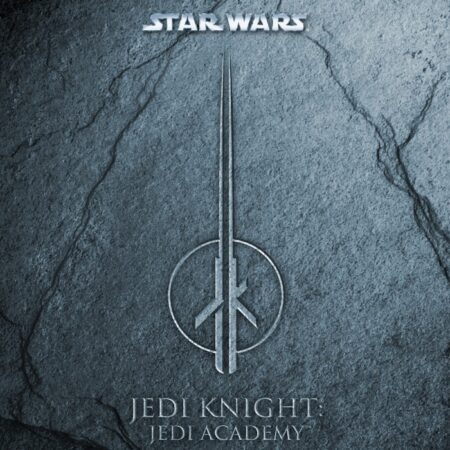RaceRoom – DTM Experience 2014 DLC Steam CD Key




Description
oin the world’s most powerful touring car series, the DTM Championship. Featuring all the real teams, drivers, and tracks from the 2013 season, DTM Experience offers unrivalled immersion and gameplay to its audience. Enjoy the 2013 DTM Championship, Single Player Races, Track Tests and Leaderboard Challenges. Review your stats and manage videos and screenshots through your DTM profile. DTM Experience provides accessibility through 3 tailor made difficulty levels, and enhanced support for all types of controllers including keyboards, game pads, and steering wheels. Features DTM 2013 ChampionshipA full recreation of the 2013 DTM season featuring all 9 championship tracks and 22 cars. Single RacesUnlimited choice of track and car for free races. Multi-player Races (alpha)Challenge friends and rivals in online races. Track TestTraining on any track with any car of the 2013 DTM season. Leaderboard CompetitionChallenge the world on the official DTM leaderboards. Monitor your progress in real time using the in-game Leaderboard Bar. Audio RealismAudioDrive is a real time sound engine that crossfades thousands of sound samples into a layer of impressive 7. 1 surround race car audio. Rookie To Pro AppealThe ‘Novice’, ‘Amateur’ and ‘Get Real™’ difficulty levels cater to players of all skill levels. Adaptive Racing IntelligenceA. R. I manages the properties of the computer controlled opponents and adapts the AI opponent skill level to match that of the player.