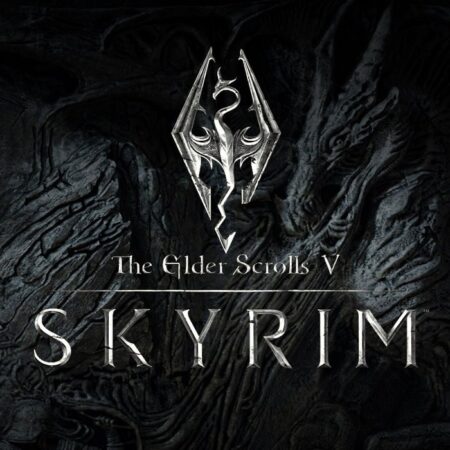RACE 07 Steam CD Key






Description
RACE 07 – The Official WTCC Game features the full FIA WTCC season of 2007 including all cars and tracks, as well as several new support classes and tracks from all over the world. The game also features the full WTCC season of 2006 which was included in the games predecessor RACE – The WTCC Game, released in 2006 on PC. For the first time ever SimBin is also presenting single seater action with Formula cars. Race with the incredibly fast Formula 3000, Formula BMW and in addition also the Radical sports cars with the models SR3 and SR4. To support these new race classes the player will be offered the choice between one- or two-race-format. The highly detailed damage system is also adapted to give the Formula cars the vulnerability they have in real life. RACE 07 comes with a score of new tracks and added track variations including several new city tracks, alternate track layouts and reversed track option. Several new community oriented features, game modes and online functionalities will also be announced later. All in all, RACE 07 features more than 300 cars in 9 different classes on 32 real life racing tracks and city circuits from all over the world.
System requirements
- Supported OS
- Microsoft Windows XP Home/Pro, Windows Vista*
- Processor
- 1.7 GHz Intel Pentium 4 or 100% compatible
- Memory
- 512 MB RAM
- Graphics
- DirectX 9 compatible graphics card with 128 MB memory
- Sound
- DirectX 9 compatible
- Direct X Version
- 9
- Hard Drive
- 2.5 GB free space
- Input Devices
- Keyboard and Mouse
Activation details
Click "Install Steam" (from the upper right corner)
Install and start application, login with your Account name and Password (create one if you don't have).
Please follow these instructions to activate a new retail purchase on Steam:
Launch Steam and log into your Steam account.
Click the Games Menu.
Choose Activate a Product on Steam...
Follow the onscreen instructions to complete the process.
After successful code verification go to the "MY GAMES" tab and start downloading.