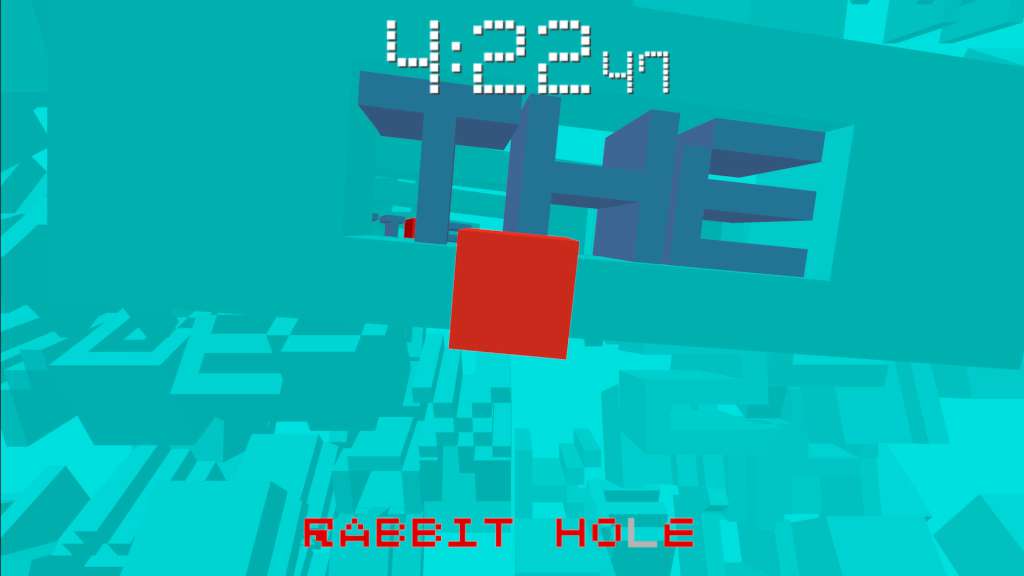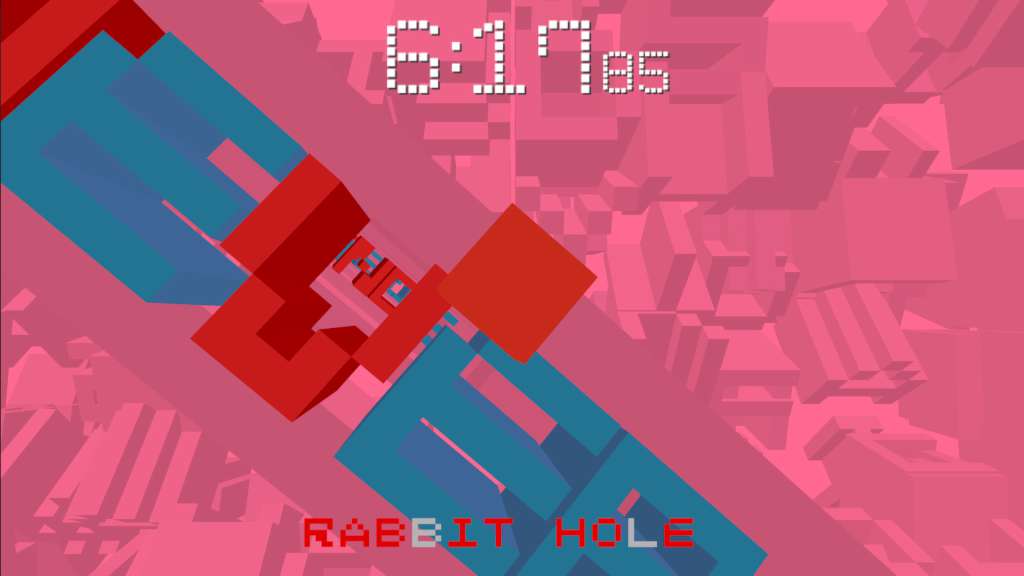Rabbit Hole 3D: Steam Edition Steam CD Key



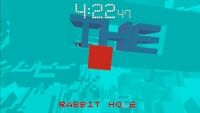


Description
Rabbit Hole 3D: Steam Edition Steam CD Key Platform: Steam Release Date: 25/04/2014 Product Description Find out how deep the rabbit hole goes! Rabbit Hole 3D: Steam Edition is a minimalistic retro puzzle game. The game features 3D word puzzles based on Chapter 1 of Alice in Wonderland by Lewis Carroll. Players must navigate through keywords generated from the book’s initial chapter. Features Supports SteamPlay. Play it on Windows, Mac, and Linux! Contains audio clip of Alice’s Adventures in Wonderland (Chapter 1 – Down the Rabbit Hole) Dynamic procedural graphics with a minimalistic retro look Retro chiptune soundtrack Steam Leaderboards and Achievements unlock! Compare your scores with your Steam friends! System Requirements PC System Requirements OS: Windows XP Processor: 2 GHZ or higher Memory: 256 MB RAM DirectX: Version 9. 0c Hard Drive: 65 MB available space Sound Card: DirectSound compatible sound card Mac System Requirements OS: OS X 10. 6 or later Processor: 2 GHz or higher Memory: 256 MB RAM Hard Drive: 44 MB available space Linux/ SteamOS System Requirements OS: Ubuntu 12. 04 LTS Processor: 2 GHz or higher Memory: 256 MB RAM Hard Drive: 68 MB available space