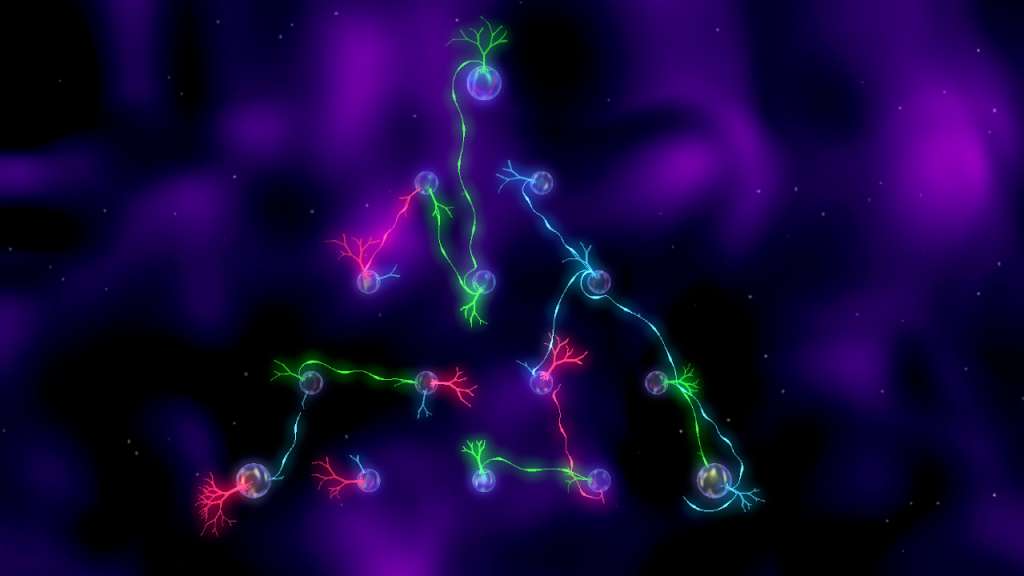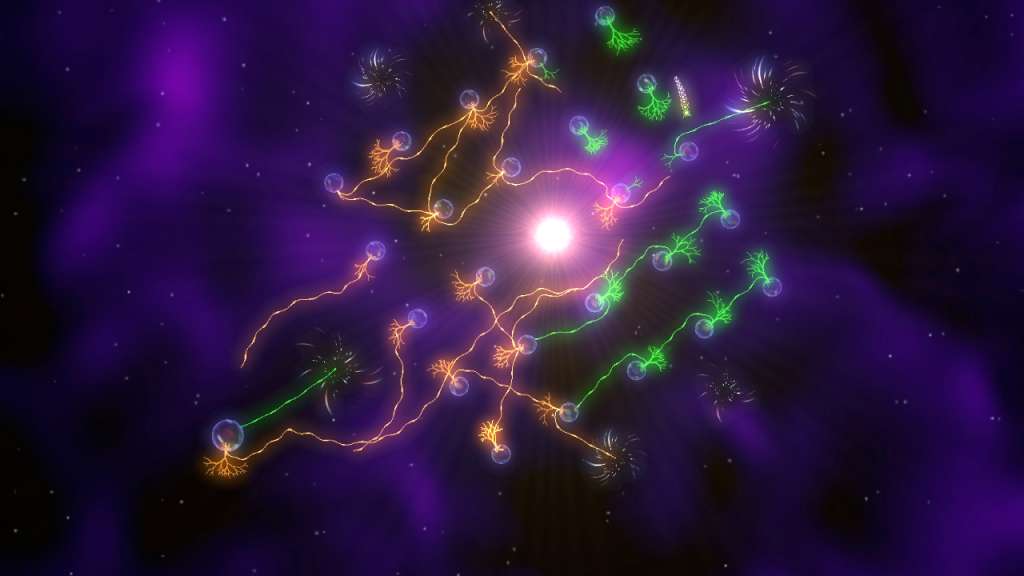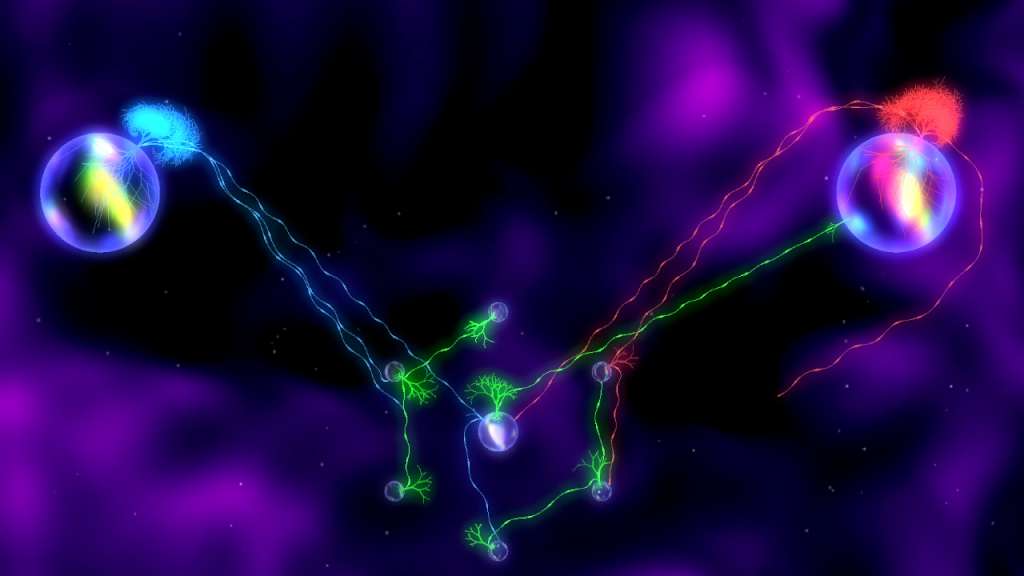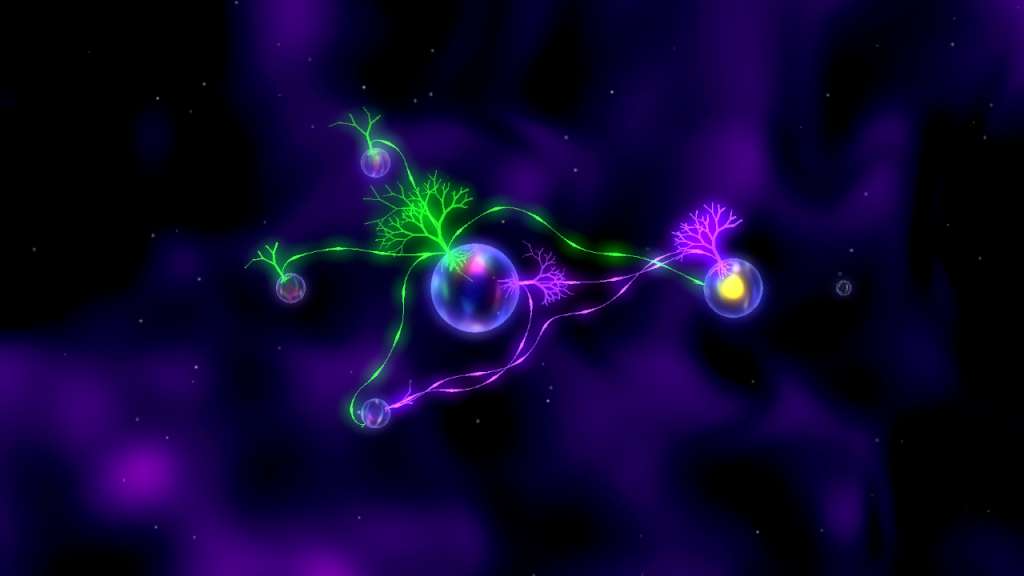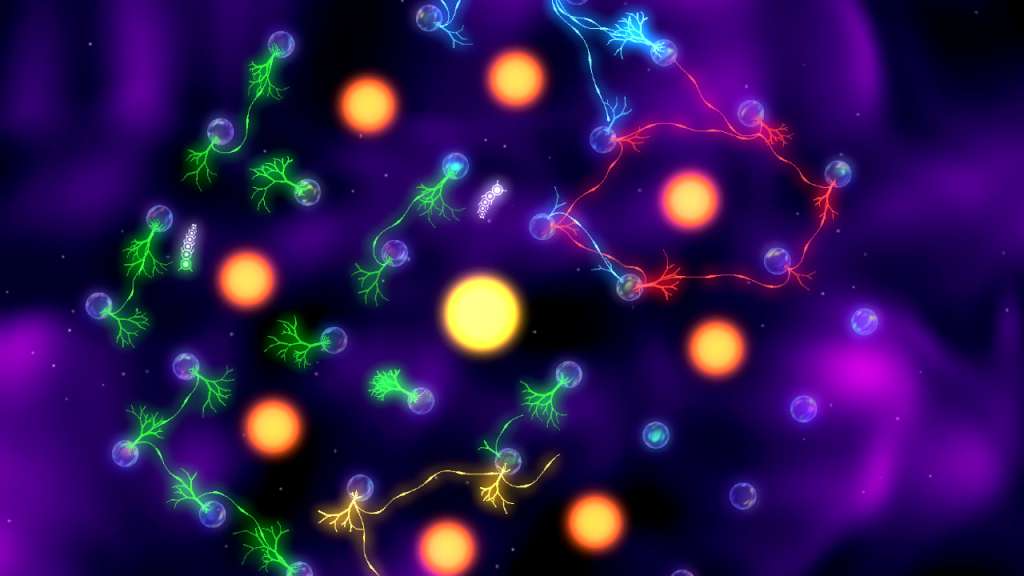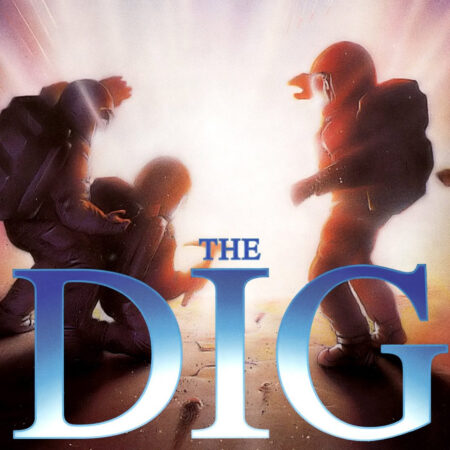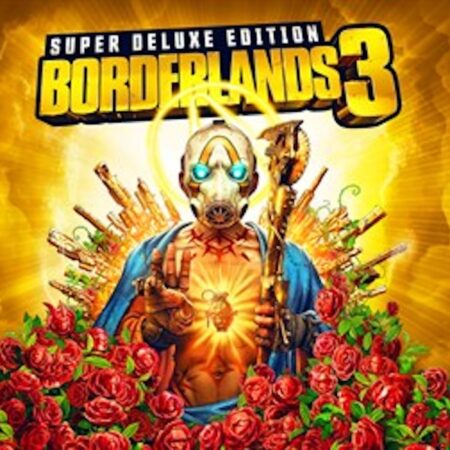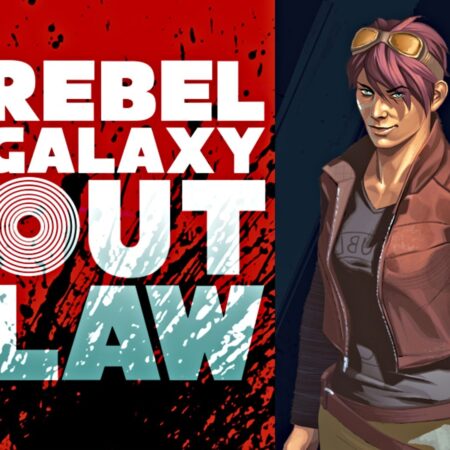R.O.O.T.S Steam CD Key
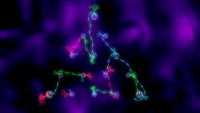
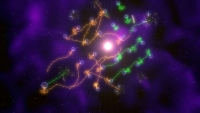



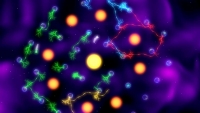
Description
R. O. O. T. S Steam Key Platform: Steam Release Date: 1/04/2015 Product Description R. O. O. T. S is a real-time strategy game that pits the player against colorful yet invasive enemies that must be overtaken before the player themselves is uprooted! Warfare has never been so beautifully unorthodox. Minimalistic graphics, pleasant sounds and smooth controls makes R. O. O. T. S a distinct piece of art that is a pure pleasure to play. Features Vibrant warfare that feels nonviolent A unique gaming experience for all Stimulating gameplay Relaxing soundtrack that fits Variety of changing environments Hours of replay using different strategies Intense skirmishes Sharp enemy AI System Requirements OS: Windows 7, Windows 8 Processor: 1. 6 GHz Memory: 1 GB RAM Graphics: 256MB with support DirectX 9. 0c DirectX: Version 9. 0c Hard Drive: 50 MB available space