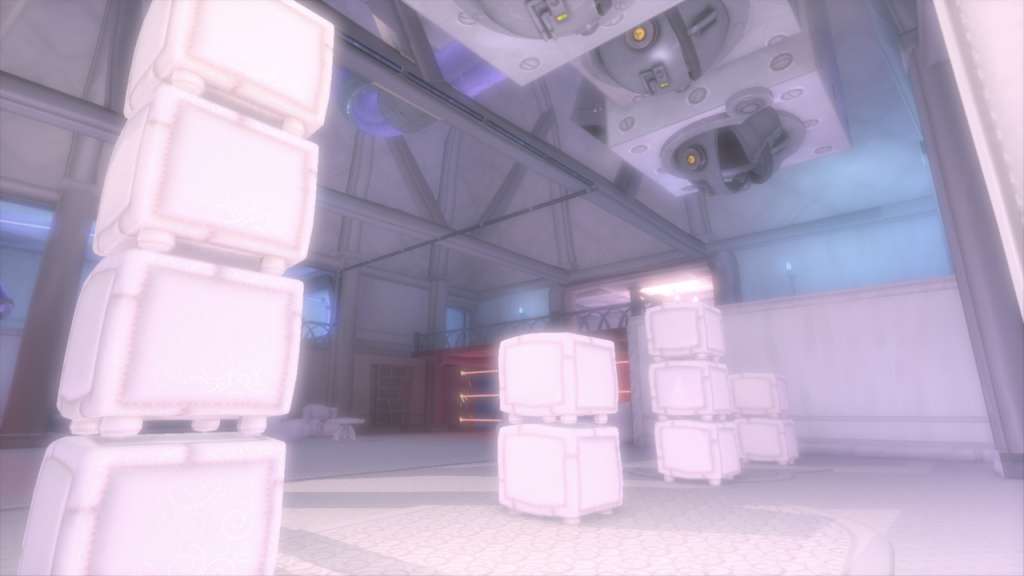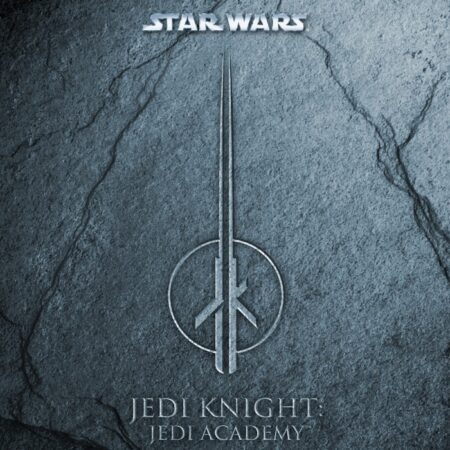Quantum Conundrum Steam Gift

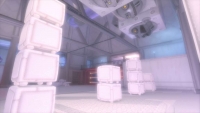

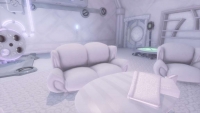


Description
Quantum Conundrum Steam Gift Platform: Steam Release Date: 21/06/2012 Product Description When you, as a young boy, are dropped off to visit your uncle, you notice something’s wrong. First, he’s not there to greet you. Second, there’s the explosion that happened right as you arrived. And third, the house seems to be even weirder than you remembered it. Now, your job is to find—and ultimately rescue—your uncle, by using his newest invention, the Interdimensional Shift Device (or IDS), to switch between dimensions and solve puzzles. That sofa too heavy to move? There’s a dimension for that! Switch to Fluffy Dimension and that sofa is now light as a feather. Need to get up to a high ledge? There’s a dimension for that! Just switch to Anti-Gravity Dimension and things begin to float upward. Need to make things heavier? There’s a dimension for th—well, you get the idea. Switch dimensions in real time, work your way through the crazy complex mansion wings and rescue your uncle! After an explosion in the house of his uncle, a boy will try to find out what happened to him. But this uncle is not just anybody, he is the famous Professor Fitz the Quadwrangle, a mad scientist who conducts crazy experiments. To do this, use one of the inventions, a glove that can change size and has the property of modifying the chemical composition of materials, making items as light as a feather no matter what weight or volume. The house is full of traps and puzzles that must be solved by using your thinking and your new toy. System Requirements PC System Requirements: OS:Windows 7 SP1 Processor:Intel Core 2 Duo 2. 2 Ghz / AMD Athlon x2 64 3800+ Memory:2 GB RAM Graphics:GeForce 8800 GT 512 MB / ATI Radeon HD 2900 512 MB Hard Drive:1. 75 GB HD space Sound:DirectX9 compatible sound card