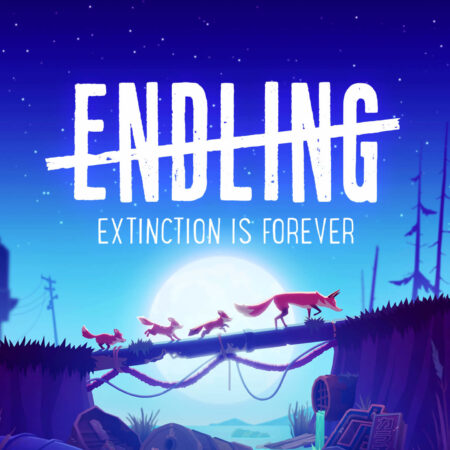QP Shooting – Dangerous!! Steam CD Key





Description
QP Shooting – Dangerous!! Steam Key Platform: Steam Release Date: 30 Dec, 2012 Product Description QP Shooting – Dangerous!! is a bullet hell type shoot’em’up starring the pudding-loving dog girl QP seen in 100% Orange Juice. Nothing can stand between QP and her pudding – not even difficulty options to reduce the experienced gamer to tears! A mysterious nemesis has taken pudding away from the world. Can a lone heroine with a sweet tooth stop their nefarious plans? It’s time to get back your pudding. . . again! Features 5 Stages – meet old friends and new enemies as you progress through five wildly different stages to solve the mystery of the missing pudding. 4 Difficulty levels – something for every player, from merely challenging to tear-jerking. 3 Play Styles – play with Orthodox, Defensive or Aggressive style, affecting the behavior of your Hyper Mode. 28 Formations to Unlock – earn points to unlock new attack formations for QP. You can load up to 3 different Rbit formations onto the field, and switch them on the fly. Arcade and Conquest Mode – Conquest Mode saves your progress and allows you to progress a stage at a time, striving to do ever better. Replays – Save replays of your best victories and most miserable failures to study or share. Pudding(?) System Requirements OS: Windows XP/Vista/7/8 Processor: Intel CPU 2. 0GHz or faster Memory: 1024 MB RAM Graphics: DirectX 9 or above compatible card with 256MB VRAM or more (Radeon or GeForce recommended) DirectX: Version 9. 0 Hard Drive: 1 GB available space Sound Card: DirectSound-compatible card