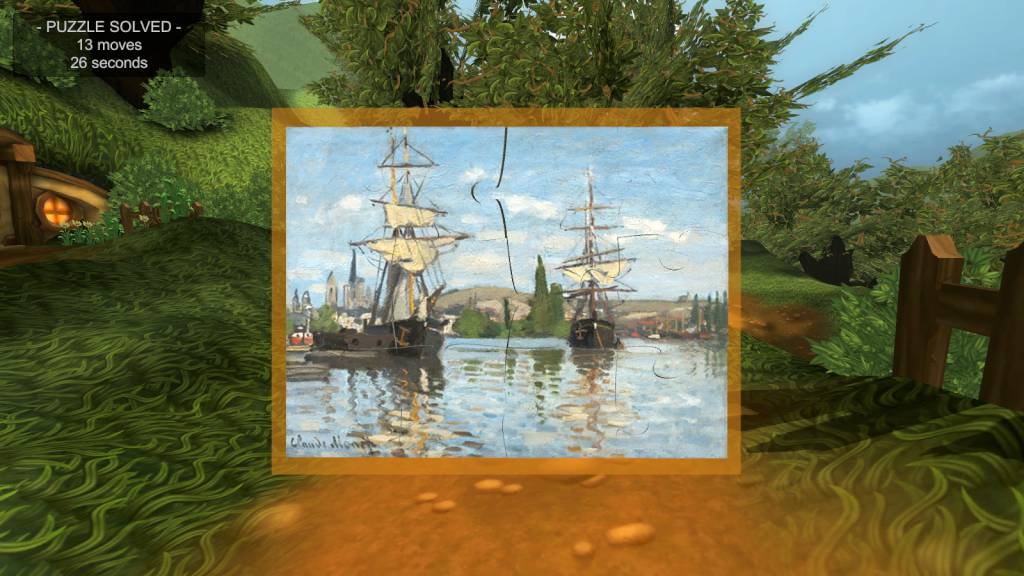Puzzles Under The Hill Steam CD Key






Description
Puzzles Under The Hill Steam CD Key Platform: Steam Release Date: 11/06/2016 Product Description Puzzles Under The Hill features Pamela Possum taking a stroll to visit her best friend Sammy Squirrel. Along the way, Pamela collects shiny jewels unveiling wonderful jigsaw challenges, featuring beautiful imagery from the National Gallery of Art. Your task is to join the adventure through the forest, passing sweet little cottages, putting together increasingly complex jigsaw puzzles. To complete the quest, each puzzle must be completed, and only by reaching the end will the two friends come together. Features Solve jigsaw puzzles of varying complexity, 40 images from the National Gallery of Art, Cute, cherry, and beautiful 3D graphics, Fun, casual gameplay for everyone. System Requirements PC System Requirements: OS: Windows XP Service Pack 2 (SP2), Vista, 7, 8, 10 Processor: 1. 0 GHz Memory: 1 GB RAM Graphics: vCard with DirectX 9. 0 support DirectX: Version 9. 0c Storage: 200 MB available space