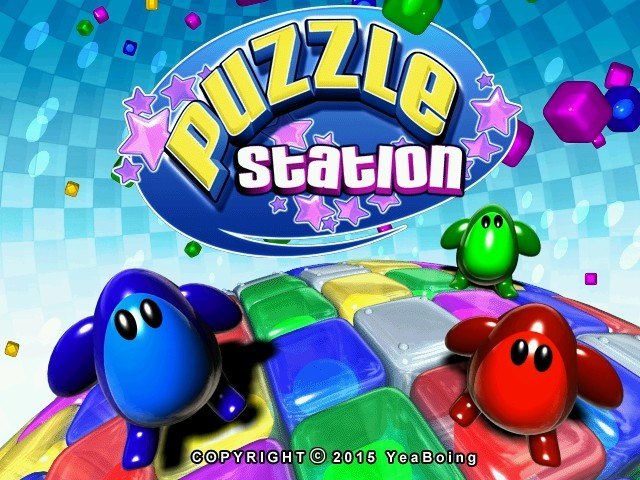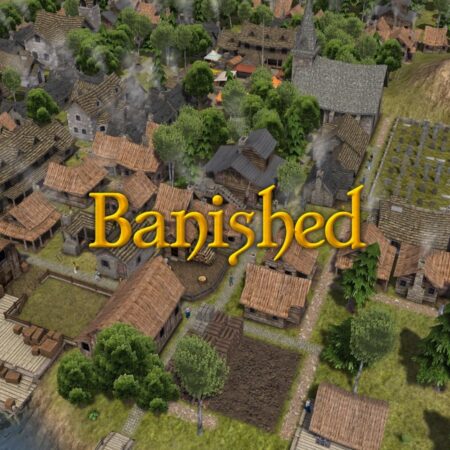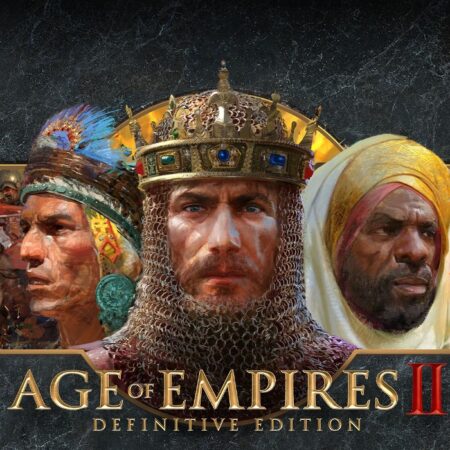Puzzle Station 15th Anniversary Retro Release Steam CD Key





Description
Puzzle Station offers two game modes: Arcade and Puzzle. Both modes have 50 levels. In the Puzzle Mode you are given a limited amount of drops and your goal is to clear the playfield before you run out of moves. If you are looking for a more casual game mode and just want to “zone out” the game offers an Arcade Mode where you can just blast away and hunt for the high score.
System requirements
Windows
Minimum: OS: Windows XP/7 Processor: 1GHz Memory: 1 GB RAM Graphics: DirectX 7. 0 compatible DirectX: Version 7. 0 Storage: 43 MB available space Sound Card: DirectX 7. 0 compatible Additional Notes: No game controller support
Activation details
Go to: http://store. steampowered. com/ and download STEAM client Click "Install Steam" (from the upper right corner) Install and start application, login with your Account name and Password (create one if you don't have). Please follow these instructions to activate a new retail purchase on Steam: Launch Steam and log into your Steam account. Click the Games Menu. Choose Activate a Product on Steam. . . Follow the onscreen instructions to complete the process. After successful code verification go to the "MY GAMES" tab and start downloading.