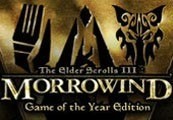Pure Hold’em Steam CD Key






Description
Pure Hold’em Steam CD Key Platform: Steam Release Date: 20/08/2015 Product Description Step onto the casino floor, where playing big could mean winning big. Split across 6 different tables, each requiring more skill and determination than the last, Pure Hold’em brings all the excitement of the high stakes casino to the convenience of your couch. Starting at the Jokers table on the floor of the vibrant casino; work your way up to the esteemed Aces and Masters tables in the VIP penthouse. Buy your way into a game with earned credits, play your blinds, or go all in – whatever it takes to steal the pot and win the game. If Lady Luck is on your side, you could win big and get the chance to enter a higher level table. The higher you go, the higher the stakes and the bigger the pot. With full online multiplayer support – you can choose to create a tournament with up to 7 friends or join an open table with other players looking for a quick poker fix. Are you all in? System Requirements OS: Windows Vista Processor: 2. 0 GHz Dual Core Memory: 3 GB RAM Graphics: NVIDIA GeForce 8800GT or AMD Radeon HD 3830 DirectX: Version 10 Network: Broadband Internet connection Hard Drive: 600 MB available space Sound Card: DirectX 9. 0C compatible