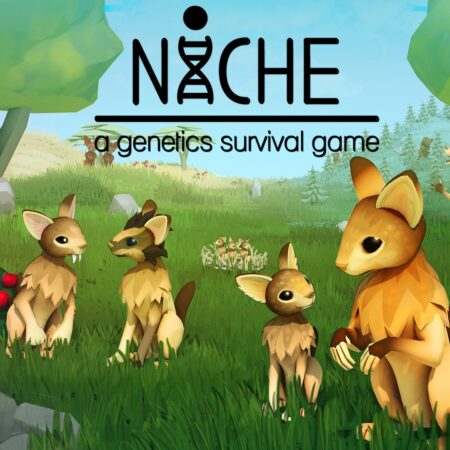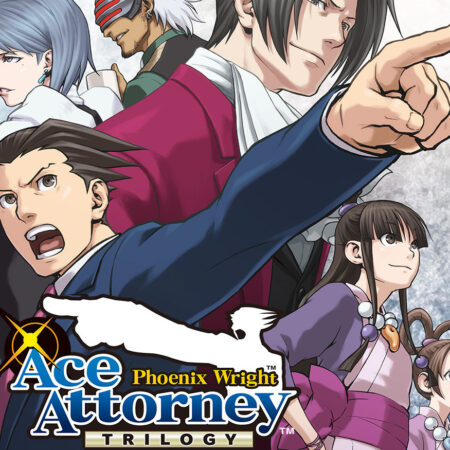Pure Chess Grandmaster Edition PC Steam CD Key





Description
Chess! One of the world’s most popular games, has just got even better! Pure Chess Grandmaster Edition is a stunning celebration of the greatest strategy game of all time. The Pure Chess Grandmaster Edition includes a variety of beautifully crafted, exclusive Chess Sets and Chess Pieces, from the antique to the modern day. There’s a chess set and setting to suit everyone’s style. Features: 9 chess sets created with stunning detail and precision 6 locations beautifully portrayed Comprehensive tutorial that teaches you basic, intermediate, and advanced chess techniques Track your ELO and Tournament ratings in the ranking boards
System requirements
Windows
Minimum: OS *: Windows Vista Processor: 2. 0 GHz Dual Core Memory: 2 GB RAM Graphics: NVIDIA GeForce 8800GT or AMD Radeon HD 3830 DirectX: Version 10 Network: Broadband Internet connection Storage: 600 MB available space Sound Card: DirectX 9. 0C compatible
Activation details
Go to: http://store. steampowered. com/ and download STEAM client Click "Install Steam" (from the upper right corner) Install and start application, login with your Account name and Password (create one if you don't have). Please follow these instructions to activate a new retail purchase on Steam: Launch Steam and log into your Steam account. Click the Games Menu. Choose Activate a Product on Steam. . . Follow the onscreen instructions to complete the process. After successful code verification go to the "MY GAMES" tab and start downloading.