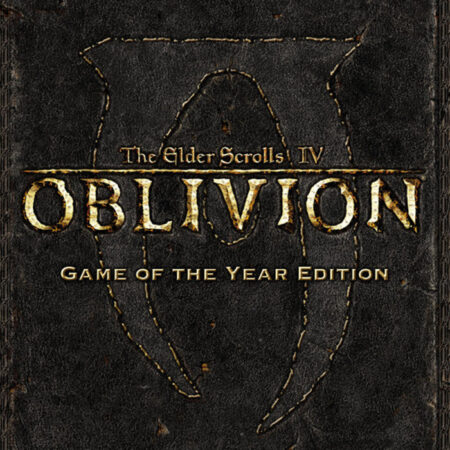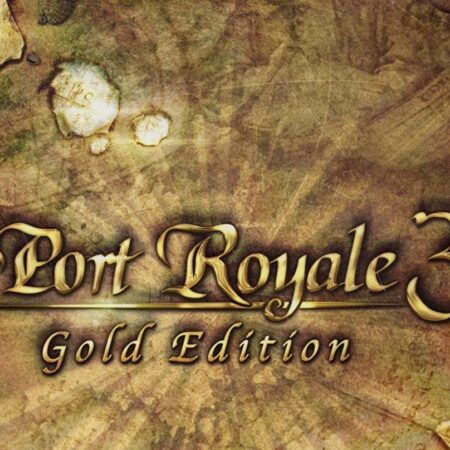Project Hovercraft Steam CD Key






Description
Project Hovercraft Steam CD Key Platform: Steam Release Date: 20/10/2016 Product Description Project Hovercraft is a hovercraft combat game. At the start of a match, all players pick a hovercraft, then drive around, and blow each other up! Inspired by the gameplay from classic franchises such as Unreal Tournament and Halo, battle it out with your friends online over a variety of locations, different game types, and unique hovercrafts! System Requirements OS: Windows 7 Processor: 2. 0+ GHz Dual Core Memory: 2 GB RAM Graphics: Nvidia GT 550 DirectX: Version 9. 0 Network: Broadband Internet connection Storage: 3 GB available space
Activation details
Go to: http://store. steampowered. com/ and download STEAM client Click "Install Steam" (from the upper right corner) Install and start application, login with your Account name and Password (create one if you don't have). Please follow these instructions to activate a new retail purchase on Steam: Launch Steam and log into your Steam account. Click the Games Menu. Choose Activate a Product on Steam. . . Follow the onscreen instructions to complete the process. After successful code verification go to the "MY GAMES" tab and start downloading.