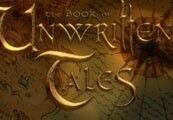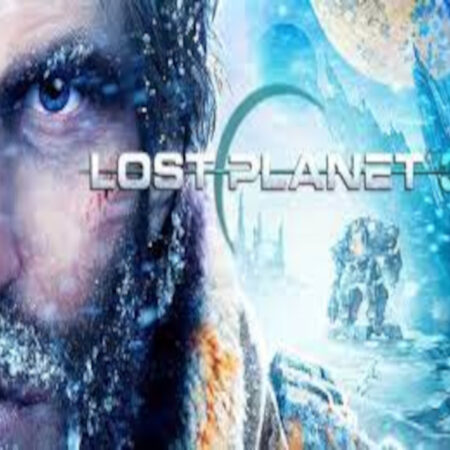Pro Cycling Manager 2012 Steam Gift






Description
Pro Cycling Manager 2012 Steam Gift Platform: Steam Release Date: 09/05/2013 Product Description THE #1 CYCLING GAME LOADED WITH BRAND NEW FEATURES FOR 2012! Prepare to live an iconic 2012 season by taking the lead of one of the 81 teams of the professional circuit. Real-time races, sponsors, riders’ contracts, training and equipment… It’s up to you to prove your worth as a manager, and lead your team to victory! With the new season planner, register your team to one of 180 official competitions, including prestigious races like the Tour de France 2012, la Vuelta, and the Ardennes Classics. Never before has cycling been this faithfully rendered. The game benefits from incredibly detailed rider models, as well as new scenery, race elements and environments. The refined AI opponents react and adopt realistic strategies within each stage and throughout the competition. Exciting in solo, Pro Cycling Manager 2012 now offers a unique multiplayer system for the very first time! You’ll face players from all around the world in a persistent universe with a competition schedule. Create your dream-team with the new card system, and pedal hard to climb the various online leaderboards! System Requirements OS: WINDOWS XP SP2/WINDOWS VISTA SP1/WINDOWS 7 Processor: AMD/INTEL 2. 2 GHZ Memory: 1024 MB (XP)/2048 MB (VISTA/7) 3D GRAPHICS CARD: 128 MB 100% DIRECTX 9 AND SHADERS. Graphics: 2. 0 COMPATIBLE NVIDIA GEFORCE 6600/ATI RADEON X700/INTEL HD MINIMUM RESOLUTION: 1024X768 DirectX®: 9 Hard Drive: 7 GB Sound: DIRECTX 9 COMPATIBLE Internet: INTERNET CONNECTION REQUIRED FOR THE GAME ACTIVATION AND THE ONLINE GAMING