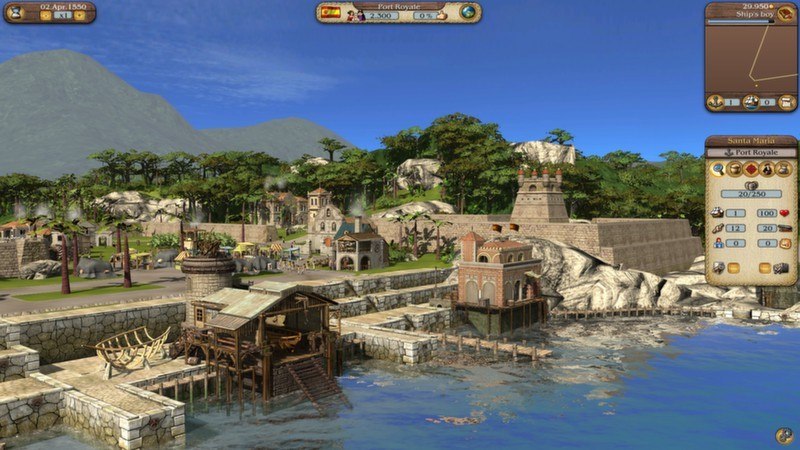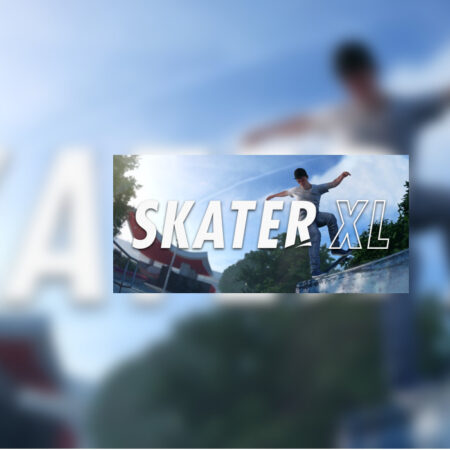Port Royale 3 – Harbour Master DLC Steam CD Key






Description
With the Harbour Master DLC you can enhance Port Royale 3 with six completely new building types, several decoration objects for your cities and with an economic adviser, who will give you useful hints. In addition you will now have more control over the defense of your cities and you will be able to build ships on your own! Features Six new buildings (e. g. embassy or fire department) Decoration objects like plants, statues or several pavings More control over the extension of the defense lines Economic adviser who gives useful advice when necessary Build your own ships
System requirements
Windows
OS:Windowx XP / Vista / 7 Processor:Dualcore CPU Memory:2 GB RAM Graphics:Shader Model 2. 0 PCIe (Geforce 7 Series, Radeon X2000-Series) DirectX®:dx90c Hard Drive:3 GB HD space Other Requirements:Broadband Internet connection
Activation details
Go to: http://store. steampowered. com/ and download STEAM client Click "Install Steam" (from the upper right corner) Install and start application, login with your Account name and Password (create one if you don't have). Please follow these instructions to activate a new retail purchase on Steam: Launch Steam and log into your Steam account. Click the Games Menu. Choose Activate a Product on Steam. . . Follow the onscreen instructions to complete the process. After successful code verification go to the "MY GAMES" tab and start downloading.