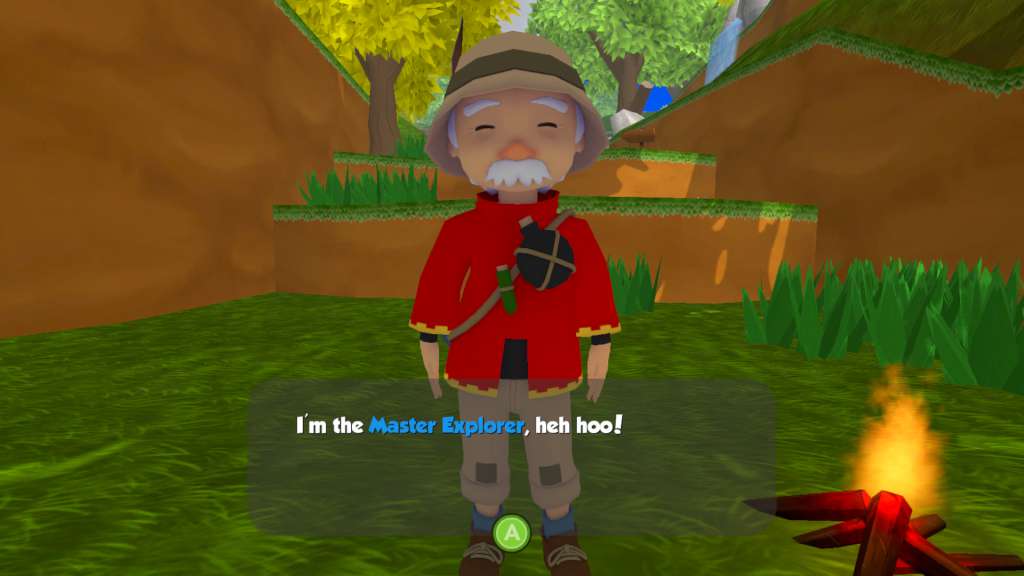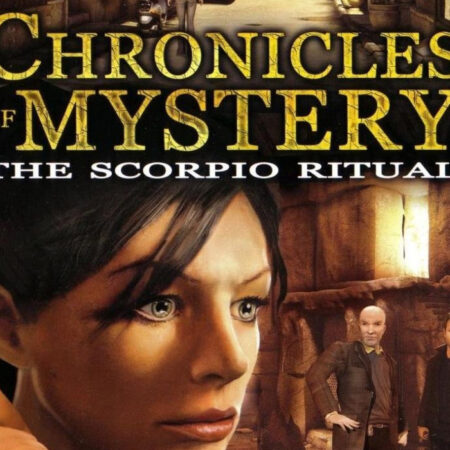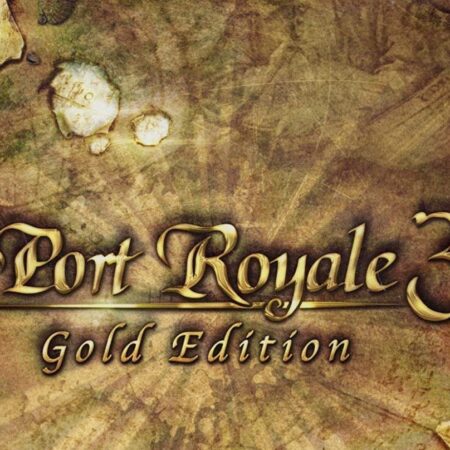Poi Steam CD Key






Description
Poi Steam CD Key Platform: Steam Release Date: 6/11/2015 Product Description Poi is a 3D adventure platformer throwback to the 90s era of classic platforming games. You’ll explore large areas and smaller challenge levels in a search for explorer medallions. Getting those medallions won’t be easy though, as you’ll need to pull off classic 3D platforming feats in order to grab them. Run, jump, flip, bounce, balance, climb, slide, swim and more to collect them all for every level. Equip explorer tools and earn XP to level up in order to meet new characters and unlock additional worlds to explore. Pick between a rambunctious runaway boy or girl character as you embark on a challenging journey to uncover the many secrets scattered across the world of Poi. Features Adventure: Explore two worlds and sky hub world in search of 18 Explorer Medallions. Challenge: Set the fastest times in online leaderboards across five challenge levels. Mastery: Learn to pull off wall jumps, triple jumps, rolling long jumps and more. Original Soundtrack: Listen to four original compositions from composer Lyndon Holland. Controller Support: Plug & play support for dozens of USB controllers, including the Steam controller. Of course the game is also fully playable with a keyboard/mouse setup. System Requirements OS: Windows 7 Processor: Intel Core 2 Duo Memory: 2 GB RAM Graphics: Nvidia GeForce 200 Series DirectX: Version 9.0c Hard Drive: 300 MB available space