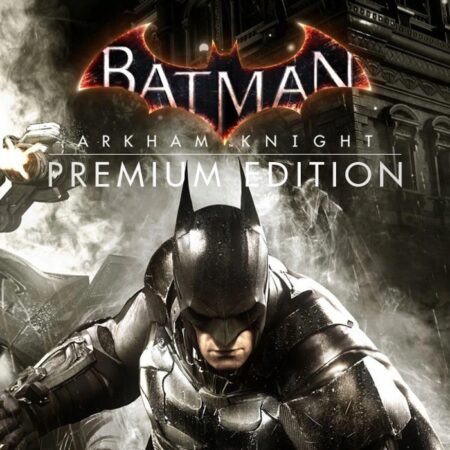Planet of the Eyes PC Steam CD Key






Description
An atmospheric narrative-platformer about a service robot stranded on a mysterious planet, Planet of the Eyes features a stunning visual mix of puzzle and platforming challenges, an original musical score, and fully voiced audio logs left by another survivor. Explore the mystery of an unknown world. Planet of the Eyes will keep you on the edge and test your platforming skill. With quick respawns upon death and physics-based puzzles to solve, there is a mix of challenges that rewards experimentation. Features Handcrafted LevelsEach level is uniquely crafted to present puzzles and progression through the world. With environments that tie in seamlessly with the narrative, you’ll want to explore every corner to discover the secrets that lie beneath. Retro AestheticThe game art features smooth vectors and a rich colour palette, inspired by a retro sci-fi aesthetic; with original artwork by Vanessa Chia of Cococucumber. Mysterious Story & Atmospheric ScoreA dark story by Will O’Neill (Actual Sunlight) will be revealed, with a full in-game vocal narration by Alex Lewis. With an immersive score by critically acclaimed Sound Designer John Black, the atmosphere will haunt you on your journey through this world. Failure is FunWith more than twelve uniquely deconstructive robot deaths, every mistake in Planet of the Eyes is worth making at least once. The rest is up to you.