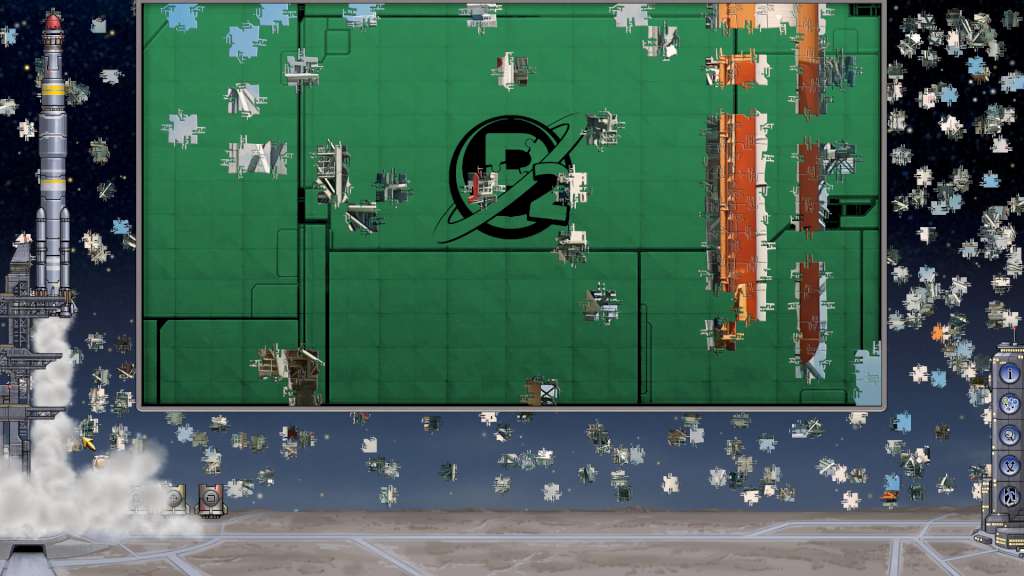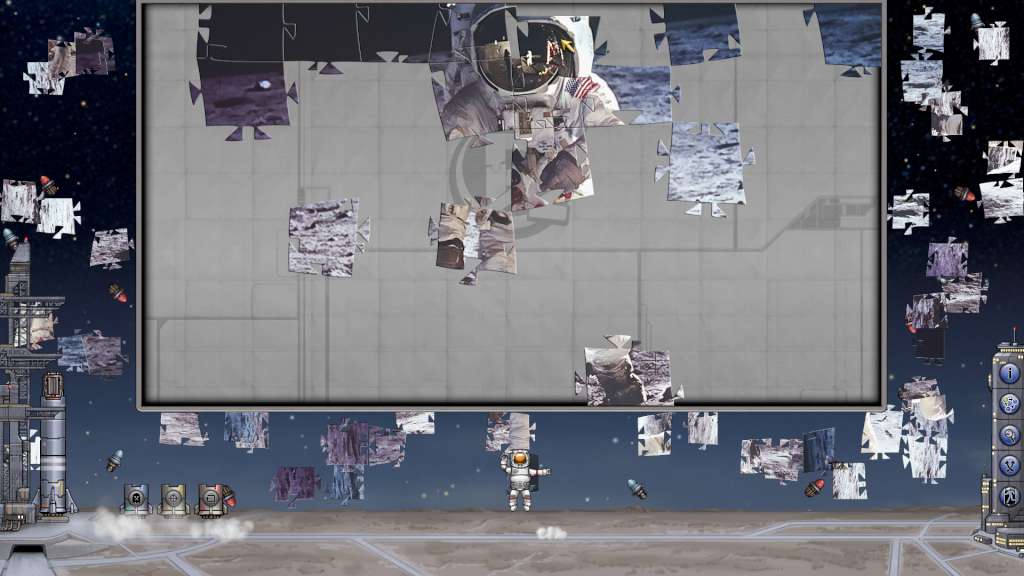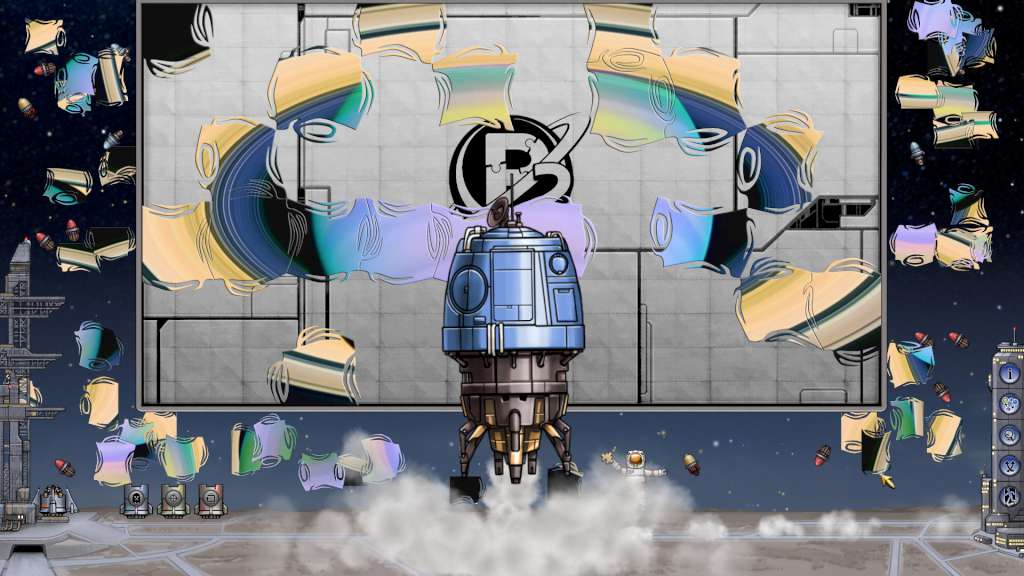Pixel Puzzles 2: Space Steam CD Key





Description
Pixel Puzzles 2: Space Steam CD Key Platform: Steam Release Date: 19/02/2016 Product Description Pixel Puzzles 2: Space is a traditional style jigsaw puzzle game, featuring 25 images in a universal style, with each puzzle piece uniquely shaped in a way no physical puzzle could be. Use satellites to help solve puzzles. Launch the floating payloads to utilize power ups or build a rocket and save the stranded spaceman from the barren rocks beneath his moon boots. Features 25 puzzles in a range of sizes from 60 to 350 pieces, Beautiful images of space, Auto saving, never lose your progress, Peaceful puzzling atmosphere, Traditional puzzle gameplay, 55 Steam Achievements, Puzzle piece rotation, Interactive play environment, Power ups to help solve puzzles. System Requirements OS: Windows 7, Vista, 8. 1 Processor: Intel Core 2 Duo Memory: 2 GB RAM Graphics: DirectX 9. 0 Compatible Storage: 250 MB available space Sound Card: Generic Sound Device