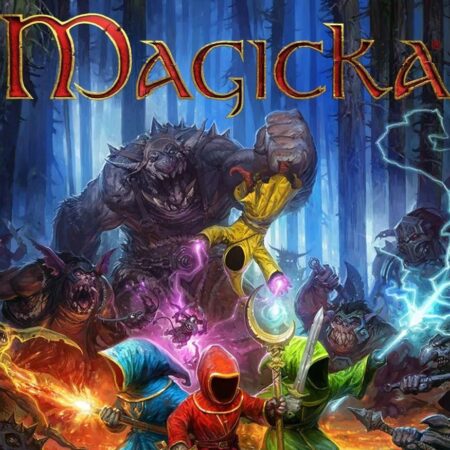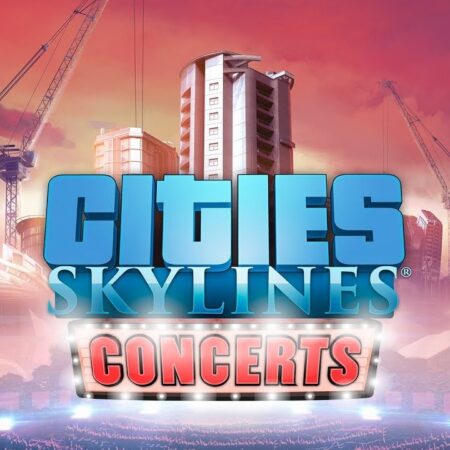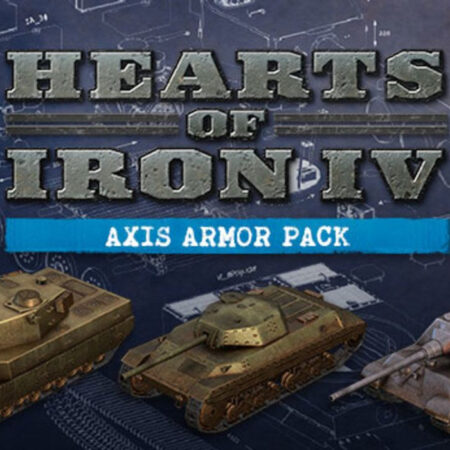Pinball FX2 – Star Wars Pinball: Star Wars Rebels DLC Steam CD Key





Description
Return to a Galaxy Far, Far Away with Star Wars™ Pinball: Star Wars Rebels™We’re astronomically overjoyed to reveal our next pinball table, Star Wars™ Pinball: Star Wars Rebels™, based on the critically acclaimed animated TV show on Disney XD, Star Wars Rebels™. Star Wars Pinball: Star Wars Rebels will take players on a journey to a galaxy far, far away, teaming them up with the crew of the starship Ghost, including Kanan Jarrus, Ezra Bridger, Zeb Orrelios, Sabine Wren, Hera Syndulla and the grumpy astromech Droid™ Chopper as they join forces to take on the evil Empire. The table will feature fully-animated starships including the Ghost and TIE fighters, a flaming engine thruster spindisk, Chopper’s own mini playfield, and seven exciting missions inspired by the show.