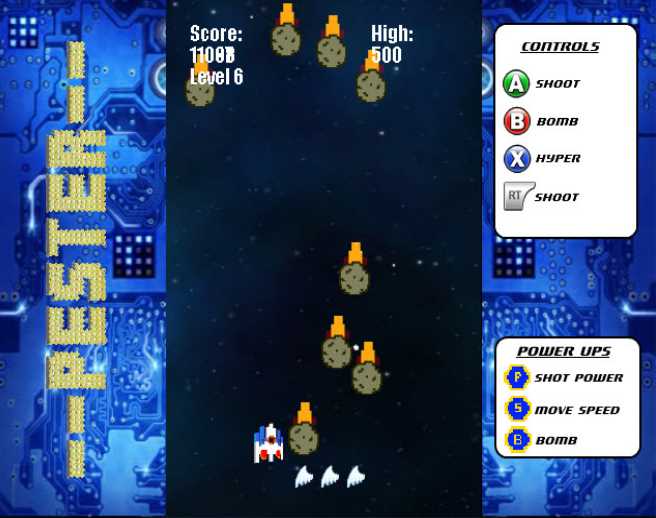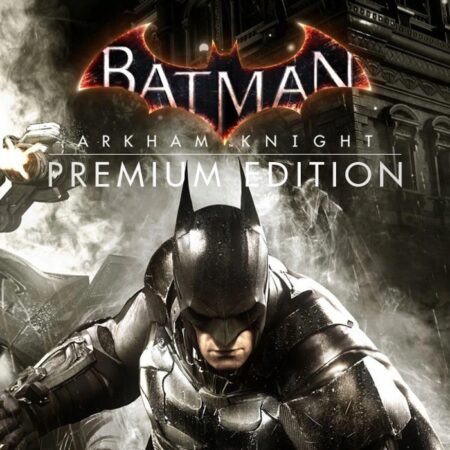Pester Steam CD Key






Description
“Prepare to be Pestered, in a good way!” Pester is a vertical shoot em’ up which blends the old school with the new creating a frantic and fun shooter experience. With over 100 combinations of play, a thumping techno soundtrack, 6 trophies to unlock and a unique old school-new school graphic style Pester is a game for both shooter enthusiasts and anyone up for a good challenge. ‘A’ Rating – “It grabs you and keeps you interested because it is a game that pulls you in and then chews you up along with a line from The Rock saying, “come get some” to which you will oblige. ” – Video Game Attack 9/10 – “Overall, this is a really smart, well presented little game for both retro fans and shmup fans alike. My advice is to buy it now!” -Gamer Score Addicts 9/10 – “Pester is great for bringing the retro feel, I had so much fun playing this game” – The Overshield