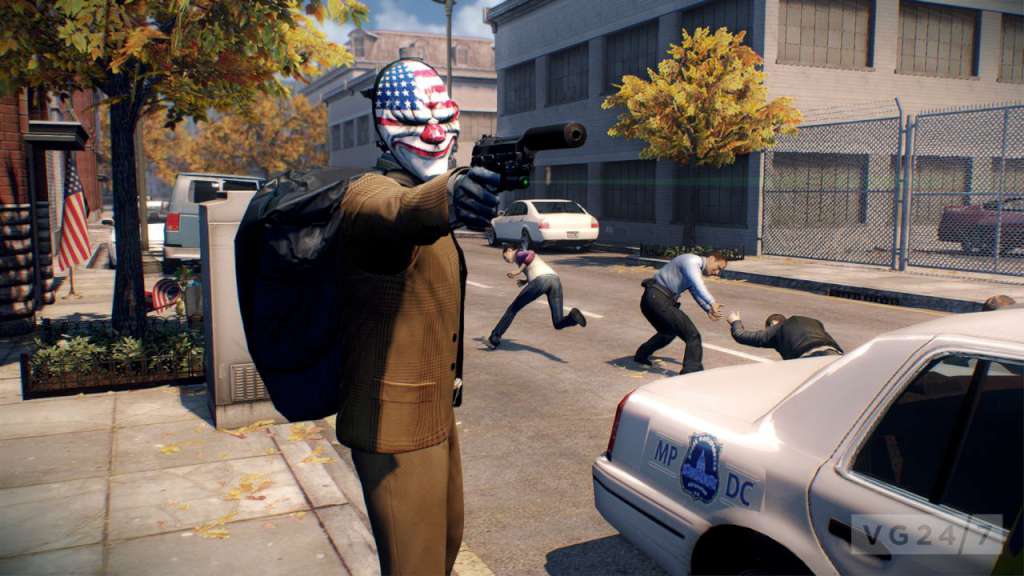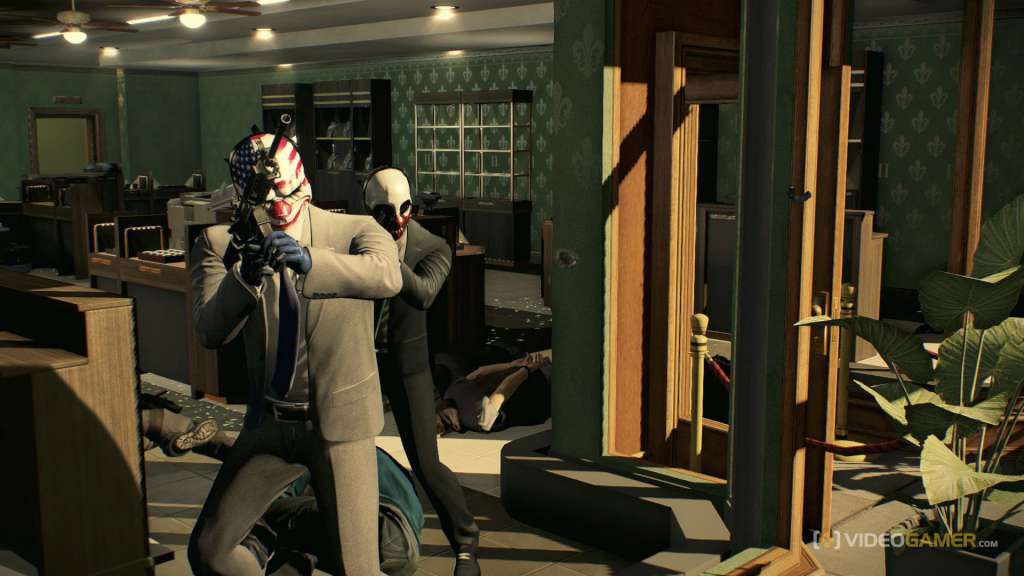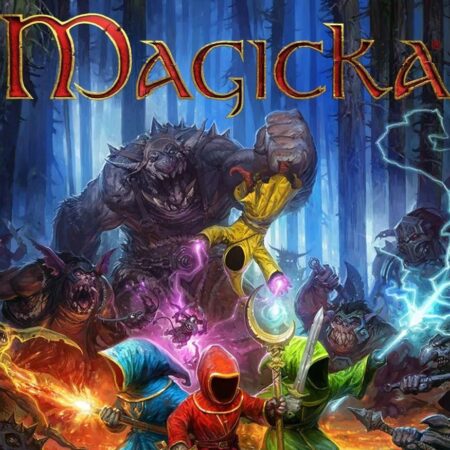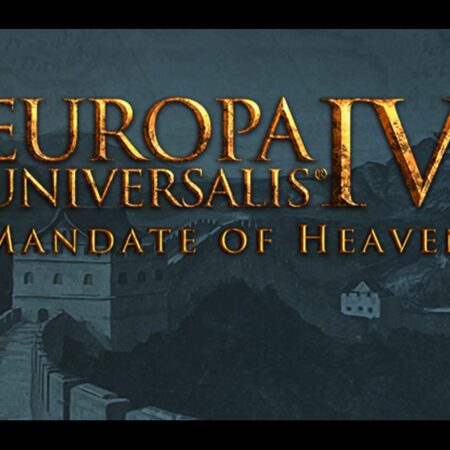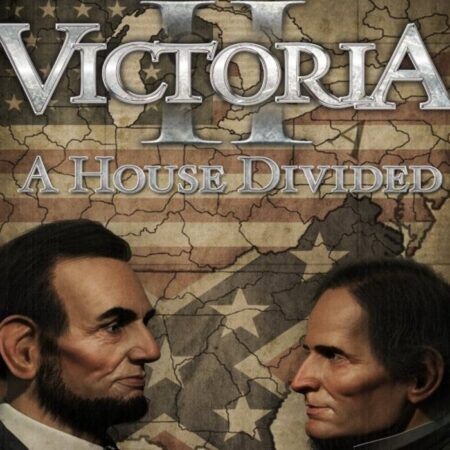PAYDAY 2 Electarodent and Titan Masks DLC Steam CD Key





Description
PAYDAY 2 Electarodent and Titan Masks DLC Steam CD Key Platform: Steam Release Date: 15 June, 2015 Product Description Requires PAYDAY 2 on Steam in order to use. The product contains two Cosmetic Masks for Payday. Titan – Once, they strode among us. Cyclopean beings, tall as towers. They were old, even when our primate ancestors howled at fire. Now, they are gone, and only their shades come to us in half-dreamt race memories. Electarodent – Untrained, the Electarodent can be found nibbling sweet carrots or frolicking across Alpine meadows. However, fully trained, the Electarodent is most often found wielding Bernetti 9’s and eating through the face-plates of Skulldozers. System Requirements OS:Windows XP SP3 Processor:2 GHz Intel Dual Core Processor Memory:2 GB RAM Graphics:NVIDIA GeForce 8800/ATI Radeon HD 2600 (256MB minimum) DirectX®:9. 0c Hard Drive:13 GB HD space Sound:DirectX 9. 0c compatible