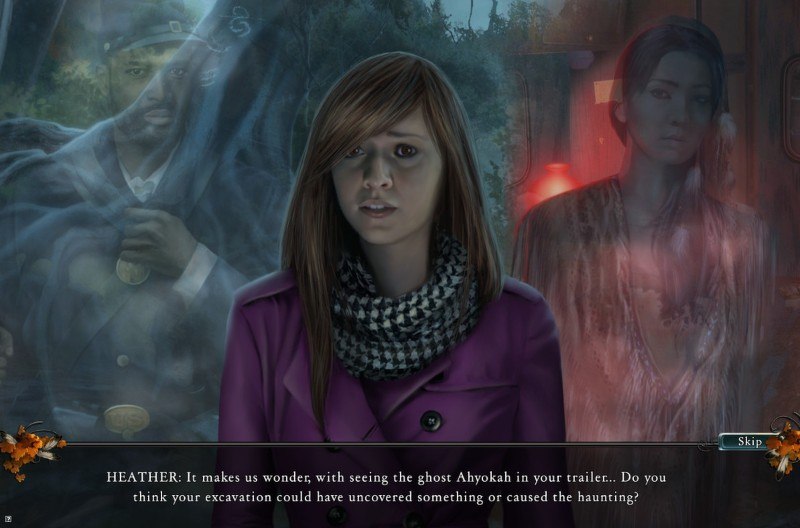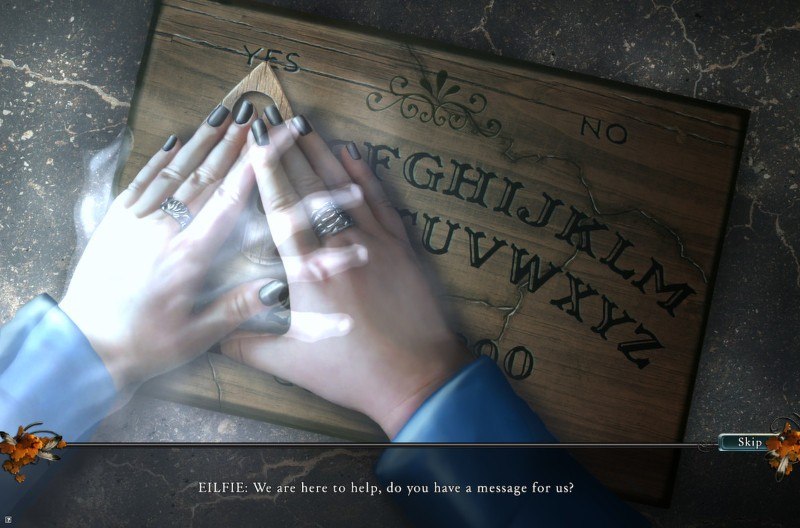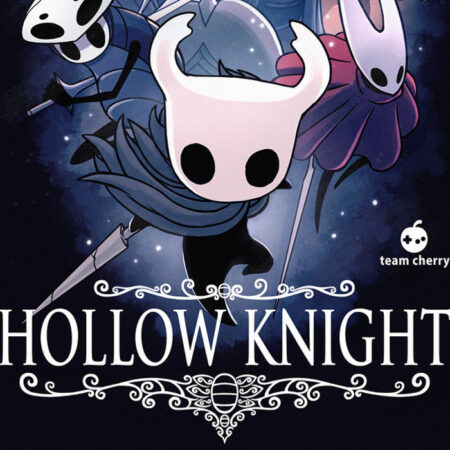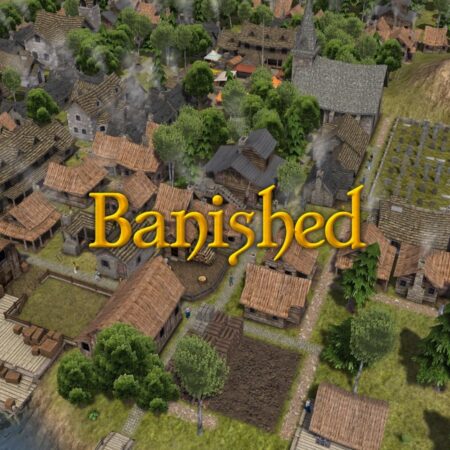Paranormal State: Poison Spring Steam CD Key

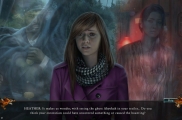

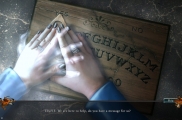


Description
The Paranormal Research team from the hit A&E TV show “Paranormal State” is called in to investigate a terrifying supernatural event at Poison Spring State Park, historical site to a grisly Civil War battle. Join the team as their newest member, solve this ghostly case, and reunite two wayward spirits in this eerie Adventure game! Features Scour over 40 locations and 20+ Hidden Object scenes of hauntingly beautiful Poison Spring State Park! Enjoy detailed, hand-painted artwork, full voice-acting, and a story inspired by true events! Detect spiritual occurrences with special gadgets, such as the EMF Meter, the Thermal Cam, and more! Solve 30 spooky puzzles and save the state park in Paranormal State: Poison Spring!