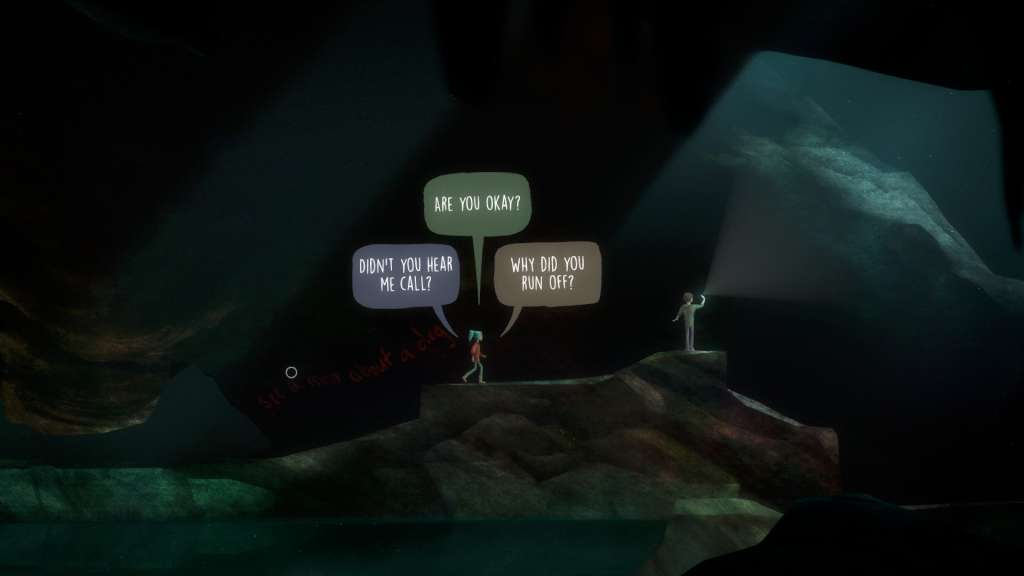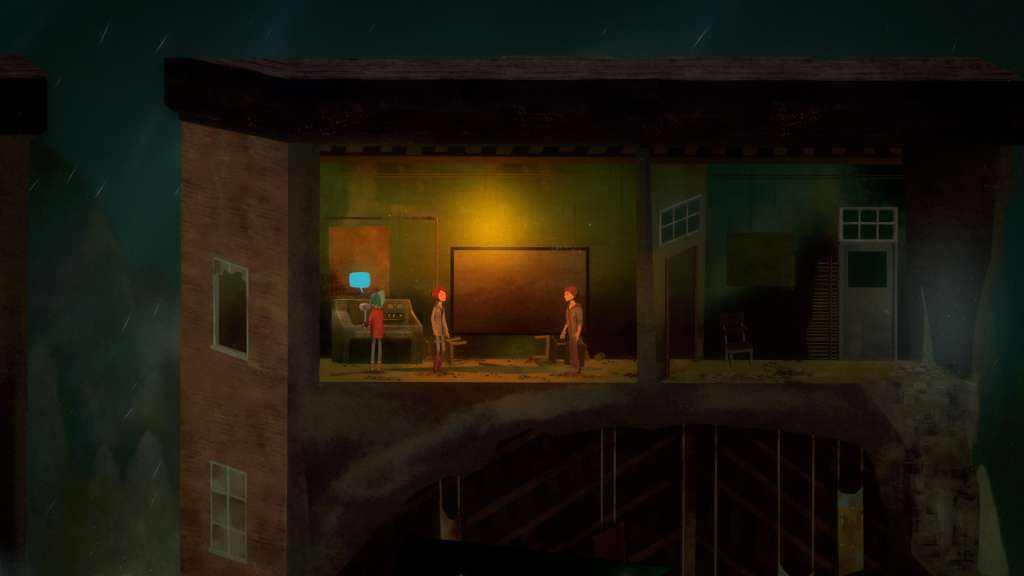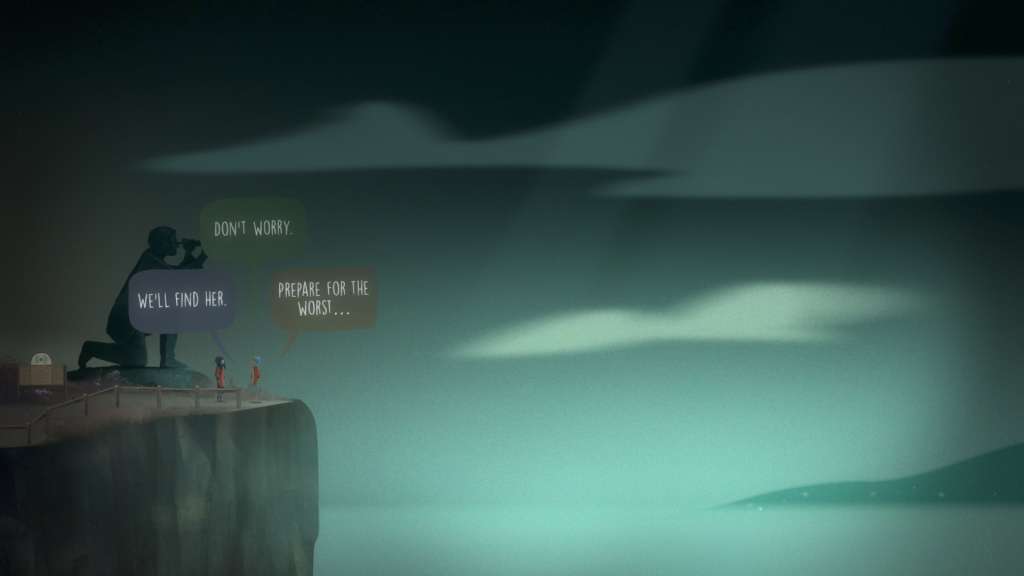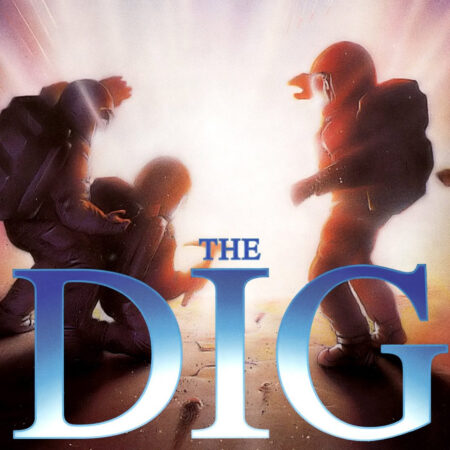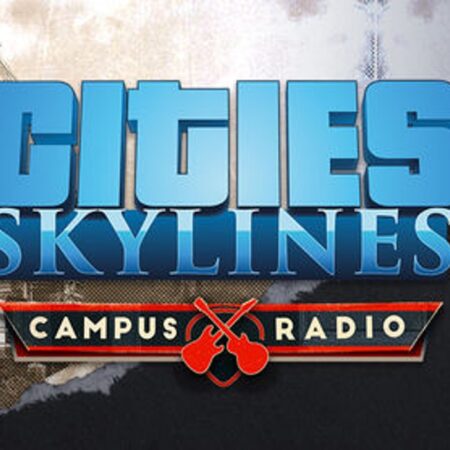Oxenfree EU Steam CD Key






Description
Oxenfree is a supernatural thriller about a group of friends who unwittingly open a ghostly rift. Play as Alex, a bright, rebellious teenager who brings her new stepbrother Jonas to an overnight party on an old military island. The night takes a terrifying turn when you unwittingly open a ghostly gate spawned from the island’s cryptic past. How you deal with these events, your peers, and the ominous creatures you’ve unleashed is up to you. YOU determine every aspect of Alex’s story while exploring Edwards Island, uncovering the base’s dark past, and changing the course of your friends’ lives. Features An intelligent conversation system that changes the story and your relationships based on every decision A unique radio mechanic that allows Alex to communicate with mysterious spectres and manipulate her world Art from Disney alum and an original soundtrack by scntfc (Sword & Sworcery, Galak-Z) Multiple mysteries to unravel, spanning decades and lifetimes Inspired by little-known events of World War II Featuring voice talent from The Wolf Among Us, The Walking Dead, Borderlands and more