Overload Steam CD Key


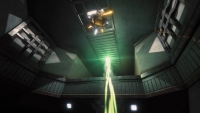
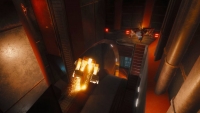
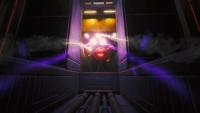

Description
Revival Productions is proud to present the ultimate 6-degree-of-freedom shooter, OVERLOAD, from the creators of the classic game Descent. Overload combines intense action with awesome graphics and effects to create the ultimate zero-gravity shooter. Overload features an engaging single-player story campaign, intense survival mode, online multiplayer, VR support, and a variety of customization options to give the player an intense experience with a high degree of replayability. Destroy robots, rescue survivors, blow up the reactor, and escape before the whole thing explodes! Features: Single-player story campaign with 15+ FULL-SIZE atmospheric levels Upgradeable player ship and 16 weapons with multiple upgrade options 20+ terrifying robot types and 3 massive bosses 12+ Challenge Mode levels with Infinite and Countdown variants that change the focus to Survival or Efficiency Pulse-pounding soundtrack by Dan Wentz (DESCENT 2), Allister Brimble (DESCENT 1 REDBOOK), and Jerry Berlongieri (DESCENT 3) Epic story by the writer of FREESPACE 2 Steam Achievements and Leaderboards Numerous level challenges including lava, forcefields, enemy turrets, lockdowns, ambushes and secret rooms Tobii eye tracking support for secondary weapons, headlight, and UI











