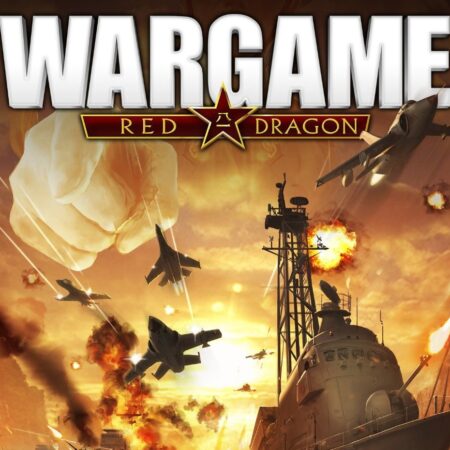Orcs Must Die! – Lost Adventures DLC Steam CD Key





Description
Think you’ve killed enough orcs? Think again! Return to the dead world beyond the rifts and conquer a new series of challenging fortresses under siege by the orc mob. In Orcs Must Die! – Lost Adventures you’ll travel from the depths of the Pit to the narrow passages high over the Great Gorge. The Lost Adventures are five of the most deadly rift assaults the War Mage has ever faced!Key Features: Features Five new levels: Test your orc-slaughtering skills in a challenging series of fortresses! Two new enemies: Fear the icy breath of the Frost Bat, and beware the draining magical attack of the Cyclops Mage! New leaderboards: Challenge your friends for the highest score on leaderboards for the five new levels. New skull rewards: Earn up to fifty additional skulls to further upgrade your arsenal of traps! New bonus trap!: Place the Mana Well in strategic locations around a fortress for a burst of magical energy at just the right moment.