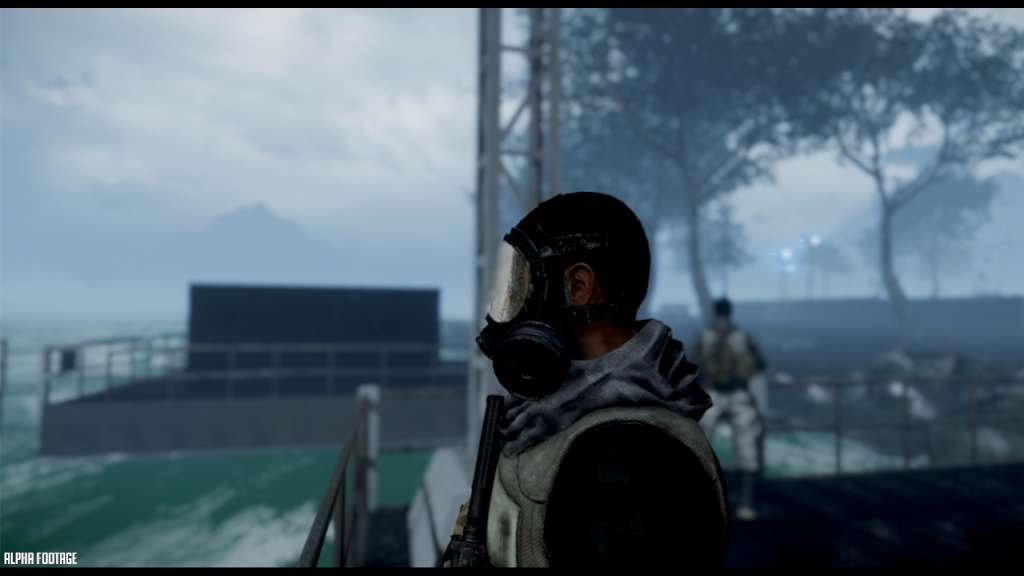Operation Caucasus Steam CD Key






Description
Operation Caucasus Steam CD Key Platform: Steam Release Date: 18 Mar, 2016 Product Description Operation caucasus is an action first person shooter game. operation caucasus has both multiplayer mode and campaign mode. In this game, you can customize your primary weapons onto your secondary weapons. But in the demo version, we limited this system. You can only customize accessories onto your primary weapons. System Requirements OS: Windows 7, 8 or 10 (64bit) Processor: Intel Core i7-2600K 3. 40GHz or AMD FX-8370 4. 0GHz Memory: 16 GB RAM Graphics: NVIDIA GTX 980 or AMD Radeon R9 290 DirectX: Version 11 Storage: 15 GB available space Sound Card: DirectX Compatible Sound Card with latest drivers Additional Notes: This system requirements for the demo. You can use slightly lower system for this demo.