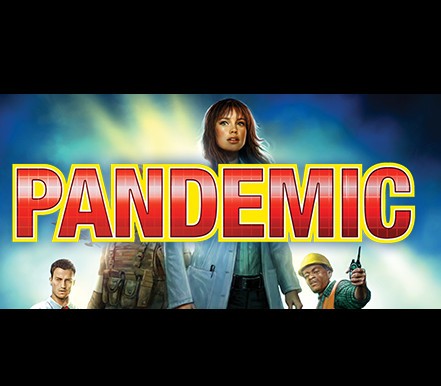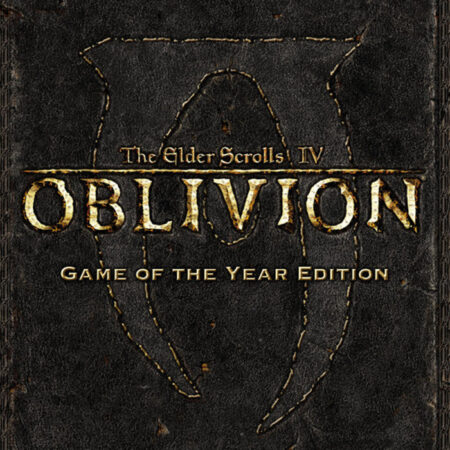Onimusha 3: Demon Siege Steam Gift






Description
Onimusha 3: Demon Siege Steam Gift Platform: Steam Languages: English Release Date: 16 Mar 2006 Product Description Two heroes. One destiny. Nobunaga’s evil scourge has now spread across time to affect the future. As Samanosuke prepares for battle, a new hero enters the fray: Jacques Blanc, French military officer. Together, this unlikely team must stop the King of the Demons. Starring Jean Reno as Jacques Blanc and Takeshi Kaneshiro as Samanosuke, Onimusha 3: Demon Siege is the final chapter in the Onimusha Trilogy. Control the fate of both men as you journey from 16th Century Japan to modern day Paris and back to defeat the evil Nobunaga and his hordes of darkness. Let the battle begin. Character Samanosuke by © Fu Long Production, © CAPCOM CO. , LTD. 2004, © CAPCOM U. S. A. , INC. 2004 ALL RIGHTS RESERVED. Capcom and the Capcom logo are registered trademarks of Capcom Co. , Ltd. ONIMUSHA is a trademark of Capcom Co. , Ltd. All other trademarks are owned by their respective owners. System Requirements Supported OS: Windows 2000/XP (only) Processor: Pentium III 1GHz, AMD Athlon 1 GHz (or better) RAM: 256 MB of RAM Video Card: 128 MB DirectX 9. 0c-compliant AGP or PCI Express graphics card (256 MB or higher for High Graphics Detail support) Sound Card: DirectX 9. 0c-compliant sound card (or better) DirectX Version: DirectX 9. 0c or higher (Direct X 9. 0c included on disk) Hard Drive Space: 2 GB minimum Peripherals Supported: Gamepad and headset Additional Requirements: Windows Media Player 9 required