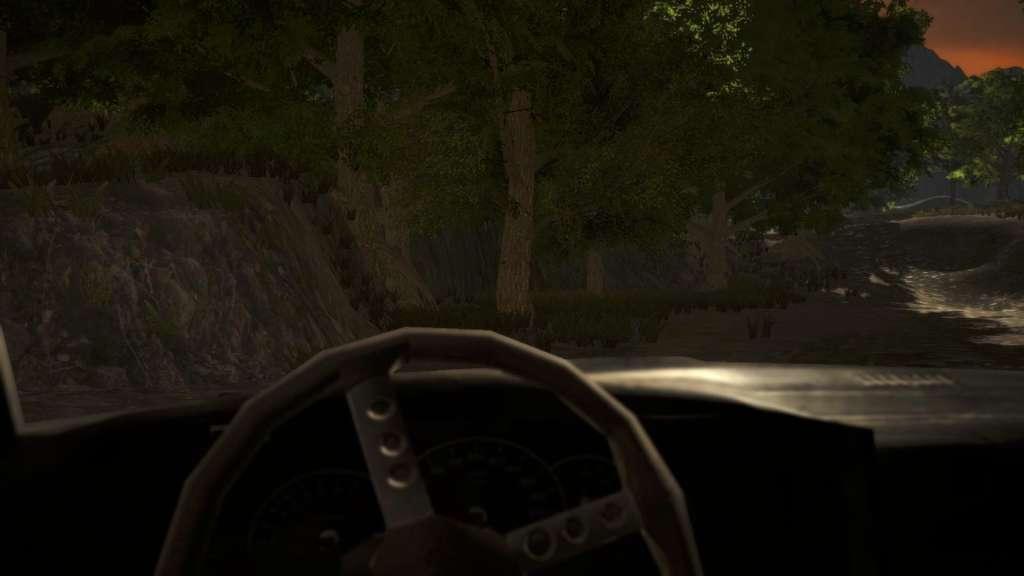Offroad VR PC Steam CD Key






Description
Offroad VR is an exhilarating virtual reality experience, offering a challenging physics-based offroad driving game. In this game, players must navigate difficult terrains, using gears effectively to overcome obstacles and demonstrating timely reflexes to progress. With different tracks, changing weather conditions, and various vehicle options, this game brings the realistic offroad experience into the virtual world. Features: Physics-Based Challenges: In a game where players encounter real offroad challenges, mastering vehicle control is essential to navigate through challenging terrains. Diverse Vehicles: Offroad VR provides a variety of vehicle options, allowing players to explore different experiences—from ATVs to offroad vehicles, delve into various classes of vehicles to conquer the tracks. Different Tracks and Weather Conditions: The game offers an exciting offroad experience with varying track difficulties and different weather conditions. Conquer challenges in snow, rain, mud, and more. Explore Offroad VR: Offroad VR combines adrenaline-pumping offroad adventures with virtual reality, providing gamers with a realistic driving experience. Explore different tracks with various vehicles and push the limits of your offroad passion.