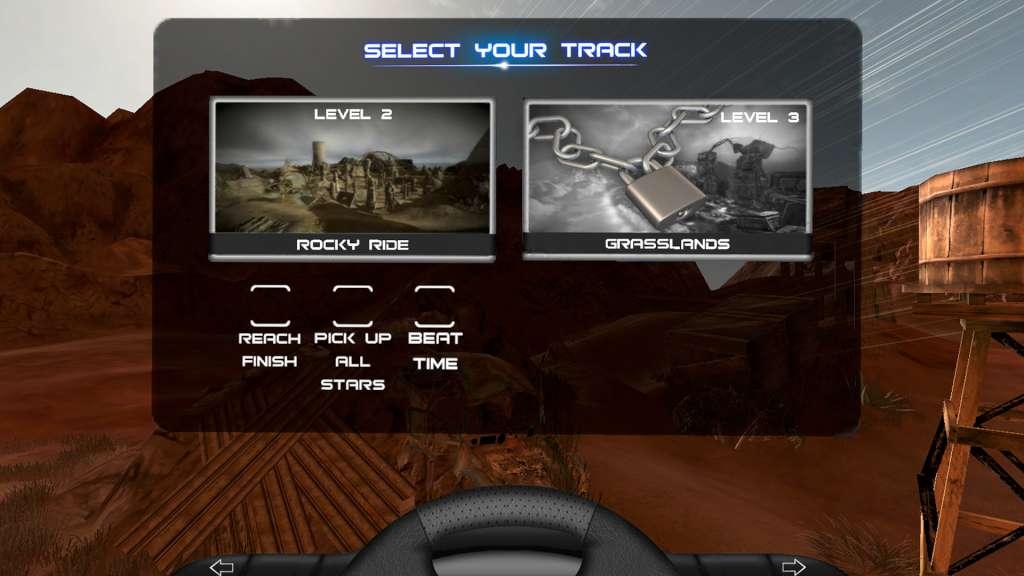O3DX Steam Gift






Description
O3DX Steam Gift Platform: Steam Release Date: 22/01/2016 Product Description From the dusty chasms of the underground 4×4 world, comes an adventure unlike anything you have experienced before. Prepare yourself for fast tracks, furious physics and a rush of adrenaline as you tackle daring obstacles and puzzles. O3DX will be the ride of your life! Features Easy controls. Ridiculously Realistic physics! Spectacular graphics! Classic 4×4 vehicles, Military Off road Vehicles, Modern sporty all terrain vehicles and more. More level packs in development for non-stop entertainment. Plug and play Xbox 360 controller support System Requirements PC System Requirements OS: Windows Vista SP2 or Windows 7 Processor: Intel Core®2 Duo E6700 @ 2. 6 GHz or AMD Athlon64 X2 6000+ @ 3. 0Ghz Memory: 2 GB RAM Graphics: DirectX® 10 compliant, 512 Mb video memory DirectX: Version 11 Storage: 2 GB available space Sound Card: DirectX 9. 0c compatible Mac System Requirements OS: OS X Lion Version 10. 7 Processor: 2. 5GHz dual-core Intel Core i5 Memory: 2 GB RAM Graphics: Intel HD Graphics 4000 Storage: 2 GB available space