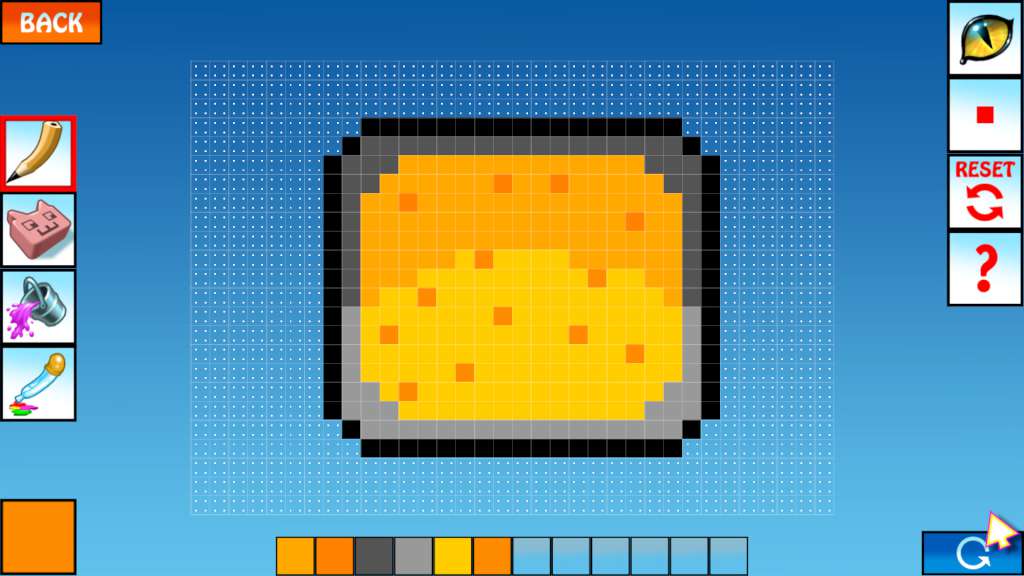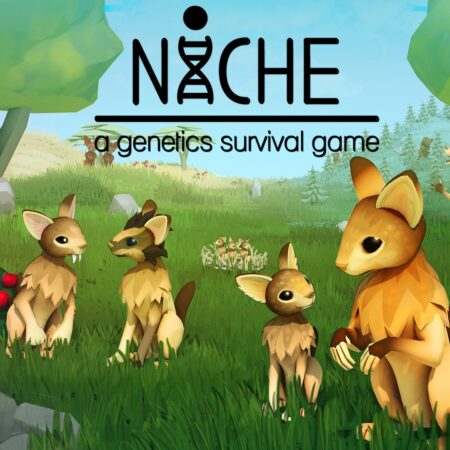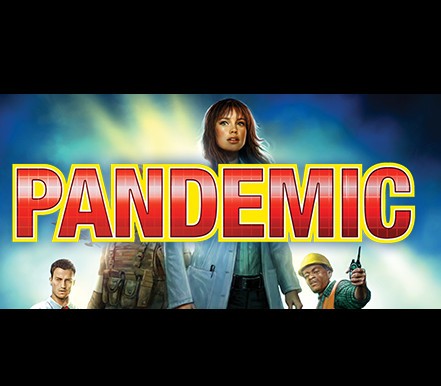Nyan Cat: Lost In Space Steam CD Key






Description
Nyan Cat: Lost In Space Steam CD Key Platform: Steam Release Date: 4/12/2015 Product Description ** Official Nyan Cat Game ** Play with the most celebrated flying cat in human history. Drink milk, eat ice-cream, collect coins, buy gorgeous boosts, fly like a superhero (sorry. . . supercat), jump onto platforms made of cake, avoid angry dogs, and discover the infinite space. And that’s not all, you can choose from multiple game modes, where you can play with Nyan Cat’s evil foe Tac Nayn, learn to fly on different planets with Nyan Wings or visit parallel universes. If you’re tired, you can even train and feed your own Nyanagotchi. Oh, and last but not least: you can enjoy the wonderful Nyan-song as many times as you want! All this funky stuff can’t be missed. Features Features for Humans: Tasty COLLECTABLES (energy drinks, donuts and more) Crazy POWERUPS (rockets, bubbles and more) Freaky POWERDOWNS (dynamites, flashlights and more) Evil ENEMIES (dogs, UFOs and more) Leaderboards & ACHIEVEMENTS Stunning boost ITEMS (score multiplier, shield and more) 5 GAME MODES, including Nyan Wings NYAN EDITOR! NYANAGOTCHI room: keep your Nyan happy to earn gifts! The happier he is the quicker you get your prize. Different background THEMES (Halloween, Xmas and more) Different forms of NYAN CAT (Supernyan, Zombienyan, and more) TAC NAYN Nyan nyan nyan nyan NYAN nyan (nyan, nyan and more) Features for Nyans: Nyan nyan nyan nyan POWERUPS nyan nyan nyan ACHIEVEMENTS nyan nyan SUPERNYAN nyan ONLINE HIGH SCORES nyan nyan nyan BEAUTIFUL PIXEL ART nyan nyan nyan System Requirements OS: Windows Vista Processor: 1. 0 GHz Processor Memory: 1024 MB RAM Graphics: OpenGL ES 2. 0 compatible graphics Storage: 100 MB available space Sound Card: Microsoft Windows compatible