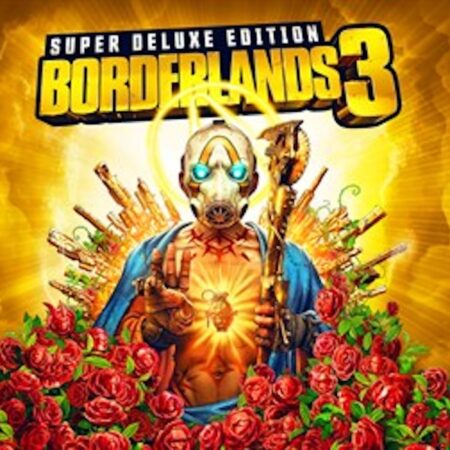NUKED KNIGHT Steam CD Key






Description
Dream. . . In-game you are a stump of a finger and in you, there is a part of the knight, ah yes you are mute. You will have to pass colorful, interesting, and fascinating levels with growing difficulty. Yes, it will be very difficult, but you can do it. On your way, you will encounter various strange creatures who will help you and eventually unveil the story of my world and the game’s secrets. You will collect coins, three of which are on each level, and you will be able to buy enhancements and unlock closed levels. In order to go to other worlds you will have to open locks, for which you will have to collect their parts.
System requirements
Windows
OS: windows 7 Processor: 1 Ghz Graphics: 1024 mb video memory DirectX: Version 10 Storage: 250 MB available space
Activation details
Go to: http://store. steampowered. com/ and download STEAM client Click "Install Steam" (from the upper right corner) Install and start application, login with your Account name and Password (create one if you don't have). Please follow these instructions to activate a new retail purchase on Steam: Launch Steam and log into your Steam account. Click the Games Menu. Choose Activate a Product on Steam. . . Follow the onscreen instructions to complete the process. After successful code verification go to the "MY GAMES" tab and start downloading.