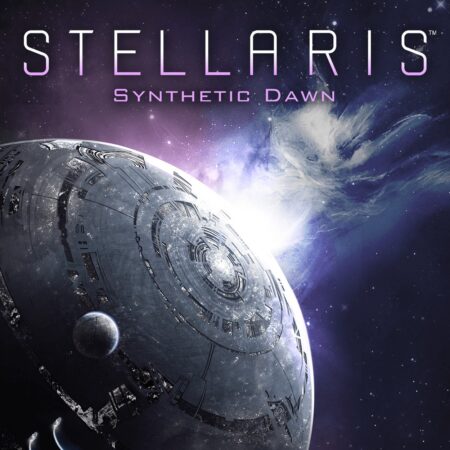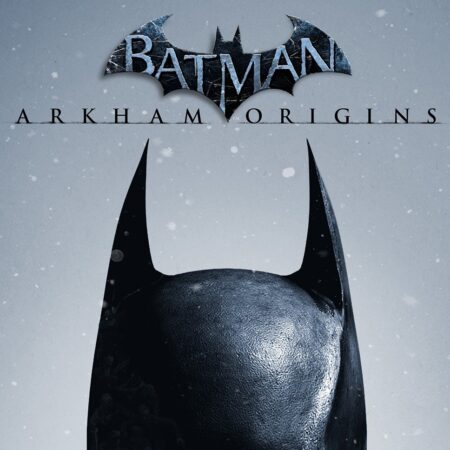Emergency Call 112 – KEF – The minor operations vehicle DLC Steam CD Key







Description
The add-on “KEF – The minor operations vehicle” is the first extension for Emergency Call 112 – The Fire Fighting Simulation. It adds the namesake minor operation vehicle (German: Kleineinsatzfahrzeug, KEF) to the player’s fleet. Minor operations vehicles are being used for tasks that require only a few people, which mostly means technical assistance where different tools and material are needed. Players can look forward to callouts like: emergency door openings, cleaning oil spills, and barriers, as well as the kind of operations the fire fighters are tasked with following heavy storms. The KEF included in this add-on is a highly detailed model of a VW T4 HD. As you’ve come to expect it from the vehicles in Emergency Call 112, the KEF includes many freely removable tools and equipment as well as a navigation unit. Using the KEF, the player can be called out to scenarios like water pumping, tree pruning and shuttering of doors or windows. If necessary, he also has to care for erecting barriers for self-protection. Features Highly detailed vehicle, minor operations vehicle (Kleineinsatzfahrzeug, KEF) Freely removable tools and equipment from the vehicle Technical assistance after heavy storms Technical assistance after fire fighting and police operations Different deployment scenarios like: Pump deployment after heavy rainfall Pump deployment after water pipe breakage Barriers during operations Tree pruning Removing of torn-off branches Emergency door openings Shuttering of doors and windows Night time operations Navigation unit in the vehicle