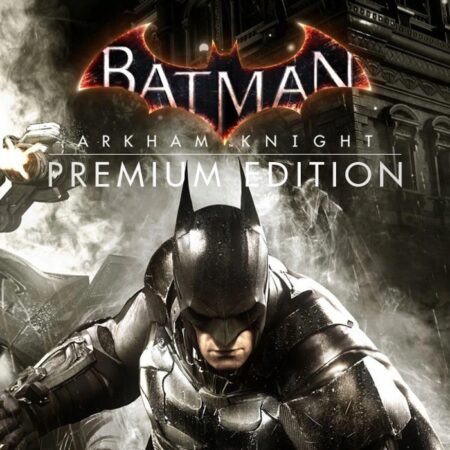Neko Navy Steam CD Key
Description
Neko Navy Steam CD Key Platform: Steam Release Date: 14/06/2017 Product Description Flying cats versus 10, 000 soothing characters!What awaits them beyond all those furious midair fights. . . ?Witness the world’s most shocking ending for yourself!Shoot, evade, and detonate Bombers!Neko Navy is an exhilarating horizontal-scrolling shooter with easy controls. The game offers three difficulties that everyone from a beginner to an advanced player can enjoy. Fire off as many Bombers as you can to achieve high scores! Features Horizontal single-player shoot’em’up 7 Stages 3 Difficulties (EASY, HARD, DEATH) 6 Playable cats(?) Soundtrack included System Requirements OS: Windows Vista, 7, 8, or 10 Processor: Intel Pentium 2. 0GHz or higher Graphics: DirectX 9 or above compatible card with 512MB VRAM or more DirectX: Version 9. 0c Storage: 300 MB available space Sound Card: DirectSound compatible sound card