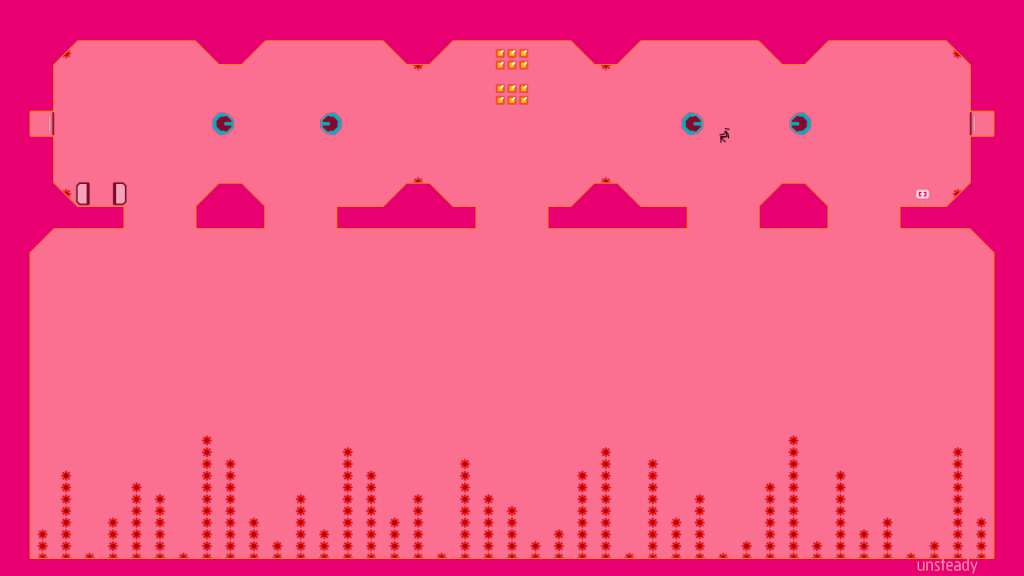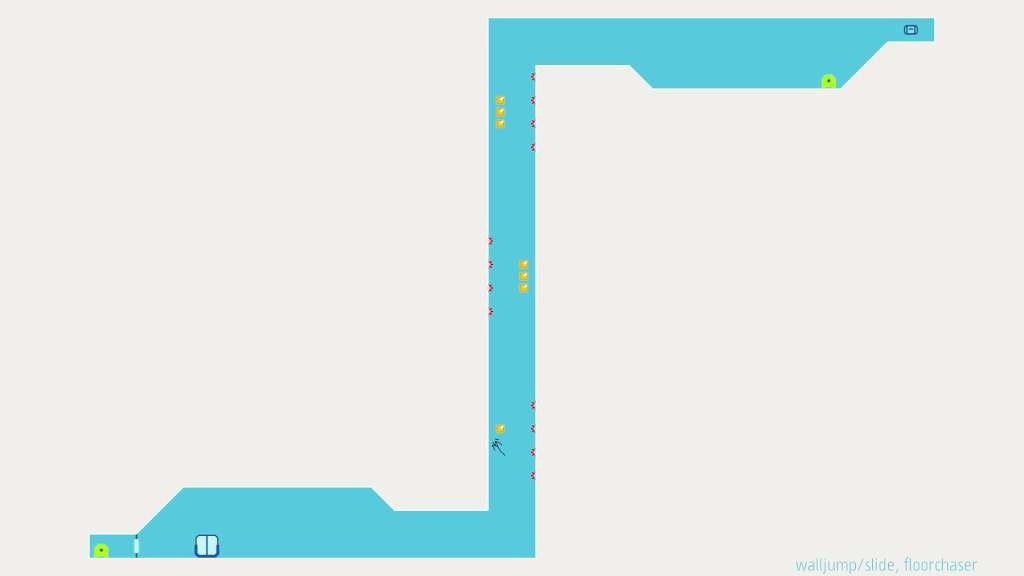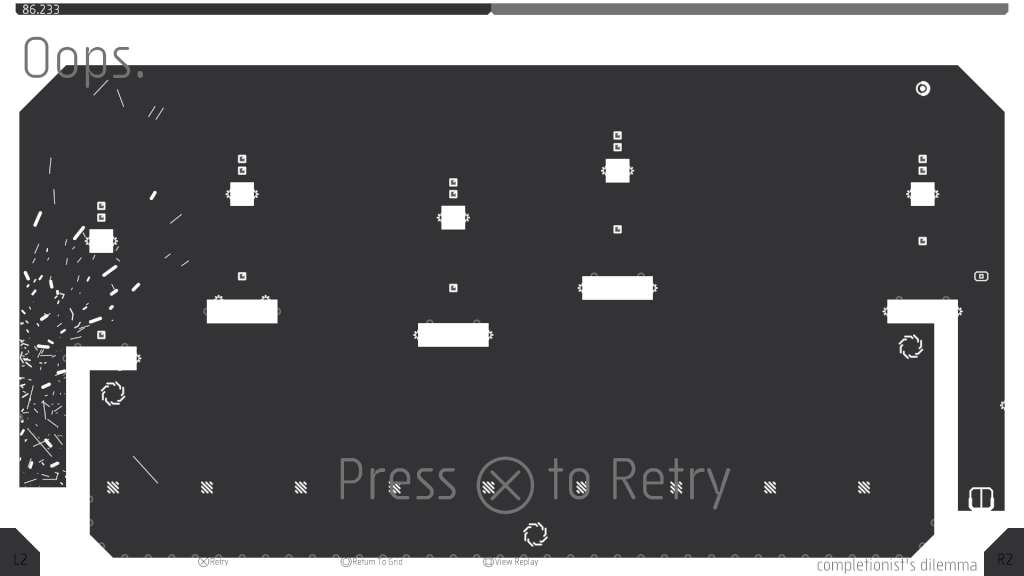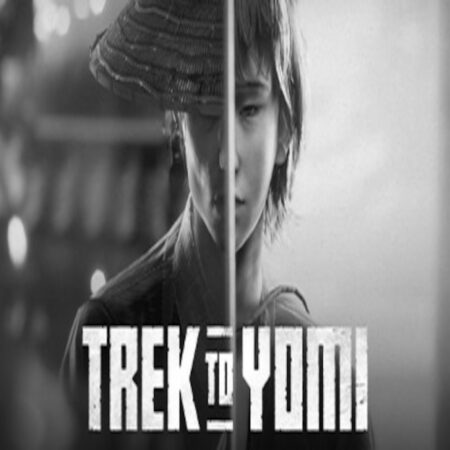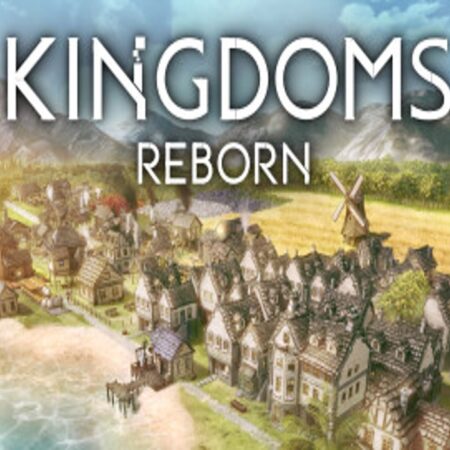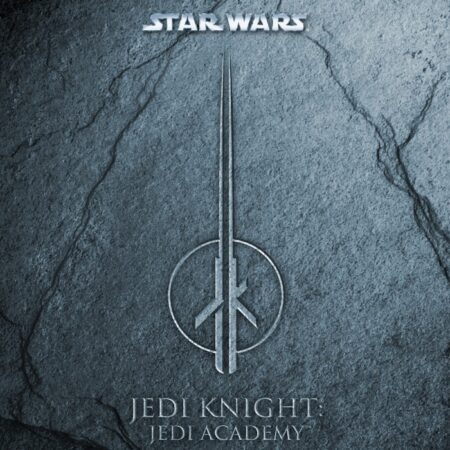N++ (NPLUSPLUS) Steam CD Key
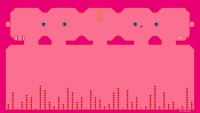





Description
N++ is a fast-paced, momentum-based platformer about darting around obstacles, narrowly evading enemies and collecting gold in a beautiful minimalist landscape. It’s the first N game on PC since 2004 and we’ve spent those 12 years perfecting the platformer. N++ is all about using your momentum to complete levels and get high scores, but in this sci-fi world, there’s a slew of inadvertently homicidal enemy robots trying to prevent you from completing your goal. Through the hand-crafted (NOT procedurally generated) levels, you’ll experience platforming at its most intense. Using only your fluid movement, you need to ‘solve’ each level and get to the exit. Features 2, 360 hand-made levels Custom Levels, Level Editor & Global Level Sharing Leaderboards and replays for every level (even the ones you make) Local Co-op Mode (up to 4 players) Local Competitive Mode (up to 4 Players) 63 tracks by top electronic artists 60 color palettes to customize the game’s look and more!