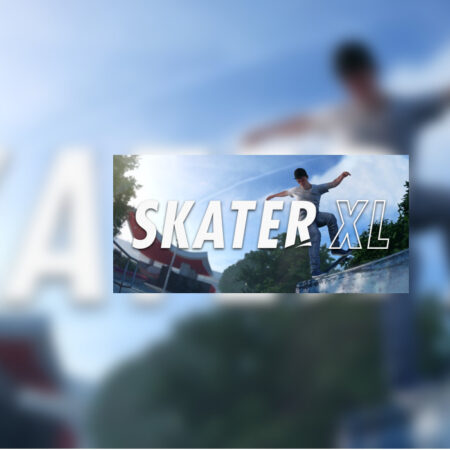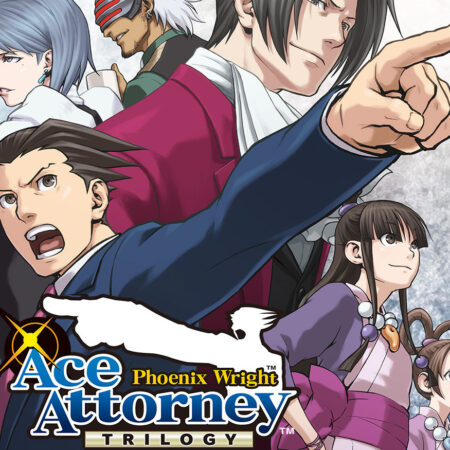MXGP3: The Official Motocross Videogame EU PC Steam CD Key






Description
Experience all the adrenaline of Motocross with the official Championship’s only videogame! MXGP3: The Official Motocross Videogame offers the most involving game experience ever, with completely new gameplay and graphics thanks to Unreal Engine 4. Race on 18 official tracks and in the MXoN with all riders and bikes from the 2016 MXGP and MX2 seasons and be the first to experience the thrill of riding one of the 10 2-strokes available! Render your rider and your bike unique, with more than 300 official components for a complete customisation! Features Full immersive experience – Completely rebuilt from scratch and based on Unreal Engine 4 for ultrarealistic graphics and scenarios, astonishing details and incredible visual effects. Only official content – Official license, tracks, rosters from 2016 FIM Motocross World Championship. Try almost infinite variations to fully customize your bike and rider using more than 300 real items. More fun with 2 Strokes – Enjoy for the first time the brand new addition of 2 Stroke bike riding. Choose between 10 different bikes with massively realistic dedicated sounds and reactions.