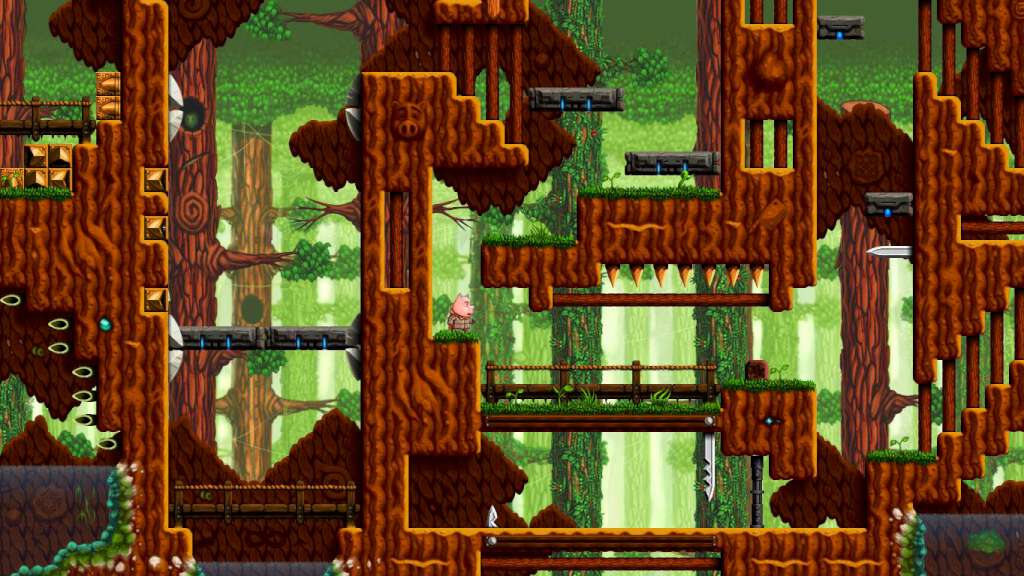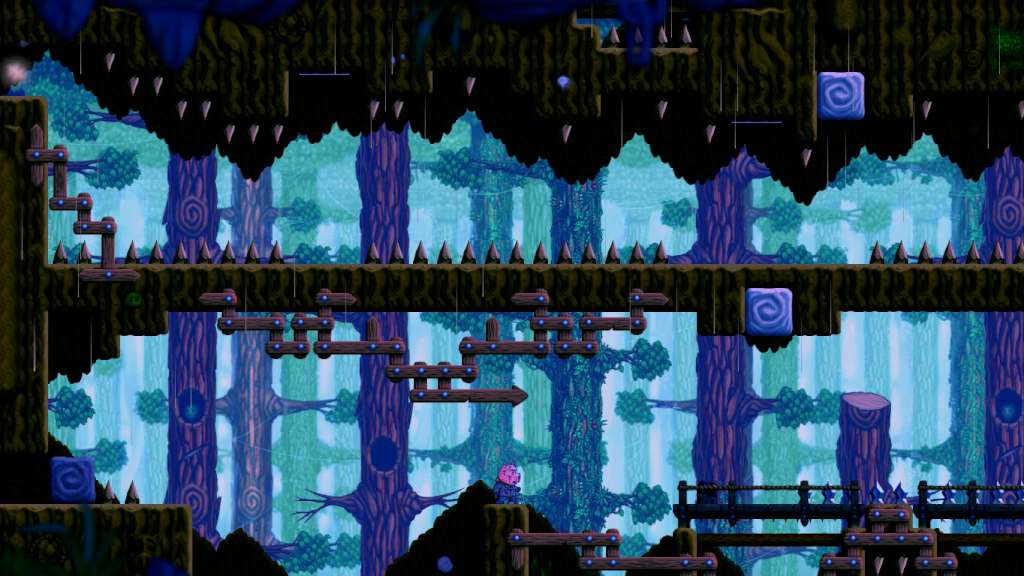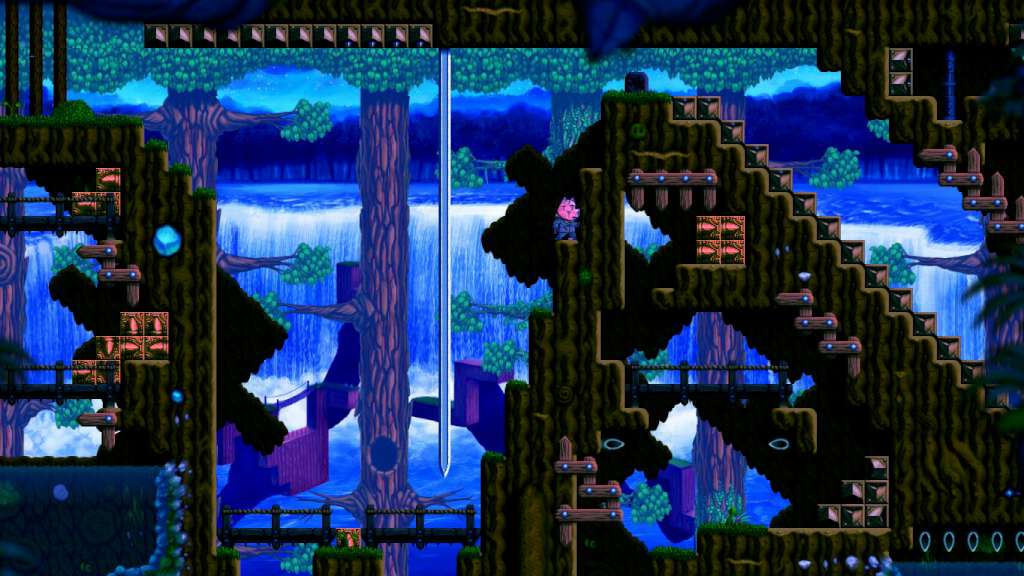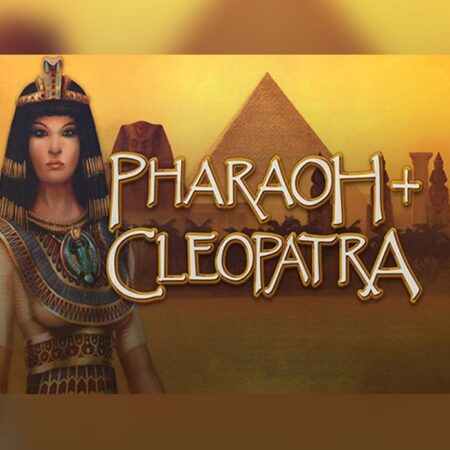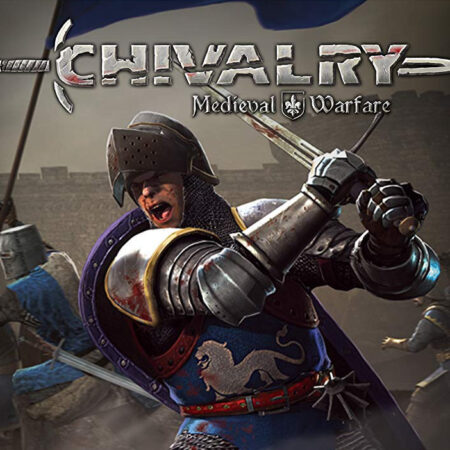Mr. Bree+ Steam CD Key
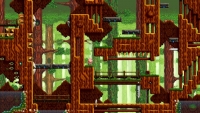





Description
Are you up for a real hardcore platformer?! Do you have what it takes? Mr. Bree+ is a sidescroller adventure game about a householder family pig captured by wild boars and sent to work as a captive. Tired of that, Mr. Bree decides to run away! During his escape, Mr. Bree had a trauma and forgot about his family, the way home and also his movement skills. Now he needs to remember all that, return home and find out what happened to his wife and son. Along his journey, Mr. Bree will face some mindblowing challenges and revelations. Features 45 Story levels that would set any pig into tears 15 Secret levels to unveil the dark past of Mr. Bree Original music score so amazing that you will dream about for days Over forty achievements for you to extract every single bit of the game! Boss Battles that will make you backflip of excitement! Feel the Emotion of helping a householder pig into returning home and search his family!