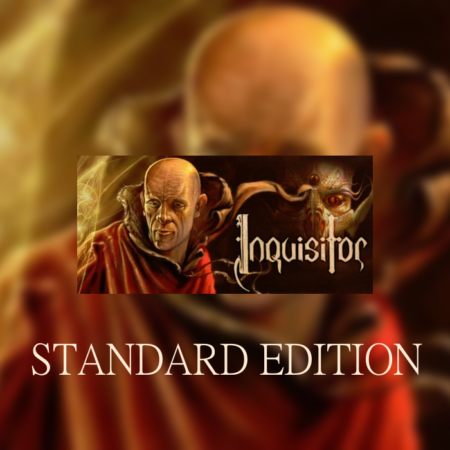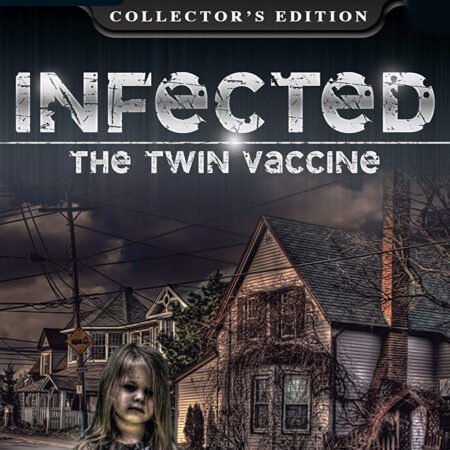MotoGP 14 PC Steam CD Key






Description
The official video game of the MotoGP™ hits the track with all the riders from the 2013 and 2014 seasons, as well as legendary champions from the history of the MotoGP™. Race on all the official tracks and take on your adversaries on the brand new Argentina circuit. Put yourself to the test with new game modes, including online Split Battle and offline Real Events 2013, not forgetting the compelling career mode. MotoGP™14 has been completely overhauled thanks to the new graphics engine that gives players the opportunity of experiencing all the thrills of being a real MotoGP™ rider.
System requirements
Windows
Minimum: OS *: Windows®Vista™ SP2, Windows®7 SP1 or Windows®8 or Windows®8.1 Processor: Intel™ 2.4Ghz or equivalent Memory: 2 GB RAM Graphics: NVIDIA® Geforce 450 or ATI® 6850 or higher (it must be able to manage Pixel Shader 4.0) with at least 512MB of display memory. DirectX: Version 10 Network: Broadband Internet connection Storage: 18 GB available space Additional Notes: Laptop versions of these cards are not fully supported. All OS are supported in 32 or 64 bit.Windows®Vista™ SP2 must be updated with KB 971644 (platform update to DX11)
Activation details
Go to: http://store.steampowered.com/ and download STEAM client Click "Install Steam" (from the upper right corner) Install and start application, login with your Account name and Password (create one if you don't have). Please follow these instructions to activate a new retail purchase on Steam: Launch Steam and log into your Steam account. Click the Games Menu. Choose Activate a Product on Steam... Follow the onscreen instructions to complete the process. After successful code verification go to the "MY GAMES" tab and start downloading.