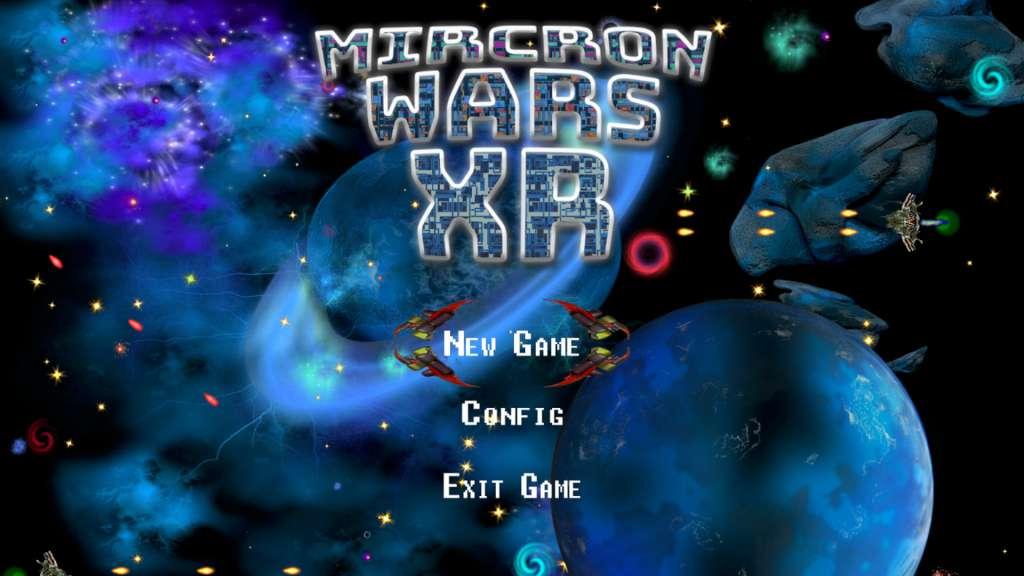Mircron Wars XR Steam CD Key






Description
Mircron Wars XR is an easy to play arcade space shooter, with an endless area to play in and countless Enemies to destroy. Blast away enemy ships for hours in this fast and easy to play arcade-shooter. Collect pickups to help you survive longer in this free roaming mayhem top-down sci-fi experience. This is an endless destructive shooter that will push you to your limits. It is easy for anyone to play and gain ground quickly. Collect coins to unlock ships. No loading screens, fly straight into battle. Features There are 18 ships to unlock and play as. Many different enemies to blast away at. Boss ships. HD graphics thanks to the Galaxy Graphics pack on Steam. Awesome Music Made by MoonWave Audio. Lots of Weapons to blast away at the enemy ships with. Lots of different pickups including AutoBombs, Pickup Attractors and Repellers.