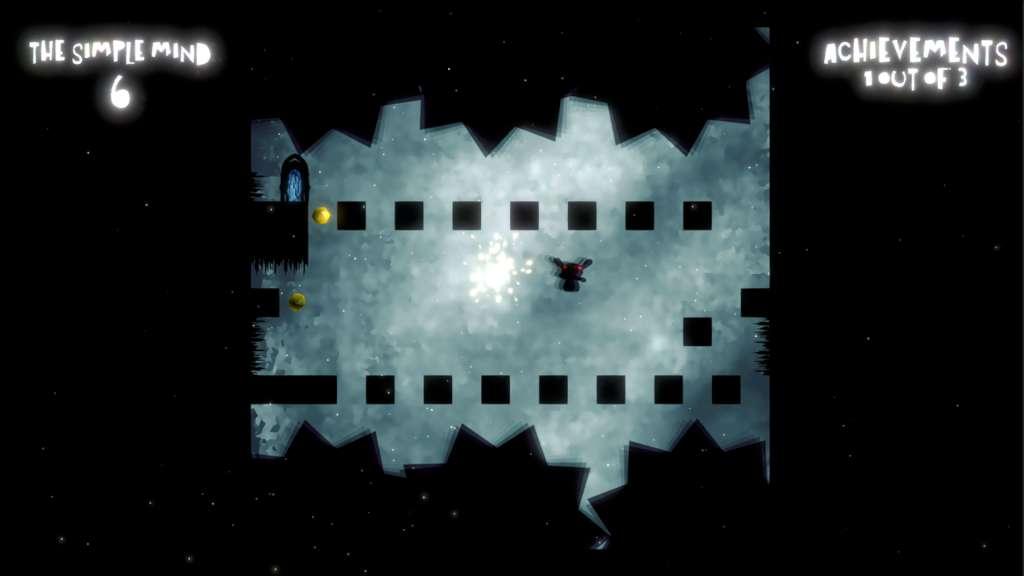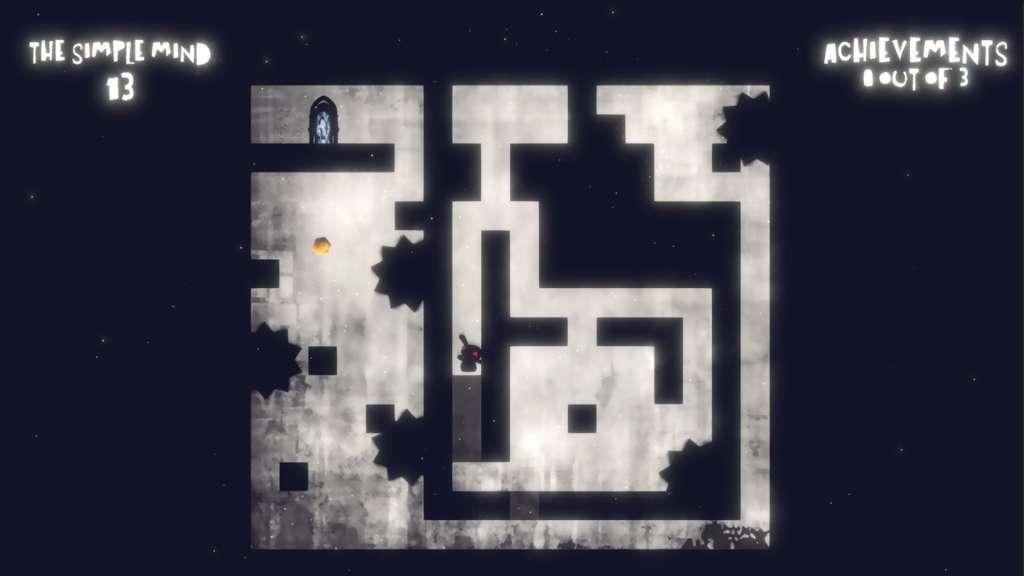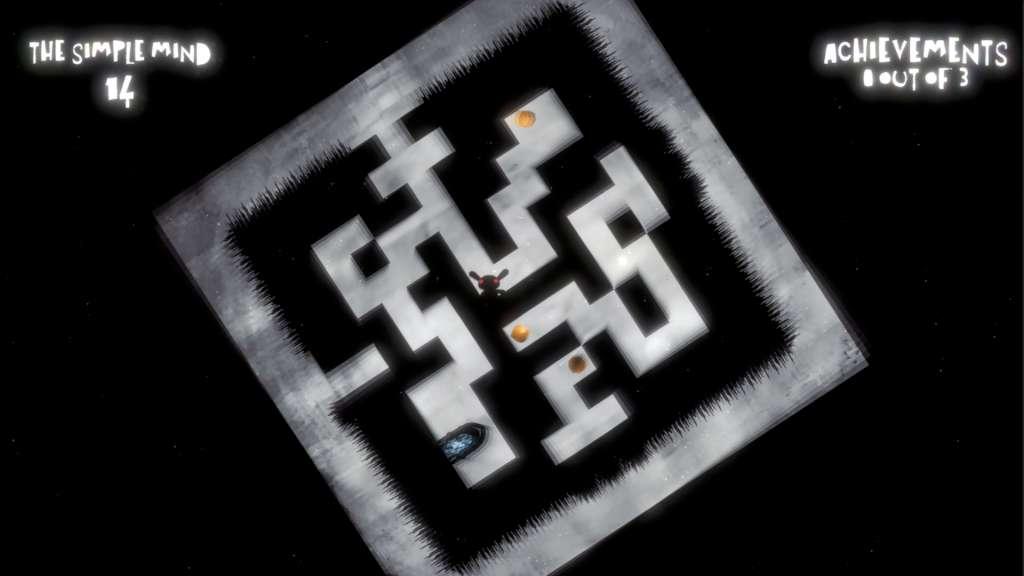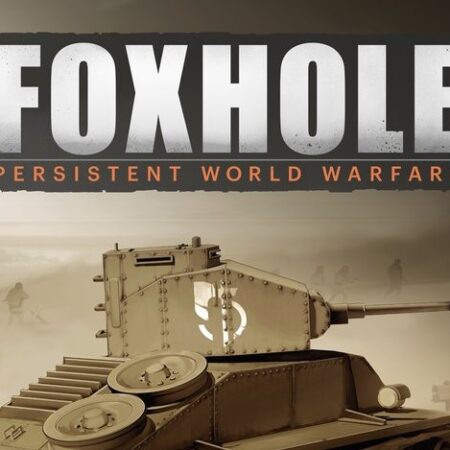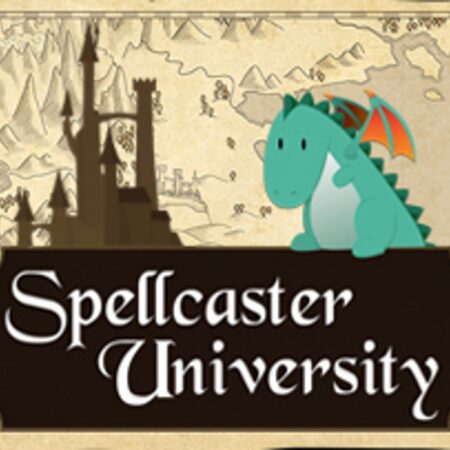MIND CUBES – Inside the Twisted Gravity Puzzle Steam CD Key



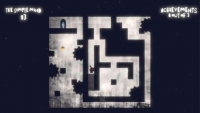

Description
MIND CUBES – Inside the Twisted Gravity Puzzle Steam CD Key Platform: Steam Release Date: 27/05/2017 Product Description Become a mad, twisted bunny legend! Self-created MINDCUBES can be shared with the community and we will include a selection of the best MINDCUBES community maps within our updates. This way other players will know your name and will be able to play your awesome creations! Features More than 100 mind-bending MINDCUBES Even more MINDCUBES will be added over time 3 secret achievements are hidden in every MINDCUBE Hard to learn, easy to master – wait what? The cubes are getting crazy difficult at a later stage – can you beat them? Funky dark music MINDCUBE editor to create your own MINDCUBE and make your friends suffer System Requirements PC System Requirements: OS: Windows 7 SP1 64 bit or better Processor: i3 or better Memory: 512 MB RAM Graphics: Anything should work. Storage: 500 MB available space Sound Card: If no soundcard is available, you can still make ambient sounds with your mouth. Mac System Requirements: OS: MacOS X Processor: i3 or better Memory: 512 MB RAM Graphics: Anything should work. But no guarantee for a potato PC. Storage: 500 MB available space Sound Card: It’s more fun with sounds 😉