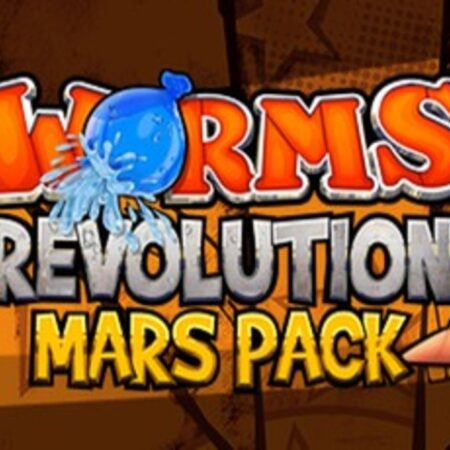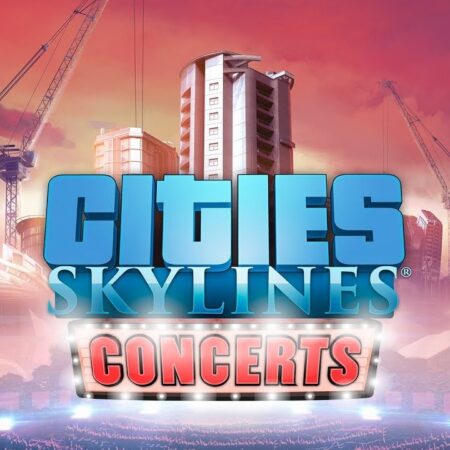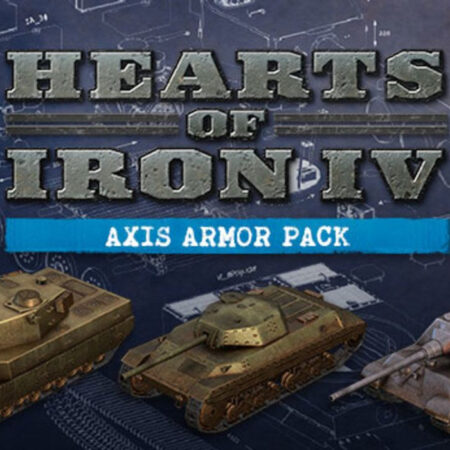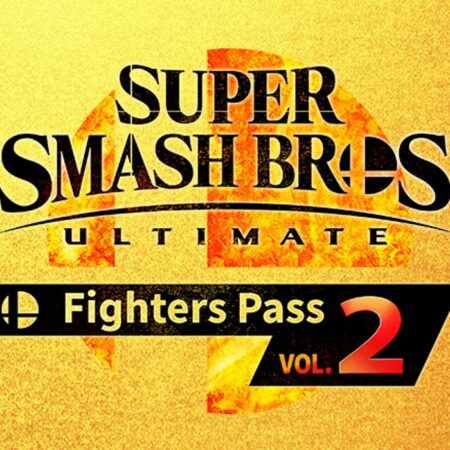Middle-earth: Shadow of War – The Blade of Galadriel Story Expansion DLC EU PC Steam CD Key




Description
The Blade of Galadriel Story Expansion includes: NEW Story campaign NEW Orc Allies & Side Missions NEW Boss fights against the Ringwraiths and Dark Talion NEW Light wielding Combat NEW Legendary Gear Set for Eltariel Play as Eltariel, the Blade of Galadriel, as she hunts the newest Ringwraith. Her epic story begins on the tower of Barad-dûr after the battle with Sauron and takes her across Mordor. Eltariel enters battle with a new dual wield combat style, new powers based on the Light of Galadriel and the ability to wield the New Ring.
System requirements
Windows
OS: Windows 7 SP1 with Platform Update Processor: AMD FX-4350, 4. 2 GHz / Intel Core i5-2300, 2. 80 GHz Memory: 6 GB RAM Graphics: AMD HD 7870, 2 GB / NVIDIA GTX 660, 2 GB DirectX: Version 11 Network: Broadband Internet connection Storage: 70 GB available space
Activation details
Go to: http://store. steampowered. com/ and download STEAM client Click "Install Steam" (from the upper right corner) Install and start application, login with your Account name and Password (create one if you don't have). Please follow these instructions to activate a new retail purchase on Steam: Launch Steam and log into your Steam account. Click the Games Menu. Choose Activate a Product on Steam. . . Follow the onscreen instructions to complete the process. After successful code verification go to the "MY GAMES" tab and start downloading.