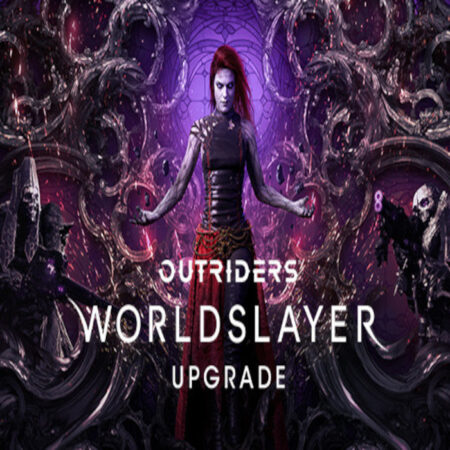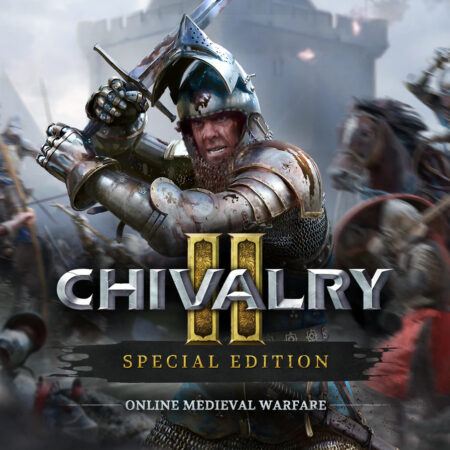Middle-earth: Shadow of Mordor – Season Pass Steam CD Key





Description
Buy the Middle-earth: Shadow of Mordor Season Pass to unlock the exclusive Guardians of the Flaming Eye Warband mission and gain early access to the Trials of War challenge series. Features Guardians of the Flaming Eye Exclusive Warband Mission: Face Sauron’s elite Defenders before the Black Gate and earn the Wolf’s Head rune Trials of War Challenge Series: Play the full series of 4 challenge modes: Test of Power, Test of Speed, Test of Wisdom and the Endless challenge. Earn points for power, skill, speed and efficiency and build your Legend on the Leaderboards. Lord of the Hunt Story Mission: Dive deeper into Mordor’s living world and hunt the wild beasts of Mordor to earn unique runes. The Bright Lord Story Mission: Battle against Sauron as Celebrimbor, the great Elven Lord of the Second Age, to unlock powerful runes and the ability to wield the One Ring. Future content including additional Warband Missions, Runes, & Skins: Enhance your weapons with powerful Runes and customize Talion’s appearance with unique skins.