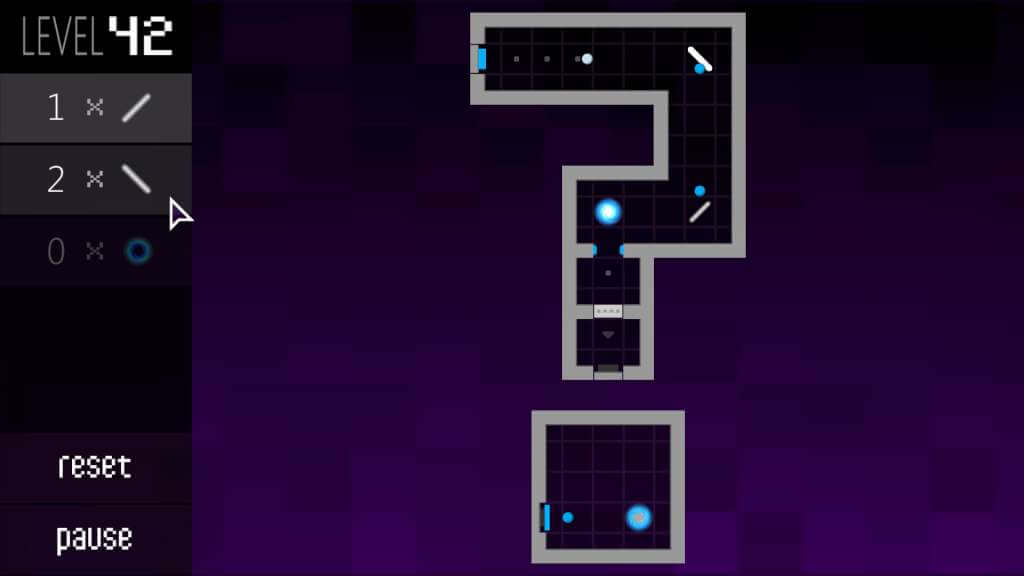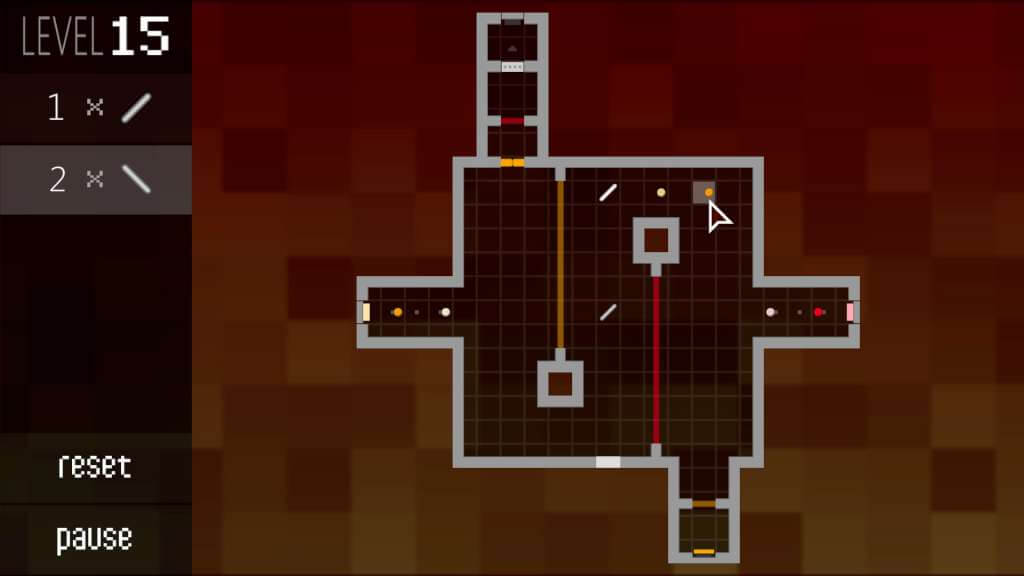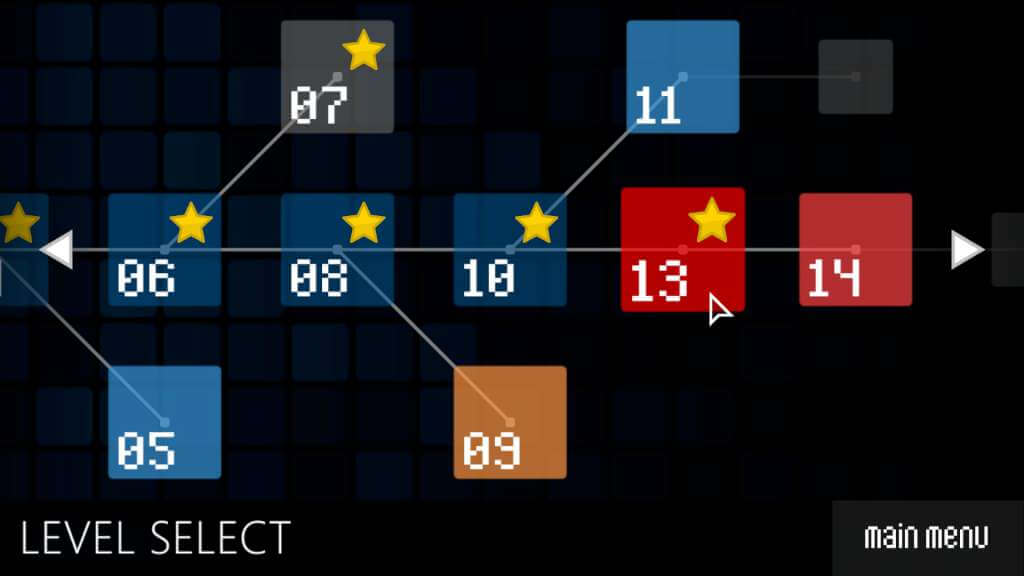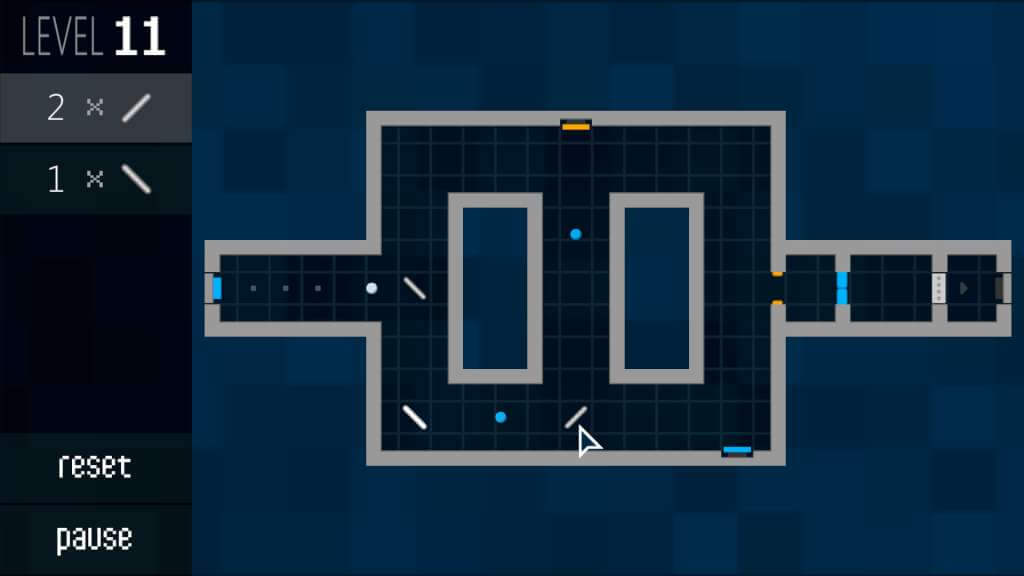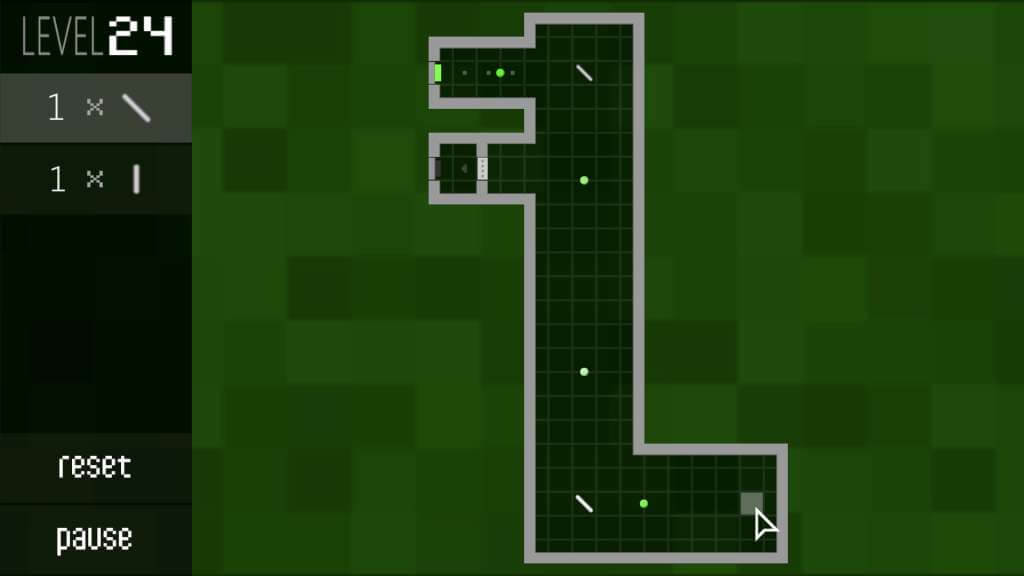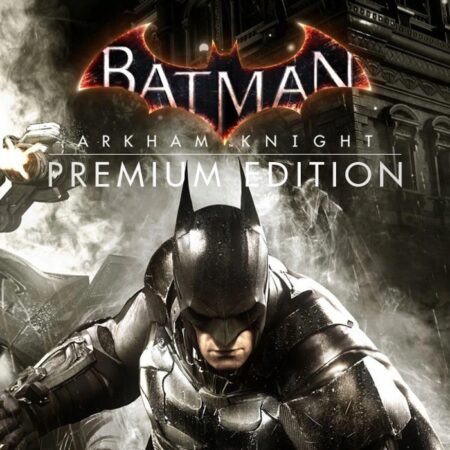Micron Steam Gift






Description
Micron Steam Gift Platform: Steam Release Date: 23/07/2014 Product Description Micron is a unique fusion of puzzle and rhythm gameplay. Place pieces on the board to deflect bullets of energy that fire to the beat. Guide the bullets to the exit through 51 challenging levels — and 12 bonus levels — featuring a variety of distinctive soundscapes. Your solutions create the music. Features Test your puzzle-solving skills with 63 levels Experience 7 level themes each with unique music and sounds Play levels created by the community on the Steam Workshop Create your own levels with the included level editor (Windows only) Control the game with a mouse, controller, or touch Supports controller vibration for the Xbox 360 controller (Windows only) System Requirements PC System Requirements OS: Windows XP or later Processor: 2. 0 GHz Dual Core Processor Memory: 1 GB RAM Graphics: Integrated Graphics (256MB) DirectX: Version 9. 0c Mac System Requirements OS: Mac OS X 10. 6 or later Processor: 2. 0 GHz Dual Core Processor Memory: 1 GB RAM Graphics: Integrated Graphics (256MB) Linux / SteamOS System Requirements OS: Ubuntu Linux 12. 04 LTS or later Processor: 2. 0 GHz Dual Core Processor Memory: 1 GB RAM Graphics: Integrated Graphics (256MB)