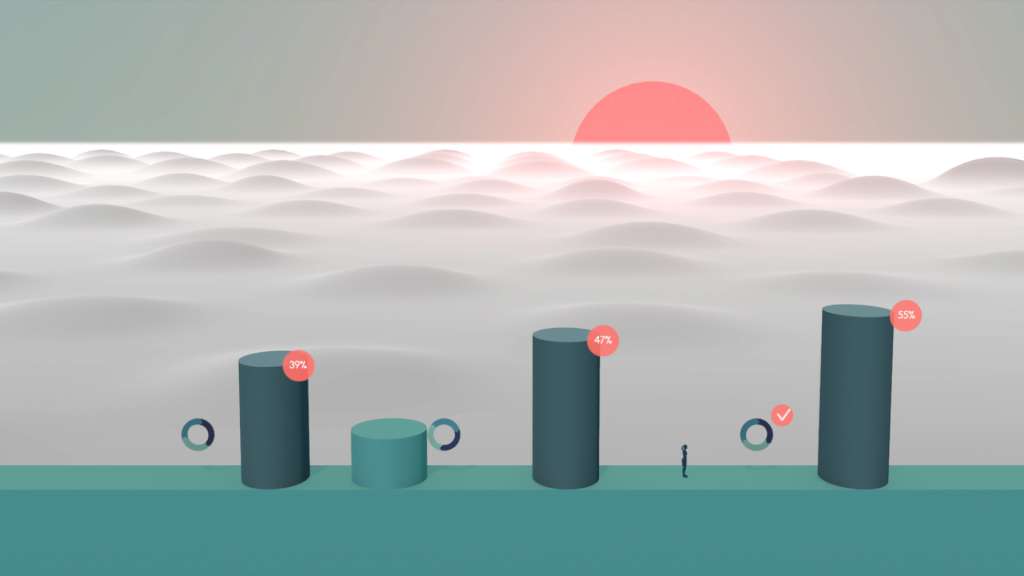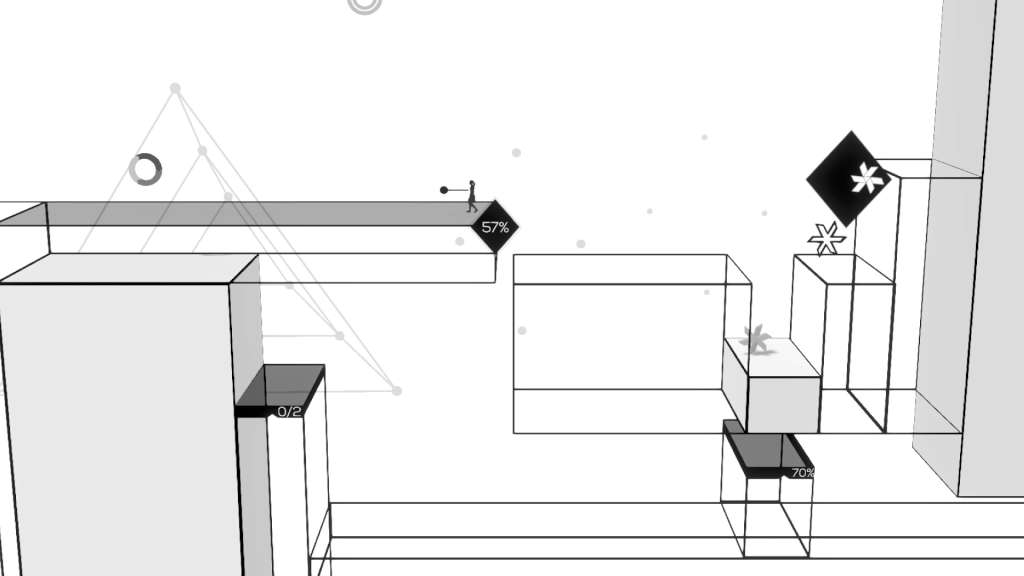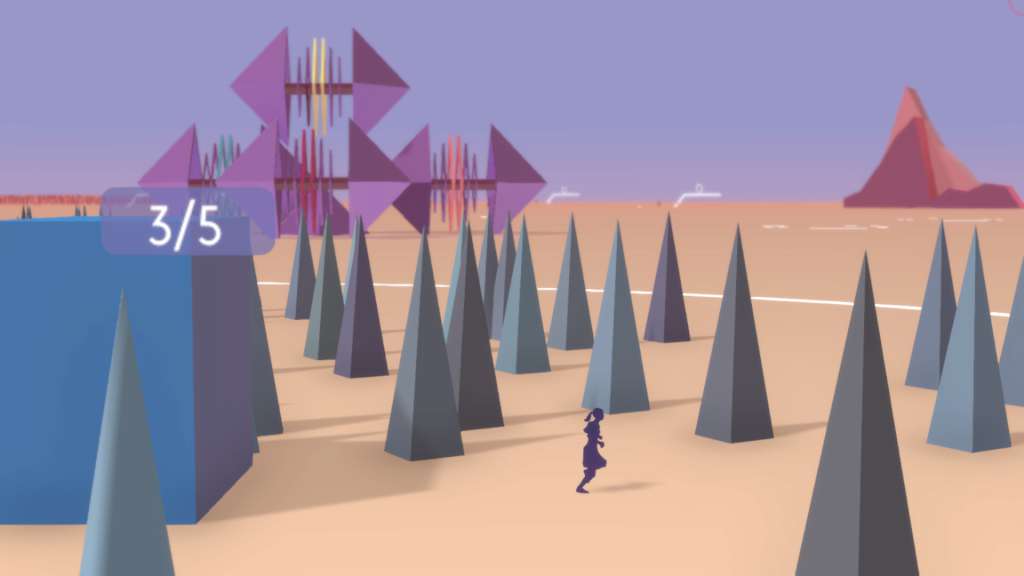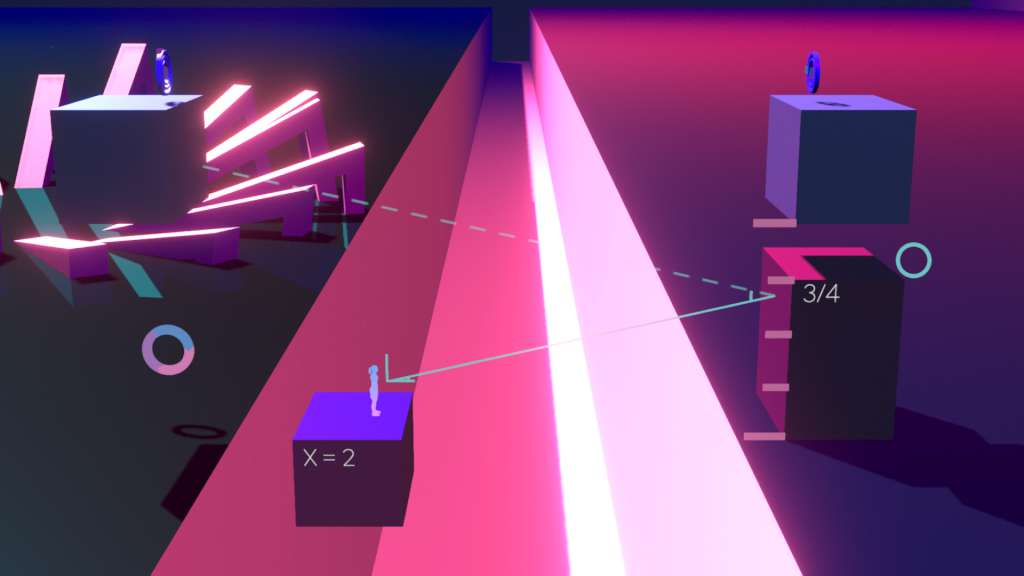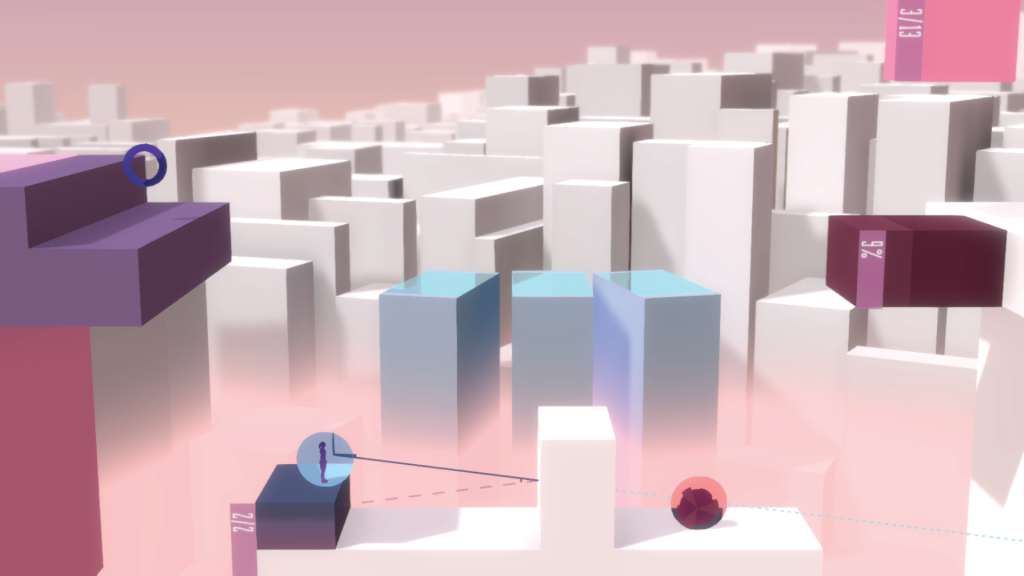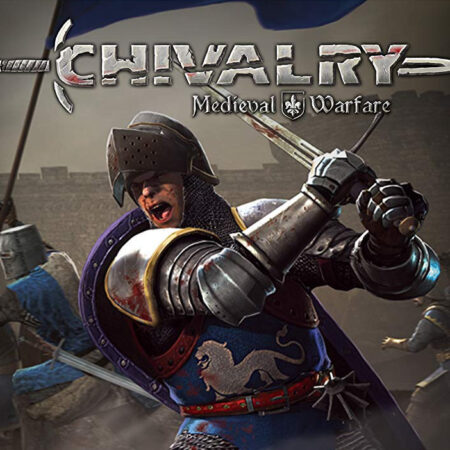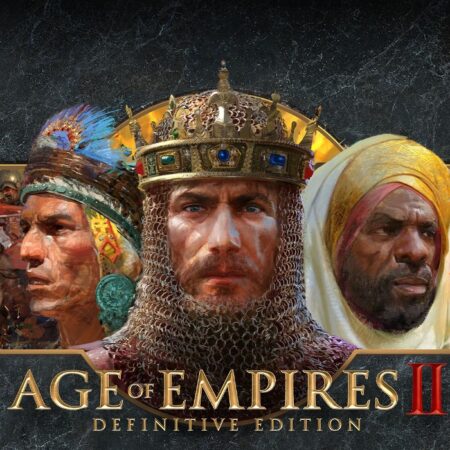Metrico+ Steam CD Key

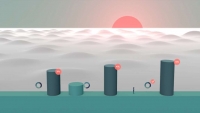

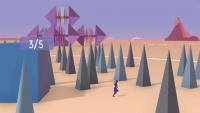
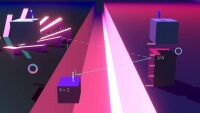

Description
Metrico is a new world. A living world of infographics, driven by your input. All the bar charts, line diagrams and pie charts react to what the player is doing. One bar diagram might grow for every step you walk to the left, while another could decline with every jump you make. A New Perspective – You will have to explore Metrico and carefully analyze your every move to see how it affects the world, and whether it will get you further. This mechanic is called “Input Morphing” and it makes you think about actions you normally don’t think about. There are 6 unique worlds to explore with distinct challenges, mechanics, looks, sounds, and original music by Palmbomen. Metrico+ is a combination of exploration, skill, experimentation, but most of all: thinking outside of the box. Welcome to Metrico. We hope you have what it takes.