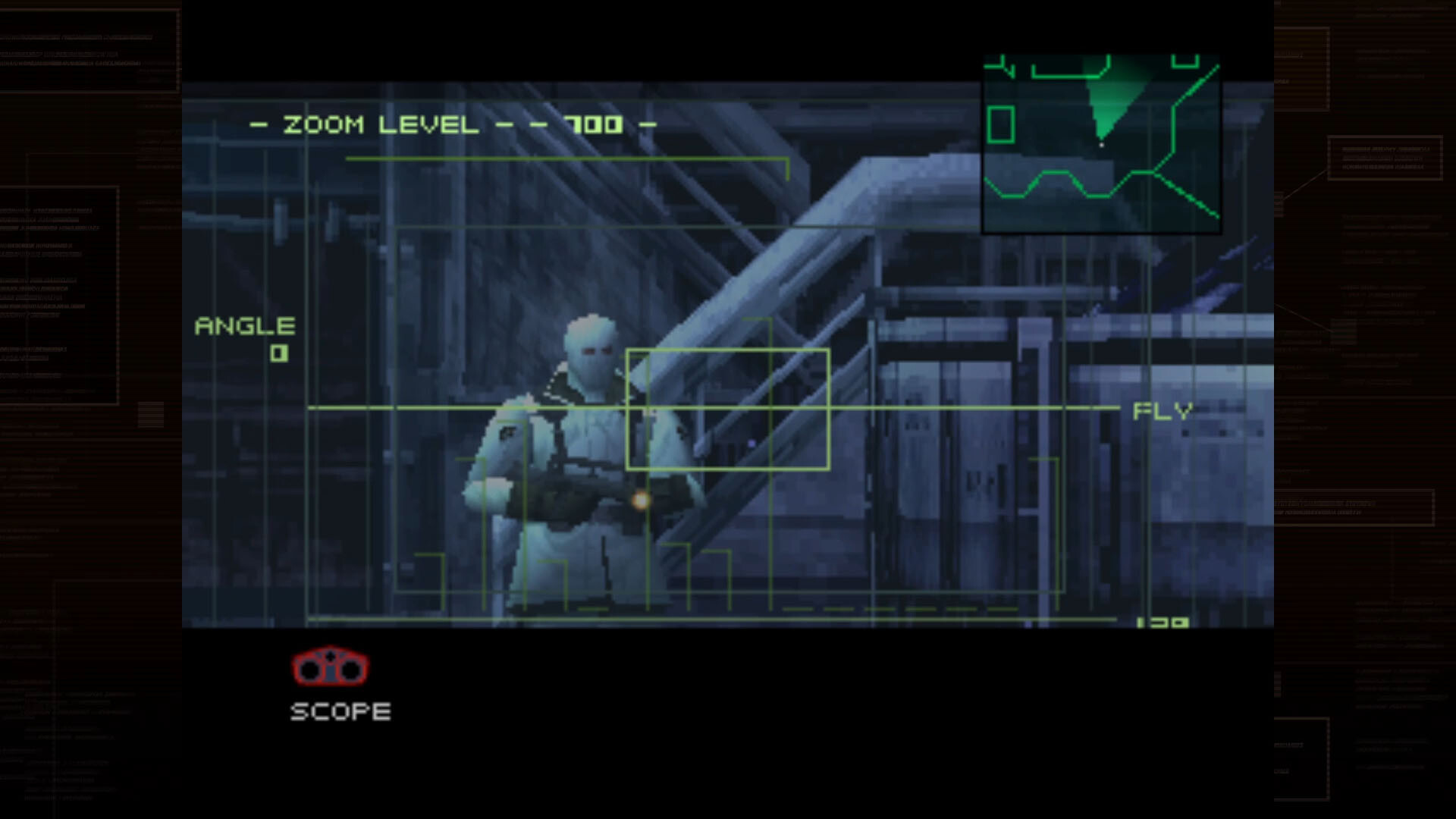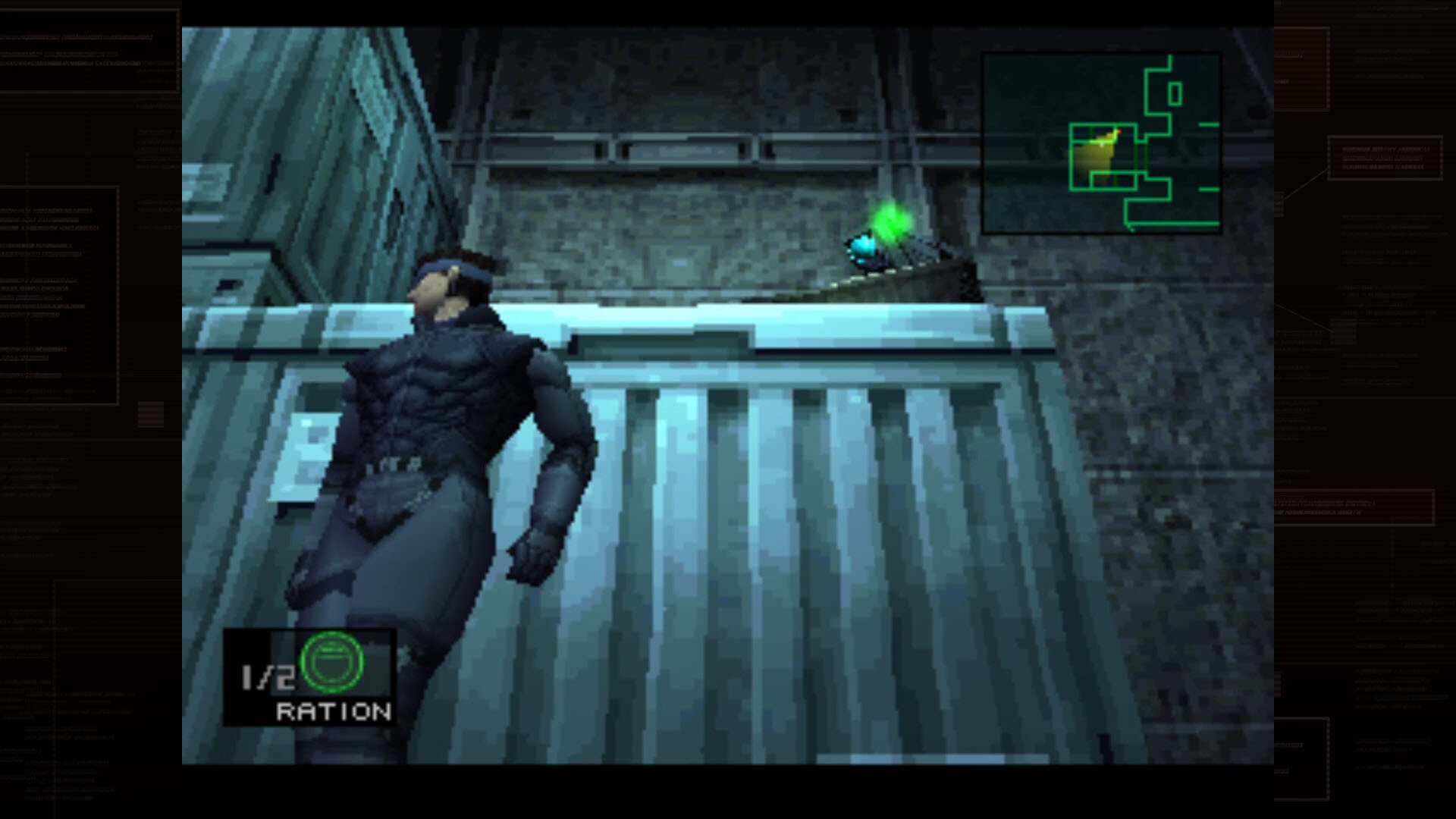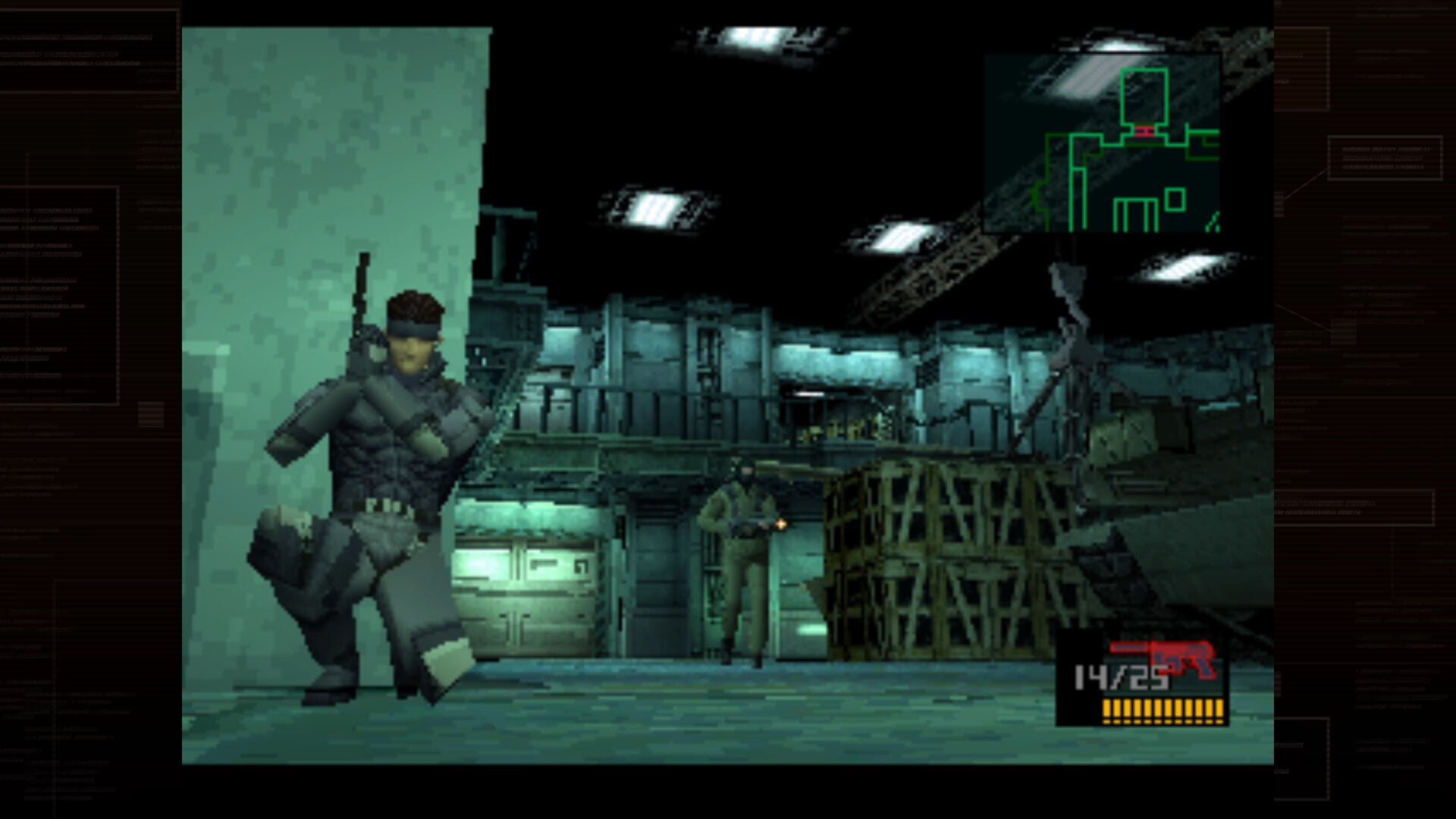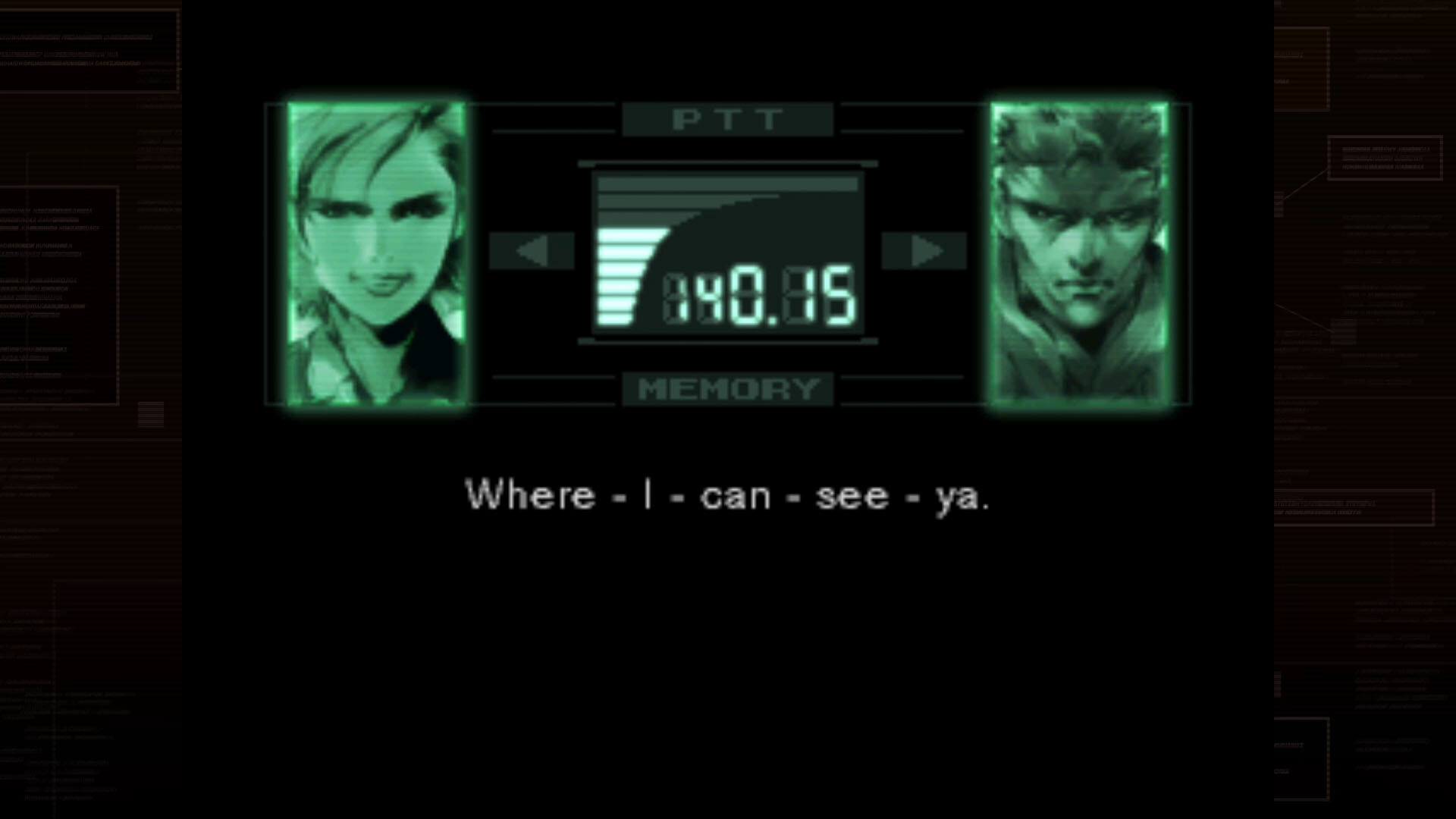Metal Gear Solid – Master Collection Version EU PC Steam CD Key






Warning: Undefined array key 75 in /home/angelohofmann/public_html/wp-content/plugins/kinguin/src/Plugin/Admin/Configuration.php on line 186
Description
Includes: Metal Gear Metal Gear 2: Solid Snake Metal Gear Solid (Including VR Missions/Special Missions) [Digital book] Metal Gear Solid: Screenplay Book Metal Gear Solid: Master Book Metal Gear & Metal Gear 2: Screenplay Book Metal Gear & Metal Gear 2: Master Book Released in 1998, this was the first 3D title in the METAL GEAR series. The game pioneers 3D stealth action against the threat of war and global nuclear weapons, using live action footage, cinematic cut scenes, interwoven with innovative gameplay. The storyline, a whirlwind of intrigue and betrayal, has been hailed as the greatest story of the 20th century and was the third title in the METAL GEAR series to become a hit in subsequent years.Also included: Metal Gear, Metal Gear 2: Solid Snake, an exclusive digital Screenplay Book and Master Book that details the story and characters in Metal Gear Solid and Metal Gear & Metal Gear 2: Solid Snake. NOTE: Regional versions of the titles are available as additional downloads. The digital books can be accessed from the game’s main menu screen.