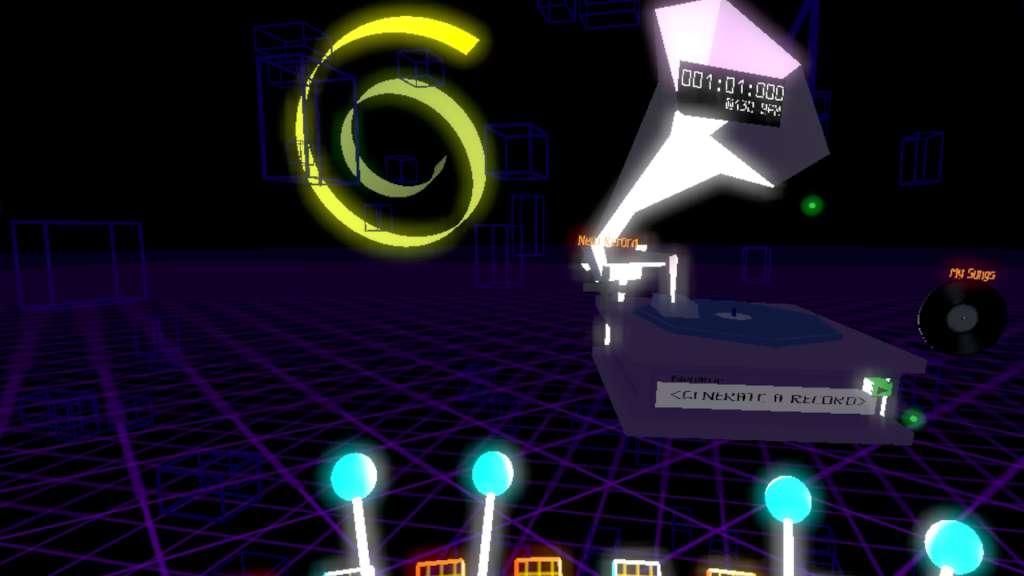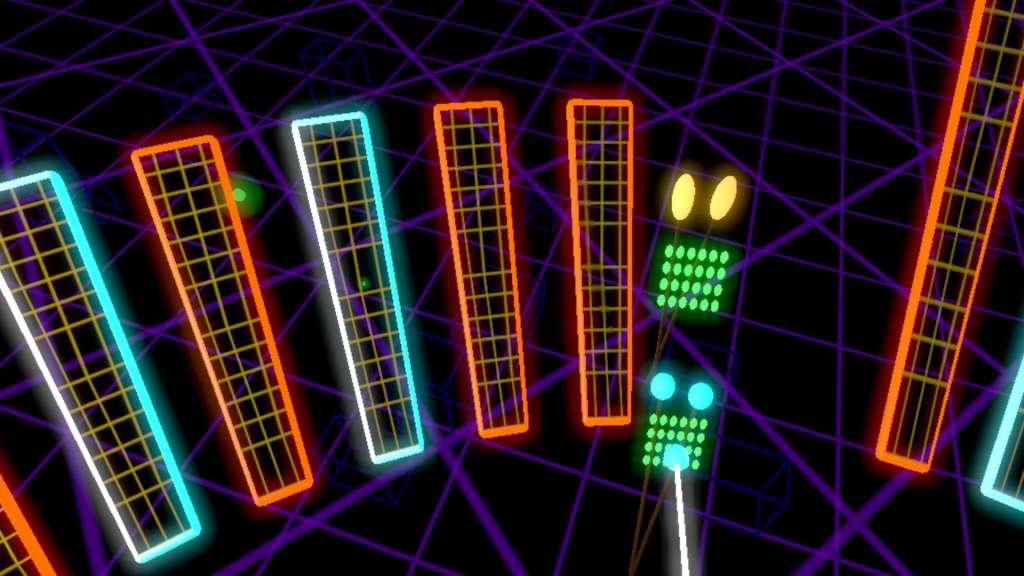Melody Steam CD Key




Description
Melody is a musical VR experience in which the user plays the African / Central American instrument: marimba, in different environments; merging creativity with the presence of VR simulation. A low latency audio engine allows for players to experience very little lag and jitter in their audio experience. We focused on creating a simulation instrument that is both expressive and realistic. Like with the physical instrument, players can play with a combination of soft and hard mallets and currently the experiences supports play with up to 4 mallets (two per hand). There are also other features common to a musical workstation including a metronome, 4 track recording / playback, velocity and resonance sensitivity in the keys. There are currently 3 levels to choose from. The Enchanted Forest is a fanciful forest scene where musical play generates excitement in the wildlife and the trees. The Practice Room is a true-to-life music room that serves a great sterile environment where one can focus and hone their skills. Lastly, The Tron Room is a futuristic environment that makes for a dynamic performance arena.