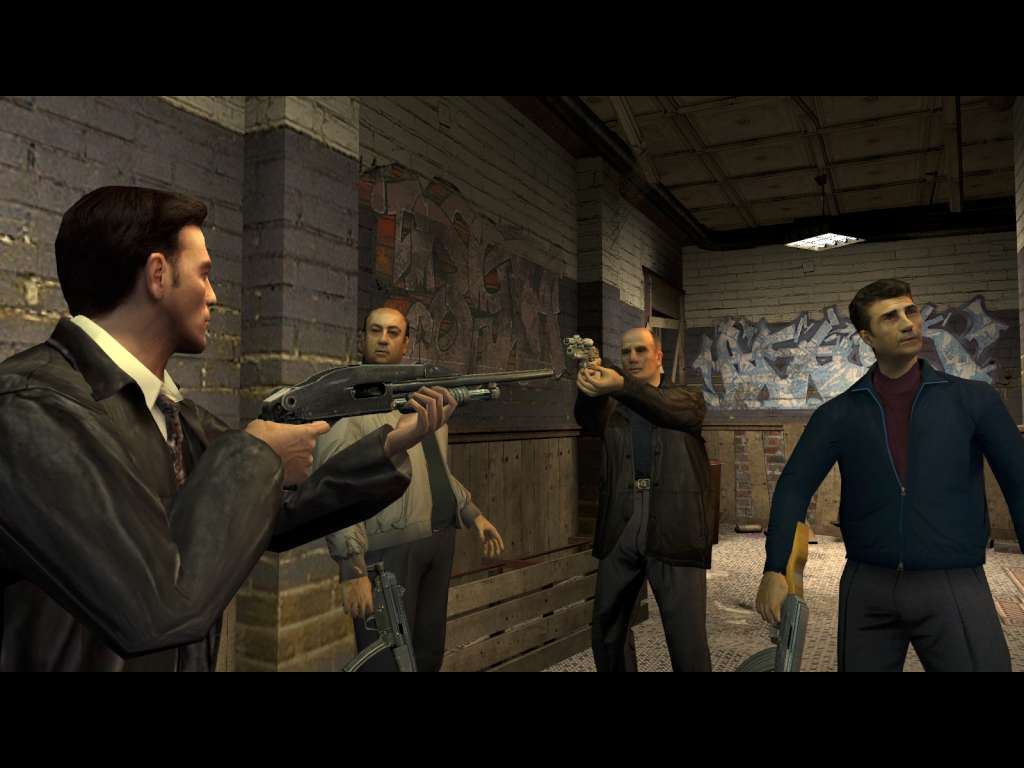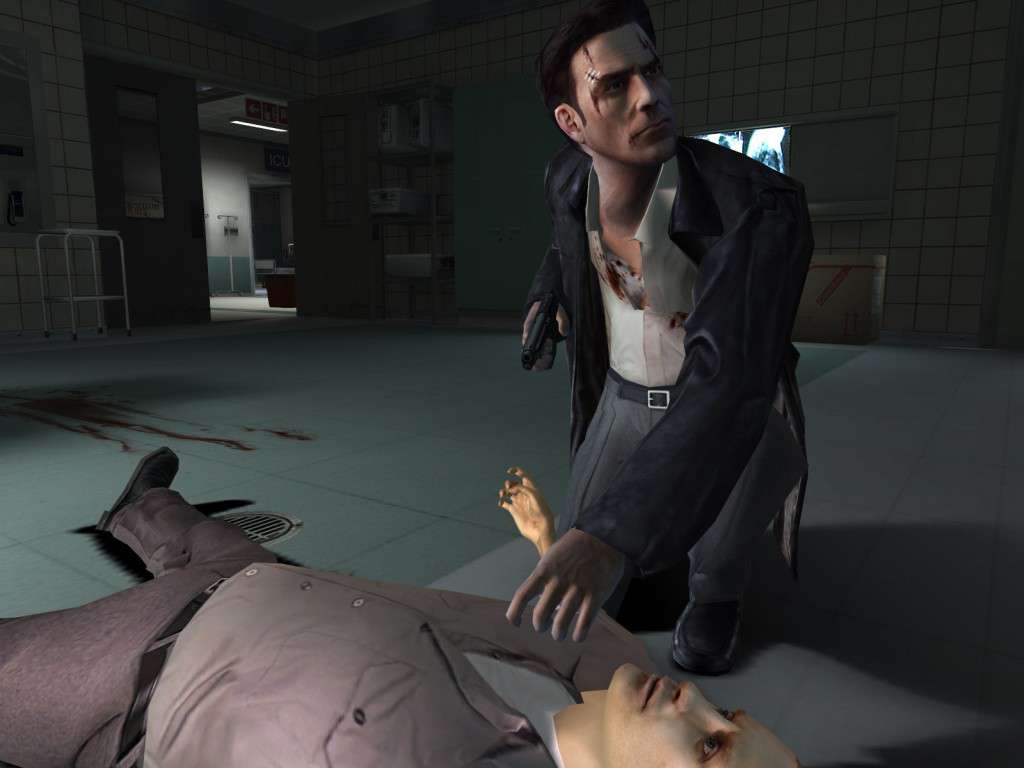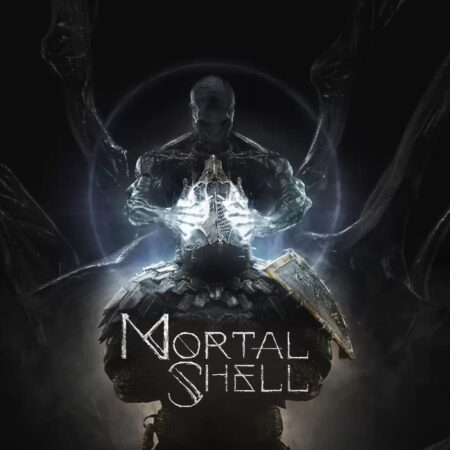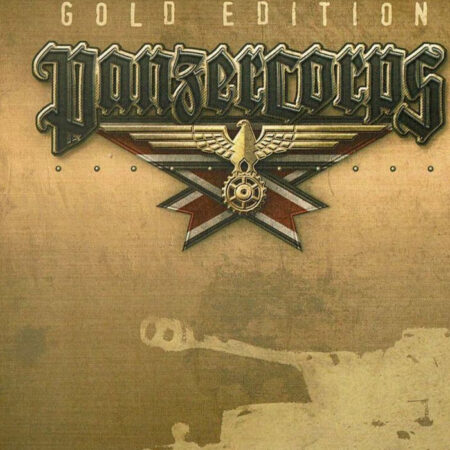Max Payne 2: The Fall of Max Payne PC Steam Gift






Description
Max Payne 2 is a third-person shooter, in which the player assumes the role of Max Payne, but also plays as Mona Sax in a few levels. Initially, the player's weapon is a 9mm pistol. As they progress, players access other weapons including other handguns, shotguns, submachine guns, assault rifles, sniper rifles, and hand-thrown weapons. To move the game along, the player is told what the next objective is through Max's internal monologue, in which Max iterates what his next steps should be.
System requirements
Windows
Minimum:OS *: Microsoft® Windows® 2000/XP
Processor: 1Ghz PIII/Athlon or 1.2Ghz Celeron/Duron processor
Memory: 256MB RAM
Graphics: 32MB AGP graphics card with hardware transform & lighting support
DirectX Version: DirectX 9.0
Hard Drive: 1.5 GB hard drive space
Sound Card: DirectSound compatible sound card
Input: Keyboard and mouseRecommended:OS *: Microsoft® Windows® 2000/XP
Processor: 1Ghz PIII/Athlon or 1.2Ghz Celeron/Duron processor
Memory: 512MB RAM
Graphics: 64MB DirectX 9 compatible AGP graphics card with hardware T&L support
DirectX Version: DirectX 9.0
Hard Drive: 1.5 GB hard drive space
Sound Card: DirectSound compatible sound card
Input: Keyboard and mouse
Activation details
Go to: http://store.steampowered.com/ and download STEAM client
Click "Install Steam" (from the upper right corner)
Install and start application, login with your Account name and Password (create one if you don't have).
Please follow these instructions to activate a new retail purchase on Steam:
Launch Steam and log into your Steam account.
Click the Games Menu.
Choose Activate a Product on Steam...
Follow the onscreen instructions to complete the process.
After successful code verification go to the "MY GAMES" tab and start downloading.
Click "Install Steam" (from the upper right corner)
Install and start application, login with your Account name and Password (create one if you don't have).
Please follow these instructions to activate a new retail purchase on Steam:
Launch Steam and log into your Steam account.
Click the Games Menu.
Choose Activate a Product on Steam...
Follow the onscreen instructions to complete the process.
After successful code verification go to the "MY GAMES" tab and start downloading.