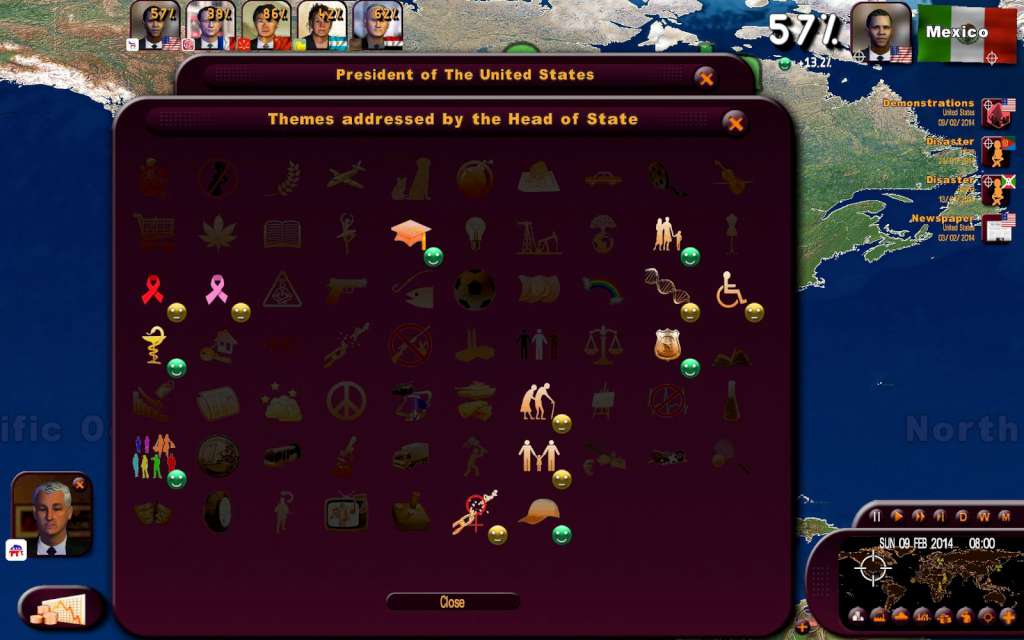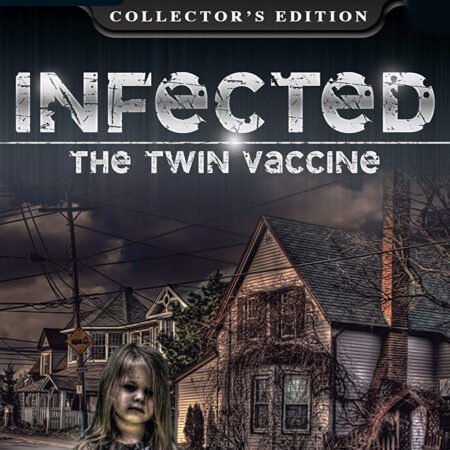Masters of the World – Geopolitical Simulator 3: 2014 Edition Add-on DLC Steam CD Key






Description
Masters of the World – Geopolitical Simulator 3: 2014 Edition Add-on DLC Steam Key Platform: Steam Release Date: 3/04/2014 Product Description Requires Masters of the World – Geopolitical Simulator 3 on Steam in order to use. With the Geopolitical Simulator 2014 Edition add-on, take the plunge into in-depth simulation with this new data set for January 1st, 2014. Plus, thanks to the integrated God’n Spy game mode, you can play the sorcerer’s apprentice by changing key values or by creating events at any moment! God’n Spy Game Mode – at any moment, by using this game mode, you can access internal hidden game engine variables, you can modify some of these variables and create and delete events. Features global economic and financial data: state budgets, budget deficits, public debts, ratings from financial agencies, unemployment rates, currency relationships, GDP totals, growth rates, inflation rates, interest rates… geopolitical data: population censuses, new leaders, new political regimes and parliamentary representations, new strategic relations between countries, the constituency of the UN’s Security Council… new characters with 3D faces: new state leaders; updated information for German, Italian, and Japanese governments… The character for France’s First Lady has been deleted and a new French actress character has been introduced – one that can be seduced by France’s head of state ;-)… calendar featuring numerous major global events System Requirements PC System Requirements OS: Windows 8, 7, Vista, Xp Processor: 1.6 Ghz Memory: 4 GB RAM Hard Drive: 2 GB available space Mac System Requirements OS: MACOX 10.6 or higher Processor: 1.6 Ghz Memory: 4 GB RAM