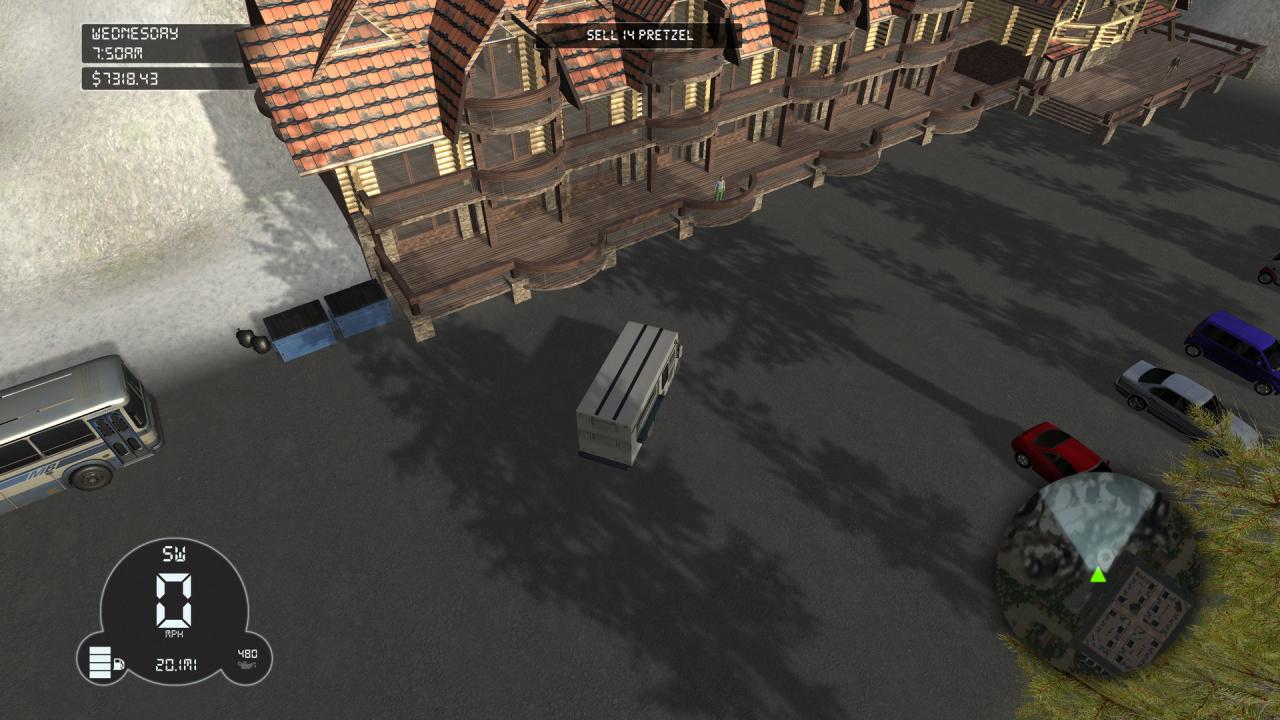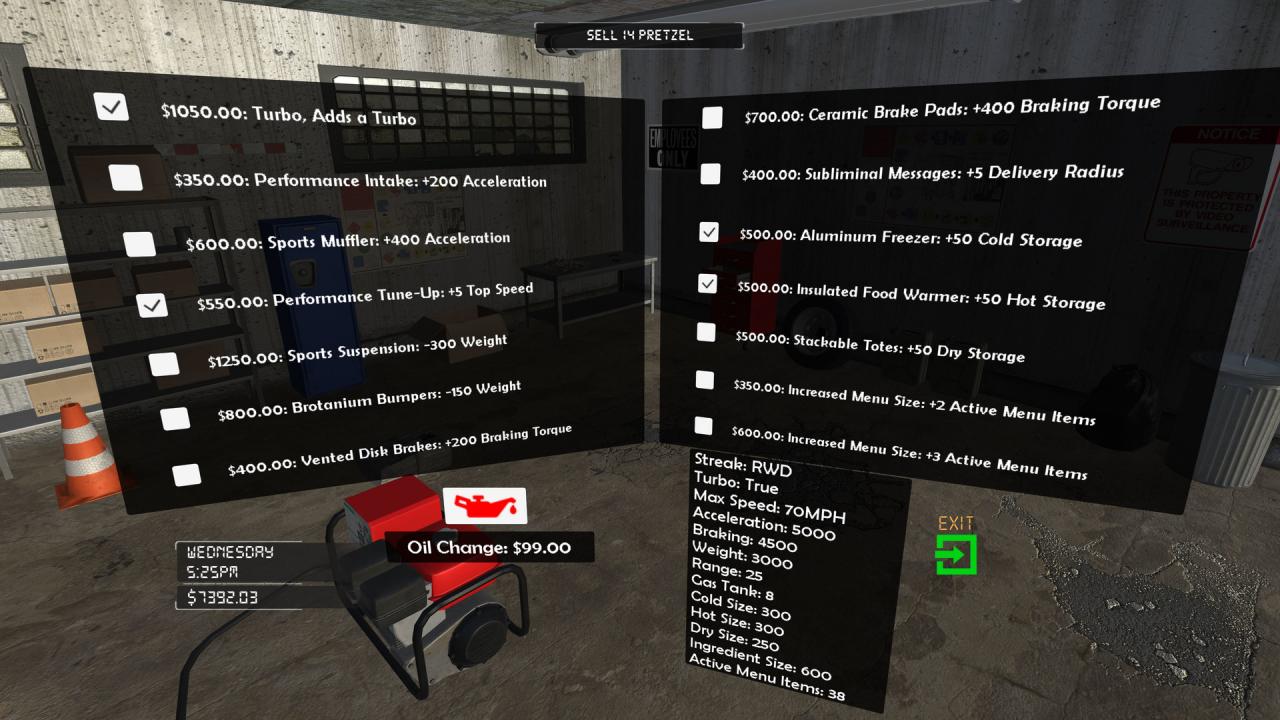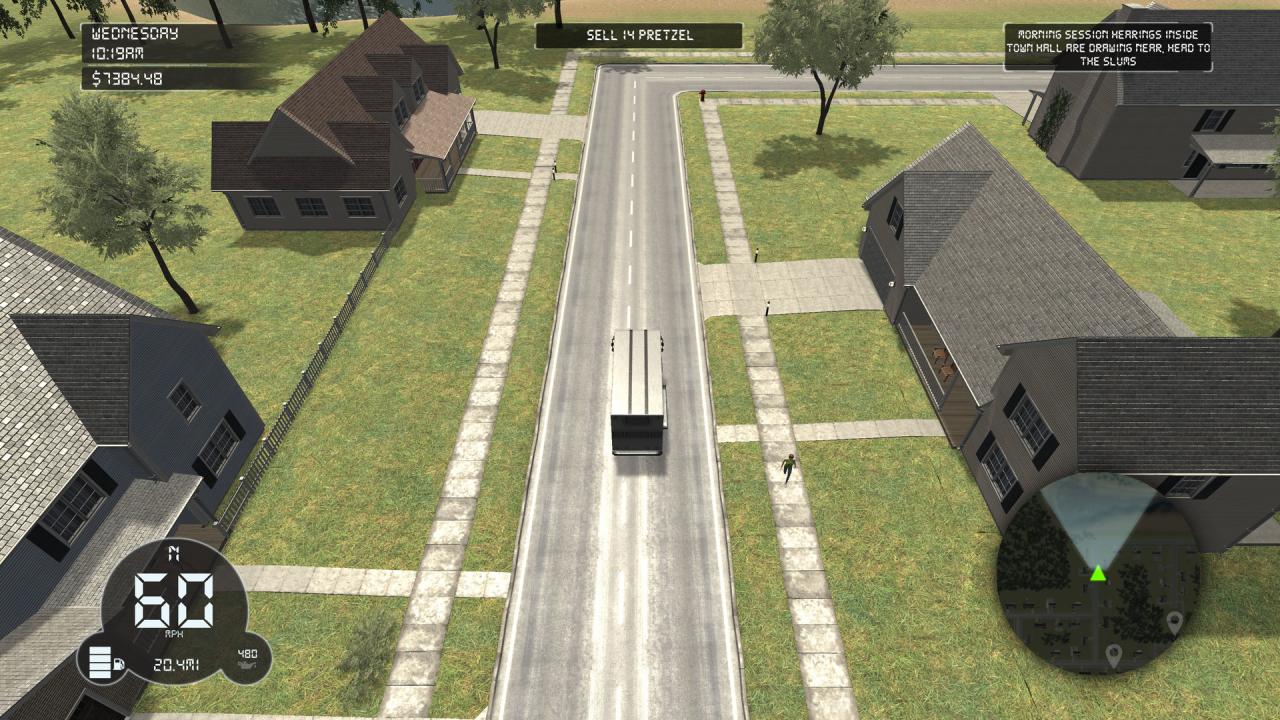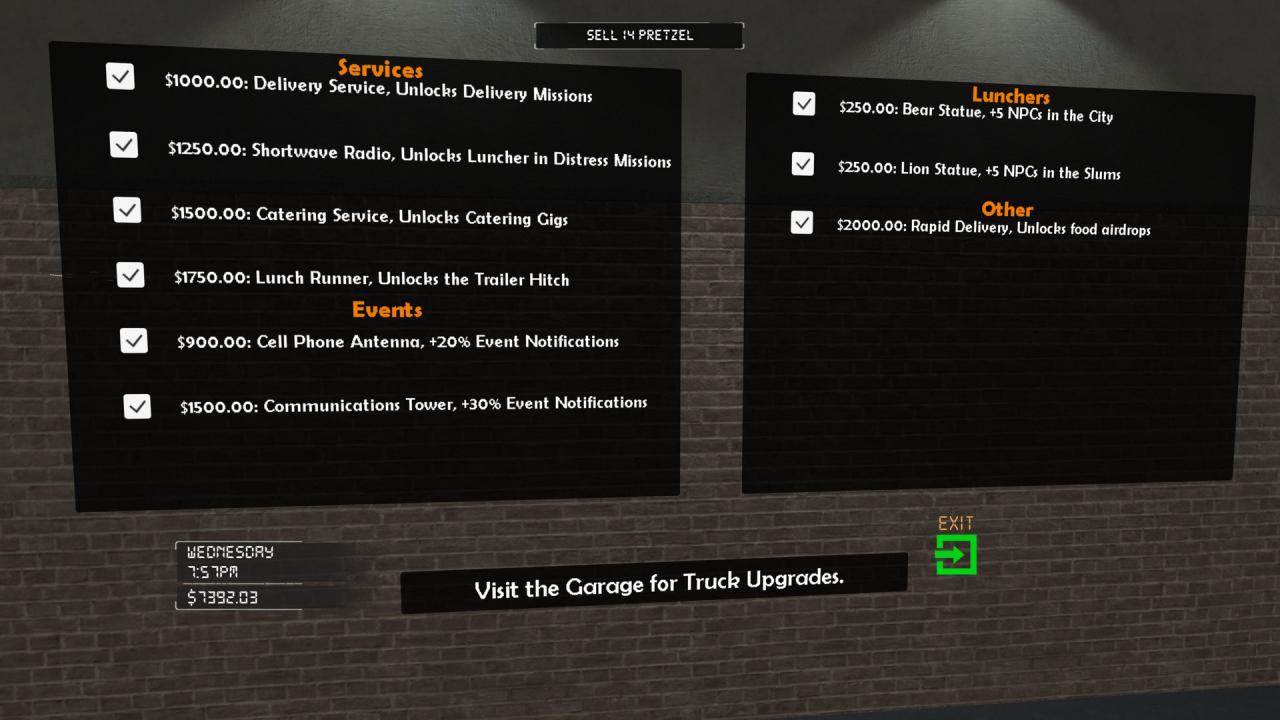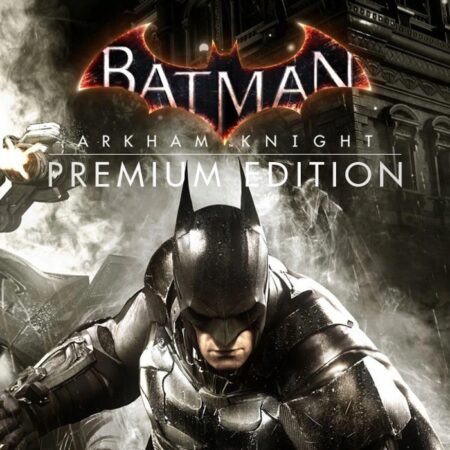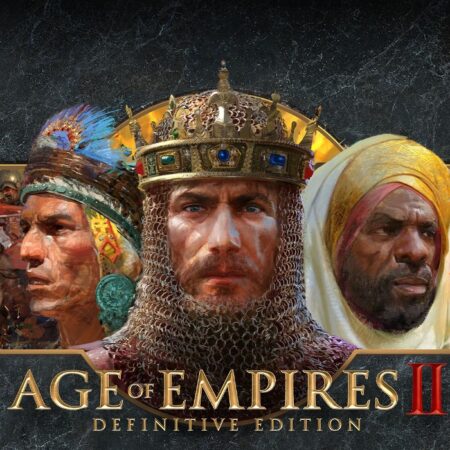Lunch Truck Tycoon 2 Steam CD Key








Description
Lunch Truck Tycoon 2 simulates an authentic food truck experience as you explore the open world or play through story mode. In addition to a dynamic economy with ever changing prices, the game features a progressive environment with an active day-night cycle. Customers will flock to certain areas depending on the time of day: from morning rush hour in the city to the after-hours hot spots in the slums. As you progress in the game, you can head back to the garage to upgrade your truck from time to time. Continue to improve your truck and your menu to win all 12 competitions, earn the trophies for all 3 regions, find all of the hidden gems, and become the grandmaster of Luncher Island. Features Story Mode – “Maliciously Rotten” Dynamic Economy Competitions Delivery Missions Progressive Environment Catering Gigs Crafting Events Special Characters Upgrades Hidden Gems Trophies and Scores