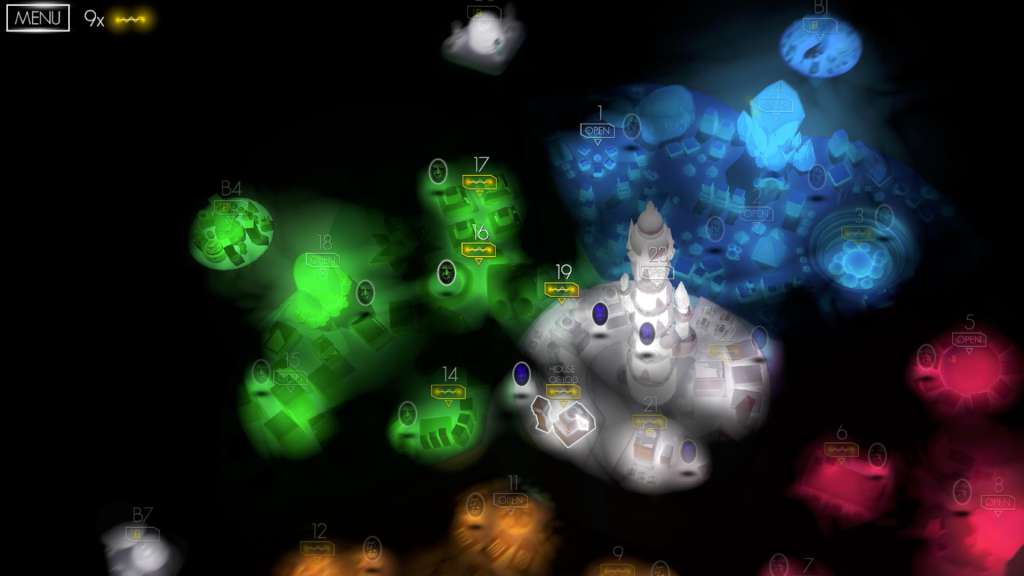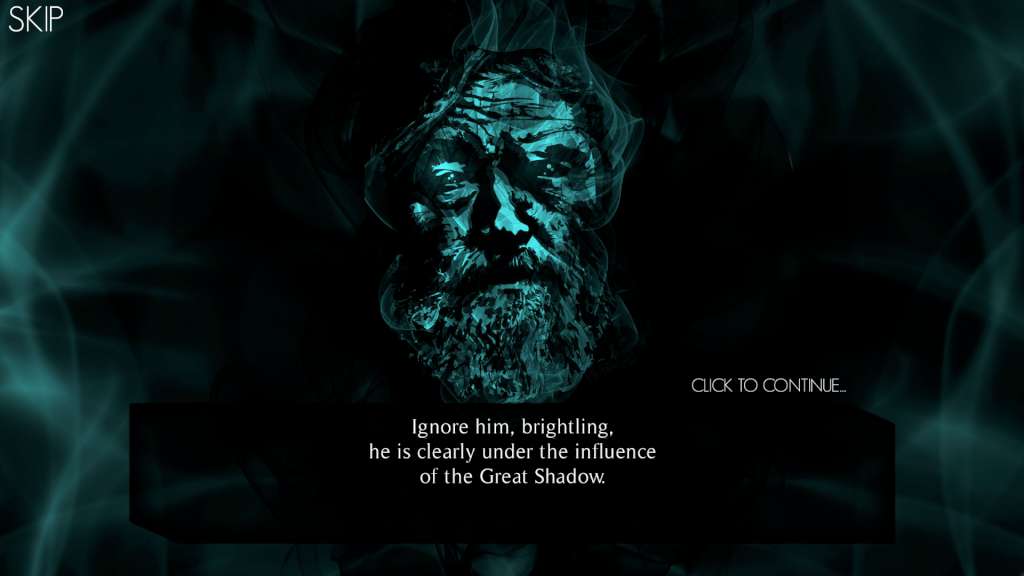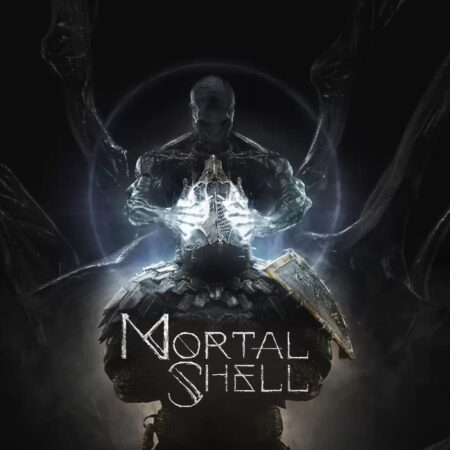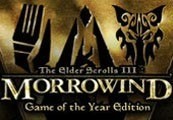Lowglow Steam CD Key





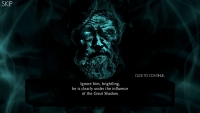
Description
Lowglow Steam CD Key Platform: Steam Release Date: 3/12/2015 Product Description Lowglow – an audiovisual puzzle journey. The game includes over 100 mind-bending levels. The gameplay is physics driven and plays with different gravitations, pushes, pulls and portals for starters. You are an astral light drop in the endless sea of darkness, trying to bring shine where it’s needed the most. Each set of levels has a strong theme where the coloring, audio and mechanics vary greatly. The levels have lots of weird mechanics that are sure to keep you entertained throughout the game. And once you feel like you’ve gotten the hang of it we encourage you to try your hand with the level editor (coming soon)! Features Beautiful graphics that play with glow and darkness like no other game before. Tranquil ambient musics combined with dynamic sfx create a soothing and engaging gameplay experience. As the game progresses it offers the player lots of different mechanics, keeping the gameplay fresh. All of this is being tied together with a story that takes the player on a journey to save the realm of Umbralite. Be warned! You will forget the surrounding world when you get sucked into the Lowglow! Editor coming soon! System Requirements PC System Requirements OS: Windows 7 Processor: Intel® Core™ i3-530 Memory: 2 GB RAM Graphics: GeForce GTX 470 Storage: 250 MB available space Mac System Requirements OS: Mac OS X 10. 7 Processor: Intel® Core™ i5 Memory: 2 GB RAM Graphics: Intel HD 3000 Storage: 250 MB available space