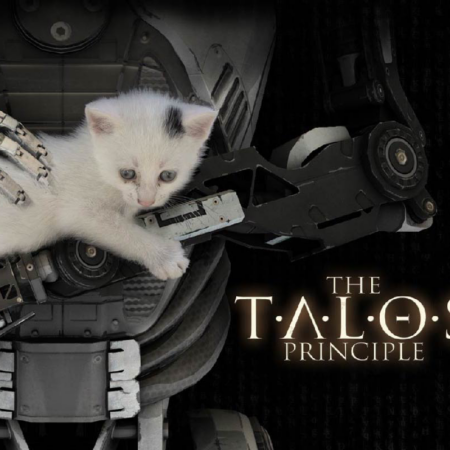LostWinds PC Steam CD Key





Description
LostWinds is an enchanting adventure bursting with unique gameplay ideas that puts “the power of the wind in the palm of your hand”. You wield the awesome powers of Enril the wind spirit – from raging tornados to the gentlest breeze – to guide and protect Toku, a young boy who is the only one who can help you release the curse placed upon the world of Mistralis by the evil spirit Balasar. The game’s novel and playful control mechanism lets you use Enril’s elemental powers to help Toku in your quest to overcome Balasar – powering his jumps and glides through Mistralis’ different regions, buffeting and smashing enemies, and solving puzzles. Experience all of the magic of Mistralis, a land full of wonder and intrigue that bursts to life with your every action and exploration.