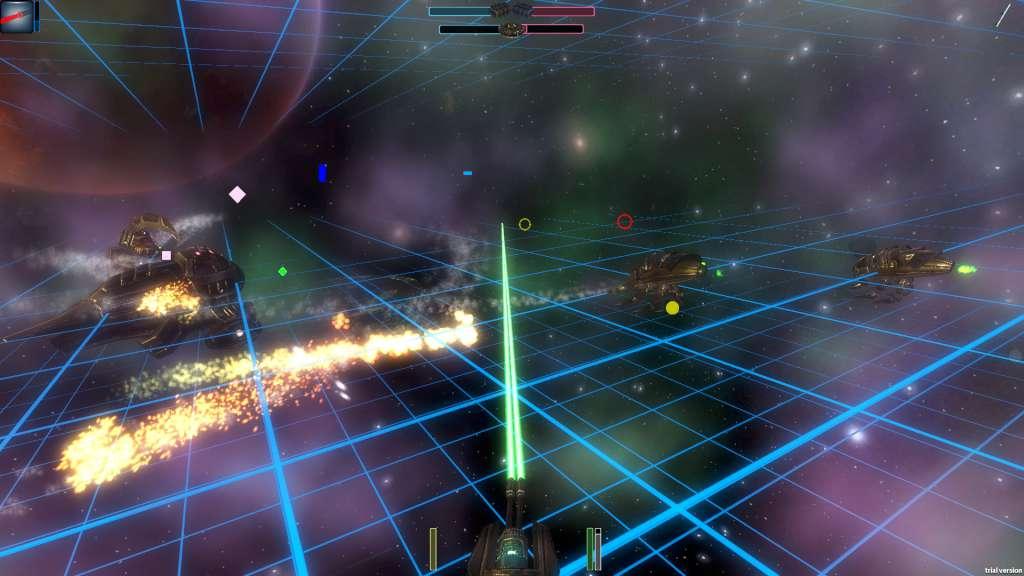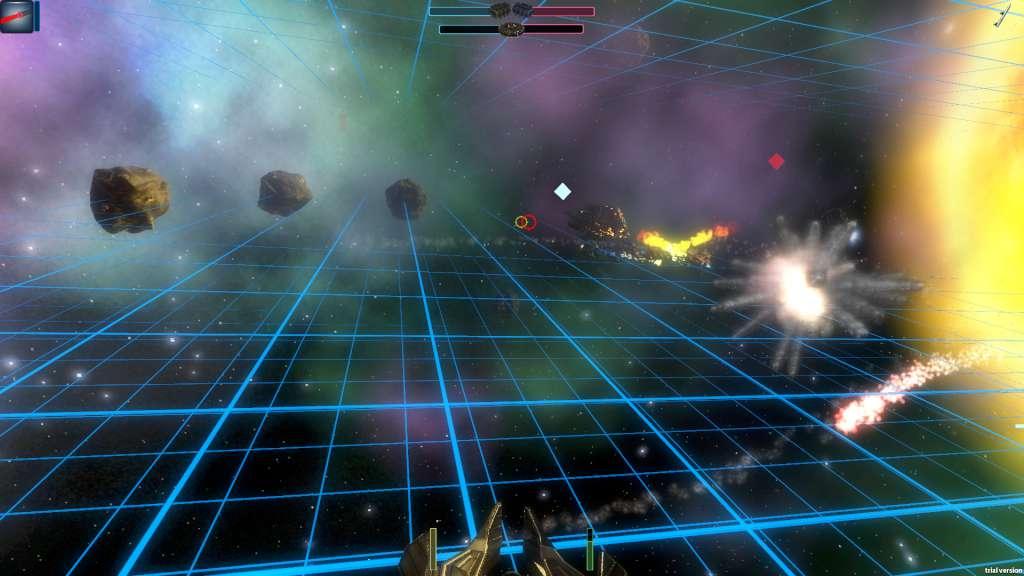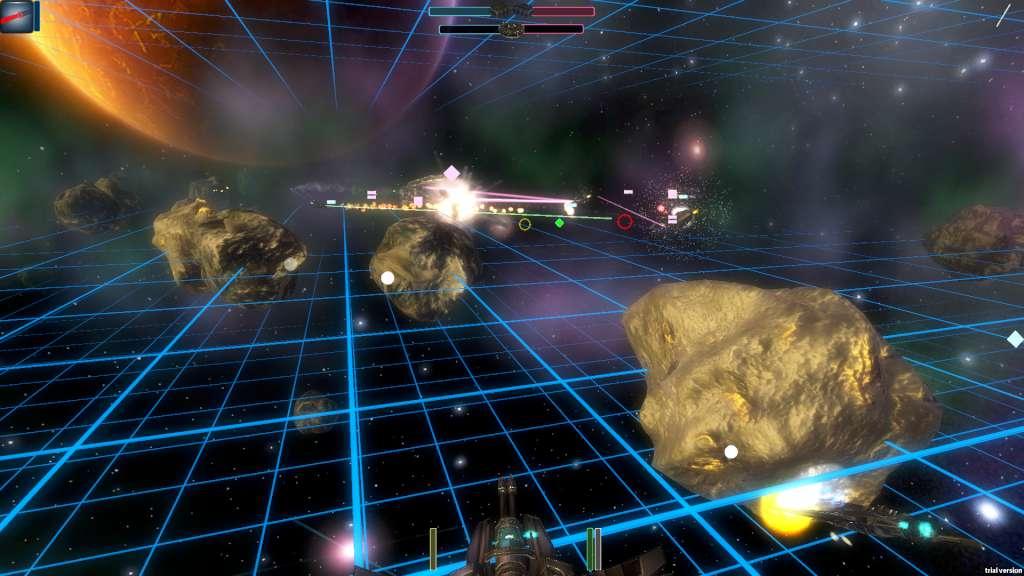Longshot Universe Steam CD Key


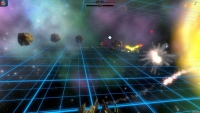


Description
Longshot Universe Steam CD Key Platform: Steam Release Date: 26/04/2017 Product Description Longshot Universe is an arena shooter where you take control of a variety of space ships in the far reaches of space to fight it out with the opposing team. Much like other MOBA style games you choose a ship and work to take out the enemy base. However, you build and customize your ship rather than picking from a predetermined set. Based on your choices you may end up with an agile fighter with access to special flight maneuvers or a large tank able to move in and take the punishment. While the game is three dimensional, the action takes place on three, two dimensional planes: a high, mid, and a low plane. The main game play loop is like other MOBA-style games where you must fight your way over to the enemy base and destroy it before the other team destroys yours. There is also a single player and co-op tower defense mode where you must defend your base against increasing hordes of the enemy. System Requirements PC System Requirements OS: Windows 7 or higher Processor: 1. 5 Ghz or higher Memory: 2 GB RAM Graphics: DirectX 9 or better Network: Broadband Internet connection Storage: 250 MB available space Mac System Requirements OS: Mac OS X 10. 8+ Processor: 1. 5 Ghz or higher Memory: 2 GB RAM Graphics: OpenGL 2. 1 or better Network: Broadband Internet connection Storage: 250 MB available space Linux/SteamOS System Requirements OS: Ubuntu 12. 04 Processor: 1. 5 Ghz or higher Memory: 2 GB RAM Graphics: OpenGL 2. 1 or better Network: Broadband Internet connection Storage: 250 MB available space